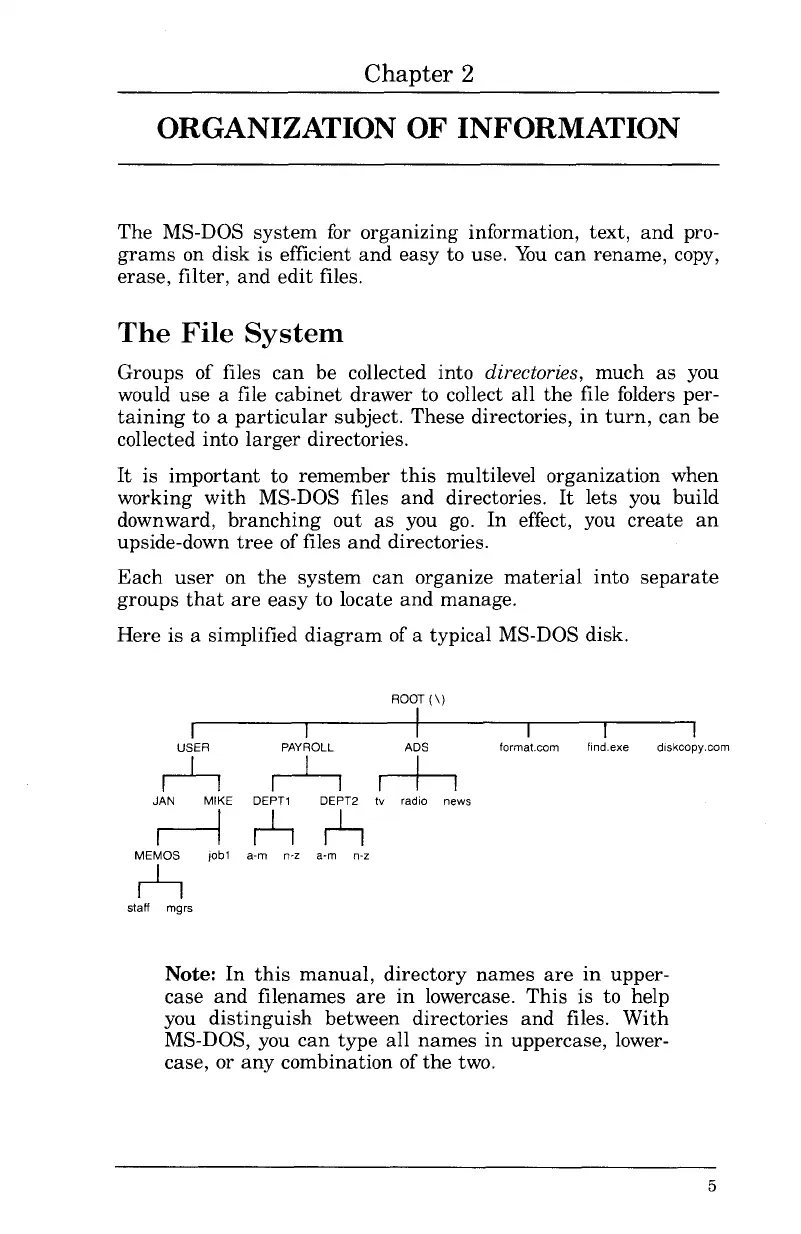tv radio news
Chapter 2
ORGANIZATION OF INFORMATION
The MS-DOS
system
for organizing information, text,
and
pro-
grams
on disk is efficient
and
easy to use.
You
can
rename, copy,
erase,
filter,
and
edit
files.
The File
System
Groups of files
can
be collected into directories, much
as
you
would
use
a file
cabinet
drawer to collect all
the
file folders per-
taining
to a
particular
subject. These directories,
in
turn,
can
be
collected into
larger
directories.
It
is
important
to
remember
this
multilevel organization when
working
with
MS-DOS files
and
directories.
It
lets you build
downward,
branching
out
as
you
go.
In
effect, you
create
an
upside-down
tree
of files
and
directories.
Each
user
on
the
system
can
organize
material
into
separate
groups
that
are
easy to locate
and
manage.
Here
is a simplified
diagram
of a typical MS-DOS disk.
ROOT
(\)
rl
----r-I
----I----,I------r---.."
USER
PAYROLL
ADS
format.eom find.exe dlskeopy.eom
~
~
rh
JAN MIKE
DEPT1
DEPT2
r--1
~
~
MEMOS
job1
a-m n-z a-m n-z
~
staff mgrs
Note:
In
this
manual,
directory
names
are
in
upper-
case
and
filenames
are
in
lowercase.
This
is
to help
you
distinguish
between directories
and
files.
With
MS-DOS, you
can
type
all
names
in
uppercase, lower-
case, or
any
combination of
the
two.
5