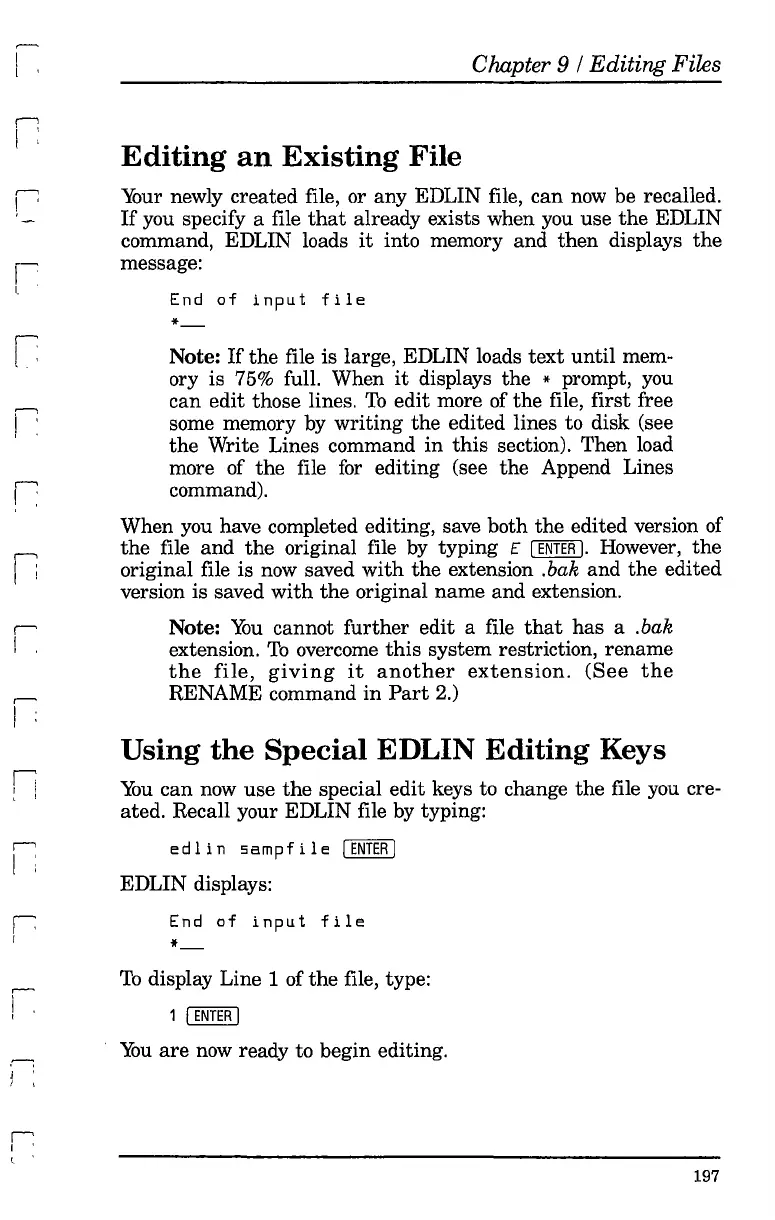~
!
I '
~
i
r
: '
,--,
I '
I !
I""'
I
r ,
r-
I '
I '
Chapter 9 /
Editing
Files
Editing
an
Existing
File
Your
newly created file, or any EDLIN file, can
now
be recalled.
If
you specify a file
that
already exists when you use
the
EDLIN
command, EDLIN loads
it
into memory and
then
displays
the
message:
End
of
input
file
*
Note:
If
the
file is large, EDLIN loads text until mem-
ory is 75% full. When
it
displays the * prompt, you
can edit those lines.
To
edit more of
the
file, first free
some memory by
writing
the
edited lines to disk (see
the
Write Lines command
in
this
section). Then load
more of
the
file
for
editing (see
the
Append Lines
command).
When you have completed editing, save both
the
edited version of
the
file and
the
original file by typing E
[ENTER
I.
However,
the
original file is now saved
with
the
extension .bah and
the
edited
version is saved
with
the
original name and extension.
Note:
You
cannot further edit a file
that
has
a .bah
extension.
To
overcome
this
system restriction, rename
the
file,
giving
it
another
extension.
(See
the
RENAME command
in
Part
2.)
Using the
Special
EDLIN Editing Keys
n
You
can now use
the
special
edit
keys to change
the
file you cre-
ated. Recall your EDLIN file by typing:
I:
edlin
sampfile
I
ENTER
J
EDLIN displays:
~
I
r-
I ,
r
;
I ,
~
l
End
of
input
file
*
To
display Line 1 of
the
file, type:
1 I
ENTER
I
You
are
now ready to begin editing.
197