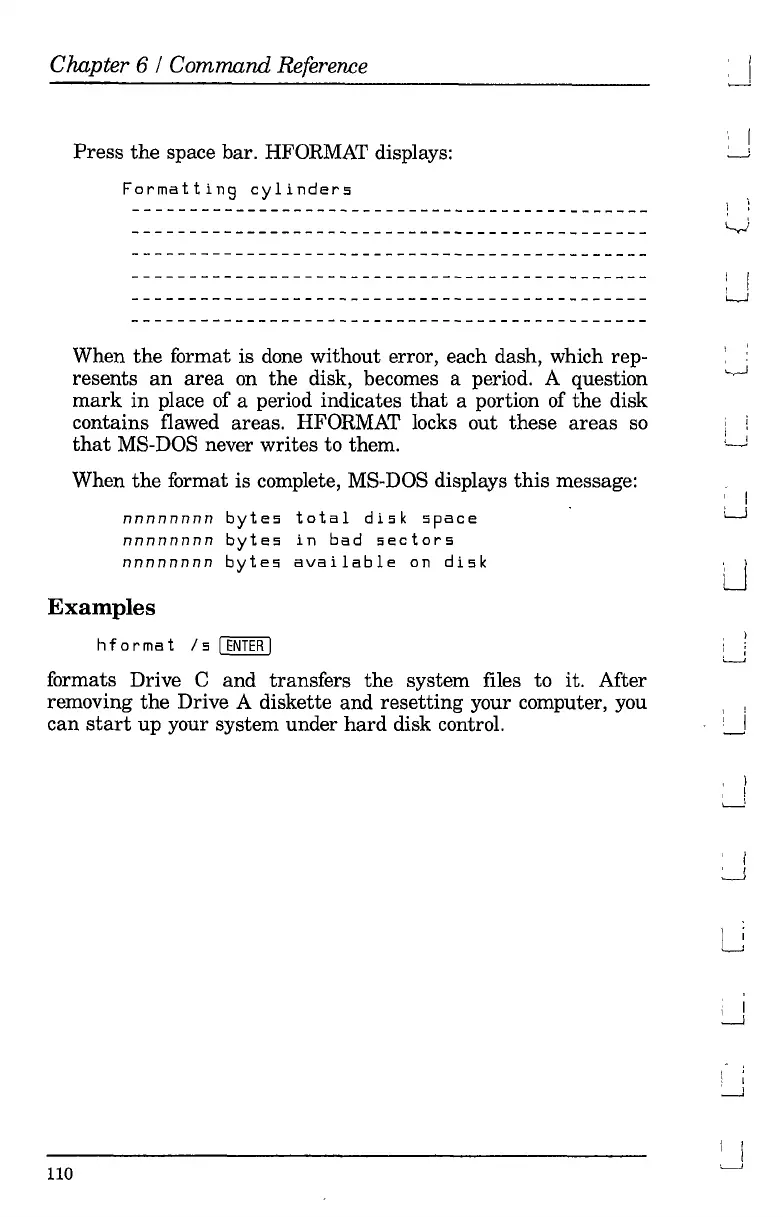Chapter 6 / Command Reference
Press
the
space bar. HFORMAT displays:
Formatting
cylinders
When
the
format is done without error, each dash, which rep-
resents
an
area
on
the
disk, becomes a period. A question
mark
in
place of a period indicates
that
a portion of
the
disk
contains flawed areas. HFORMAT locks out these
areas
so
that
MS-DOS never writes to them.
When
the
format is complete, MS-DOS displays
this
message:
nnnnnnnn
bytes
total
disk
space
nnnnnnnn
bytes
in
bad
sectors
nnnnnnnn
bytes
available
on
disk
Examples
h
for
ma
t / s
[ENTER
I
formats Drive C and transfers
the
system files to it. After
removing
the
Drive A diskette and resetting your computer, you
can
start
up
your system under
hard
disk control.
110
J
I :
o
i I
, !
L,..J
\ :
, I
U
J
)
U
, I
, !
'---'
, I
, I
---'
L
: I
~
I
--.J
, I
I I
'----'