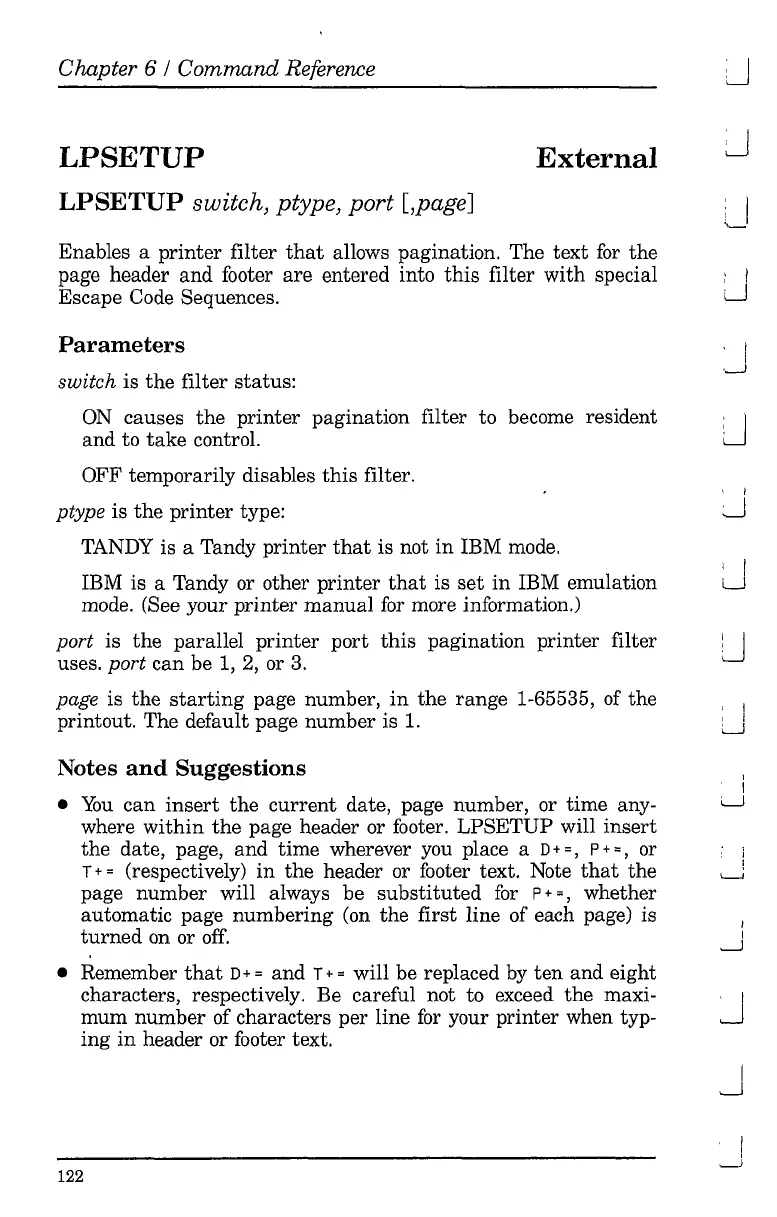Chapter 6 / Command Reference
LPSETUP
LPSETUP switch, ptype, port [,page]
External
: I
'-
Enables a printer filter
that
allows pagination. The text
for
the
page header
and
footer
are
entered into
this
filter
with
special
Escape Code Sequences.
Parameters
switch is
the
filter
status:
ON
causes
the
printer pagination filter to become resident
and to
take
control.
OFF temporarily disables
this
filter.
ptype
is
the
printer
type:
TANDY is a Tandy
printer
that
is not
in
IBM mode.
IBM is a Tandy or other printer
that
is
set
in
IBM emulation
mode. (See your
printer
manual
for
more information.)
port
is
the
parallel
printer
port
this
pagination printer filter
uses.
port
can
be 1, 2, or 3.
page is
the
starting
page number,
in
the
range 1-65535, of the
printout. The default page
number
is 1.
Notes
and
Suggestions
•
You
can
insert
the
current
date, page number, or time any-
where
within
the
page header or footer. LPSETUP will
insert
the date, page, and
time
wherever you place a D+
=,
p +
=,
or
T+ = (respectively)
in
the
header or footer text. Note
that
the
page
number
will always be
substituted
for
P+
=,
whether
automatic page
numbering
(on the first line of each page) is
turned
on or
off.
• Remember
that
D+ =
and
T+ = will be replaced by
ten
and eight
characters, respectively. Be careful not to exceed the maxi-
mum
number
of characters per line
for
your printer when typ-
ing
in
header or footer text.
122
, I
LJ
, I
i
,........)
J
: I
U
u
, I
, I
'---.J
i
'---.J
I
I
---.J
J
J