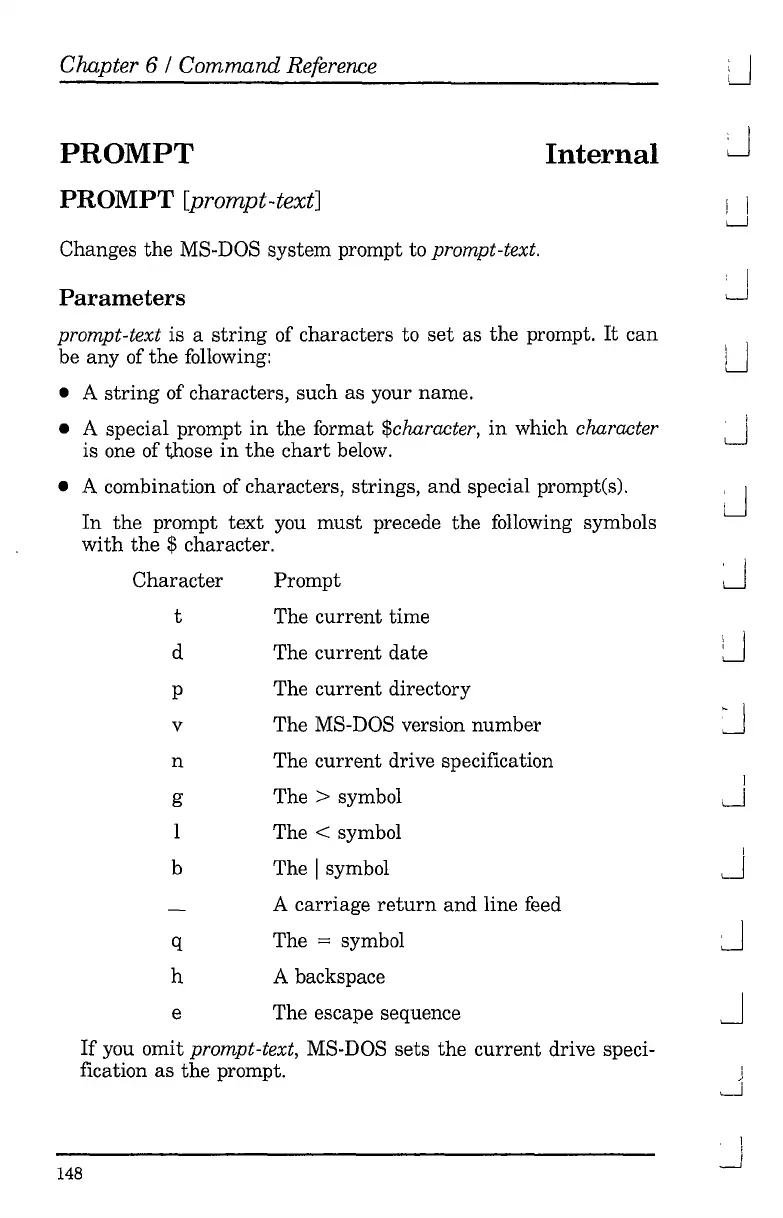Chapter 6 / Command Reference
PROMPT
PROMPT
[prompt-text]
Changes
the
MS-DOS system prompt to prompt-text.
Internal
J
. I
~
Parameters
prompt-text is a
string
of characters to
set
as the prompt.
It
can
be any of
the
following:
• A
string
of characters, such as your name.
• A special prompt
in
the
format $character,
in
which character
is one of those
in
the
chart
below.
• A combination of characters, strings, and special prompt(s).
In
the
prompt
text
you
must
precede
the
following symbols
with
the
$ character.
I
w
i I
LJ
J
J
Character Prompt
, I
I
L..J
t The
current
time
d
The
current
date
p The current directory
n The
current
drive specification
e The escape sequence
If
you omit prompt-text, MS-DOS sets the
current
drive speci-
fication
as
the
prompt.
v
g
1
b
q
h
The MS-DOS version number
The>
symbol
The
< symbol
The
Isymbol
A carriage
return
and line feed
The
= symbol
A backspace
I
~
I
cJ
J
J
148
J