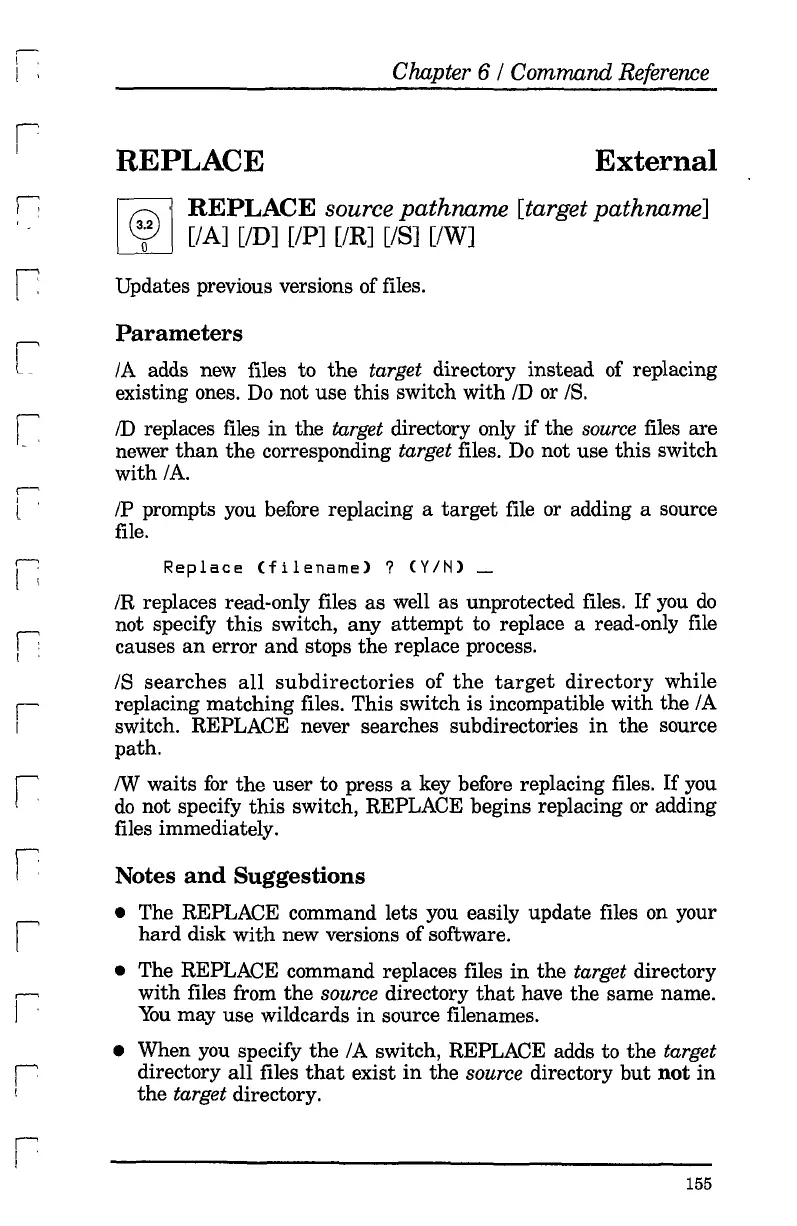r
I
REPLACE
Chapter 6 / Command Reference
External
r--'
I :
i
L _
r
I
I'
I
r
I
r
!
r
!
[a 1 REPLACE source pathname [target pathname]
y
[lA]
[lD]
[lP]
[lR]
[IS]
[lW]
Updates previous versions of files.
Parameters
IA adds new files to
the
target directory instead of replacing
existing ones.
Do
not use
this
switch
with
ID
or IS.
ID
replaces files
in
the target directory only
if
the
source
files are
newer
than
the
corresponding target files.
Do
not use
this
switch
with
IA.
IP
prompts you before replacing a
target
file or adding a source
file.
Replace
(filename)
?
(YIN)
_
IR
replaces read-only files as well as unprotected files.
If
you
do
not specify
this
switch, any
attempt
to replace a read-only file
causes
an
error
and
stops
the
replace process.
IS
searches
all
subdirectories
of
the
target
directory
while
replacing matching files. This switch is incompatible
with
the
IA
switch. REPLACE never searches subdirectories
in
the
source
path.
!W waits
for
the
user
to press a key before replacing files.
If
you
do
not specify
this
switch, REPLACE begins replacing or adding
files immediately.
Notes
and
Suggestions
• The REPLACE command lets you easily update files on your
hard
disk
with
new versions of software.
• The REPLACE command replaces files
in
the target directory
with files from
the
source directory
that
have the same name.
You
may use wildcards
in
source filenames.
• When you specify the
IA
switch, REPLACE adds to
the
target
directory
all
files
that
exist
in
the source directory
but
not
in
the
target directory.
155