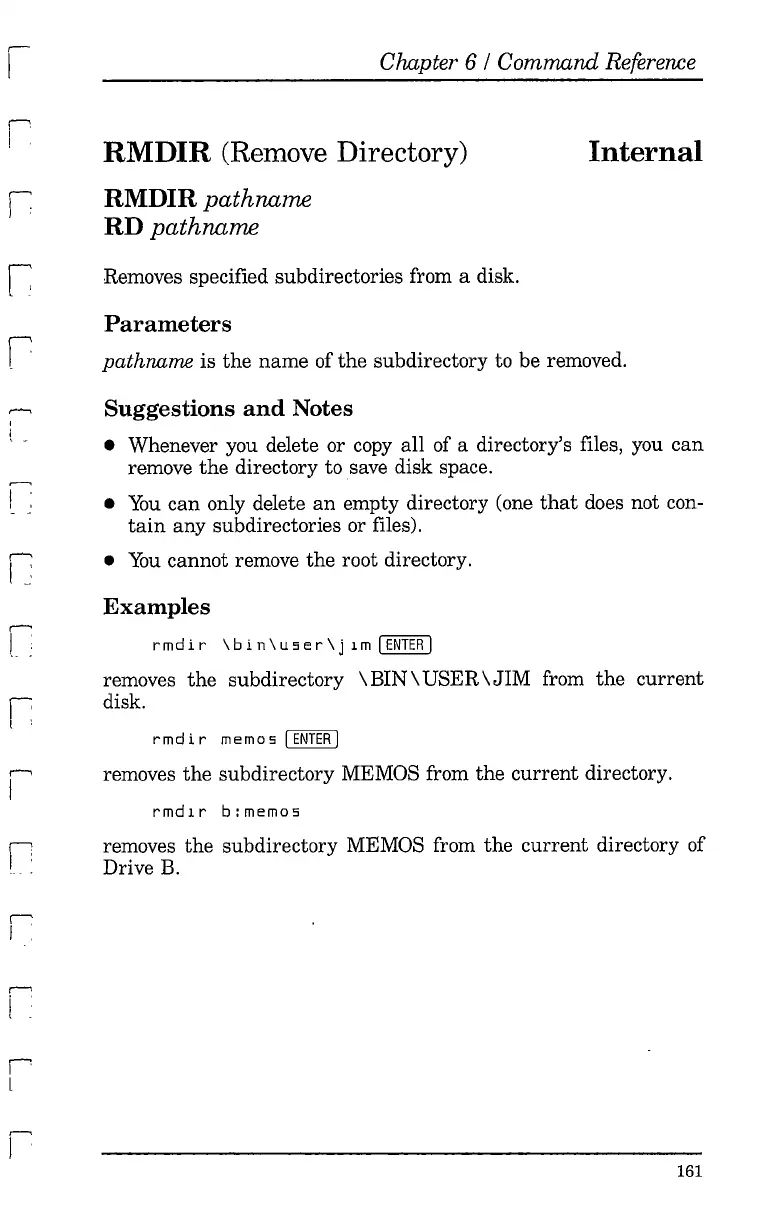Chapter 6 / Command Reference
,--.
j :
RMDIR (Remove Directory)
RMDIR pathname
RD
pathname
Internal
~
Removes specified subdirectories from a disk.
Parameters
pathname is
the
name of
the
subdirectory to be removed.
Suggestions
and
Notes
• Whenever you delete or
copy
all of a directory's files, you
can
remove
the
directory to save disk space.
! , •
You
can
only delete
an
empty directory (one
that
does not con-
tain
any subdirectories or files).
r=
•
You
cannot remove
the
root directory.
Examples
,--.
I .
r md i r \
bin
\ u
:;
e r \ j 1 m I
ENTER
I
removes
the
subdirectory \ BIN \ USER\
JIM
from
the
current
disk.
r md i r mem
0:;
I
ENTER
I
I removes
the
subdirectory MEMOS from the
current
directory.
rmdlr
b:memo:;
r:
removes
the
subdirectory MEMOS from the current directory of
I : Drive
B.
r-'
! '
r
l
161