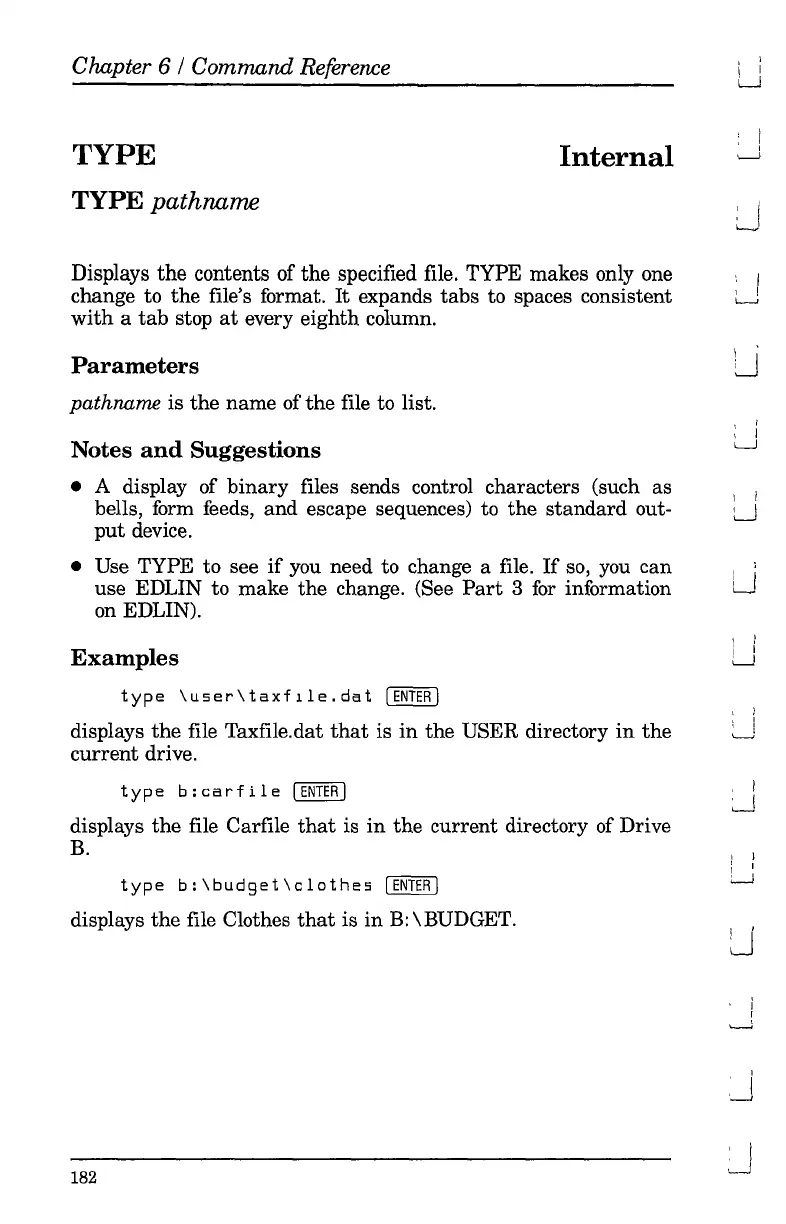Chapter 6 / Command Reference
TYPE
TYPE
pathname
Internal
, I
I I
LJ
i
I
\.......J
I I
w
Displays
the
contents of the specified file. TYPE makes only one
change to the file's format.
It
expands
tabs
to spaces consistent
with
a
tab
stop
at
every eighth column.
Parameters
pathname is
the
name of
the
file to list.
Notes
and
Suggestions
• A display of
binary
files sends control characters (such as
bells, form feeds, and escape sequences) to the standard out-
put
device.
• Use TYPE to see
if
you need to change a file.
If
so, you can
use EDLIN to make the change. (See
Part
3
for
information
on
EDLIN).
Examples
type
\user\taxflle.dat
[ENTER
I
displays
the
file Taxfile.dat
that
is
in
the USER directory
in
the
current
drive.
type
b:carfile
I
ENTER
I
displays the file Carfile
that
is
in
the current directory of Drive
B.
type
b:\budget\clothes
[ENTER
I
displays
the
file Clothes
that
is
in
B:
\ BUDGET.
182
I
, !
'---'
,
\ I
L-J
I I
I I
L-J
\ i
I I
U
I )
, I
~
!
~
I I
, I
LJ
;
r
e...-i
j
J