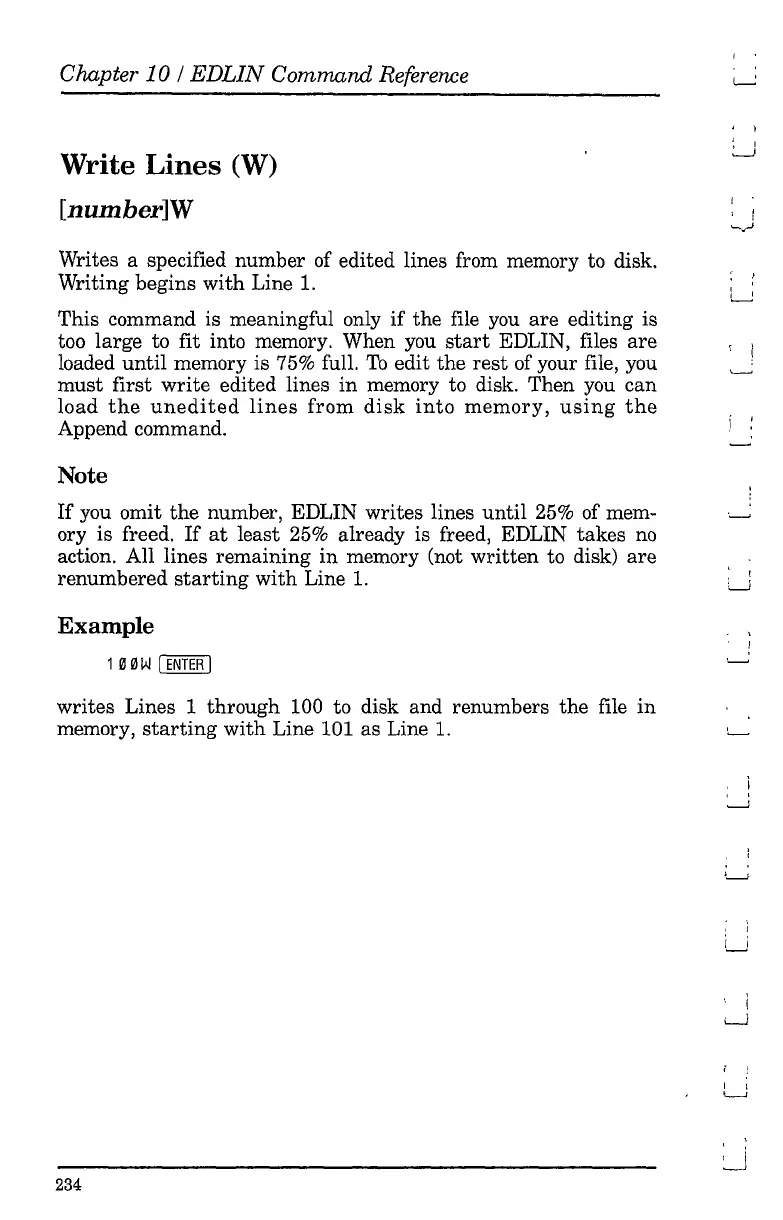Chapter 10 /
EDLIN
Command Reference
Write
Lines
(W)
[number]W
Writes a specified number of edited lines from memory to disk.
Writing begins
with
Line
1.
This command is meaningful only
if
the file you
are
editing is
too large to fit into memory. When you
start
EDLIN, files
are
loaded
until
memory is 75% full.
To
edit
the
rest
of your file, you
must
first write edited lines
in
memory to disk. Then you can
load
the
unedited
lines
from
disk
into
memory,
using
the
Append command.
Note
If
you omit
the
number, EDLIN writes lines
until
25%
of mem-
ory is freed.
If
at
least 25% already is freed, EDLIN takes
no
action. All lines remaining in memory (not
written
to disk)
are
renumbered
starting
with
Line 1.
Example
1
""
wI
ENTER
I
writes Lines 1 through 100 to disk and renumbers
the
file
in
memory,
starting
with
Line 101 as Line 1.
234
, )
~
, ,
! '
, I
i-.J
i
L..1
I ,
'---'