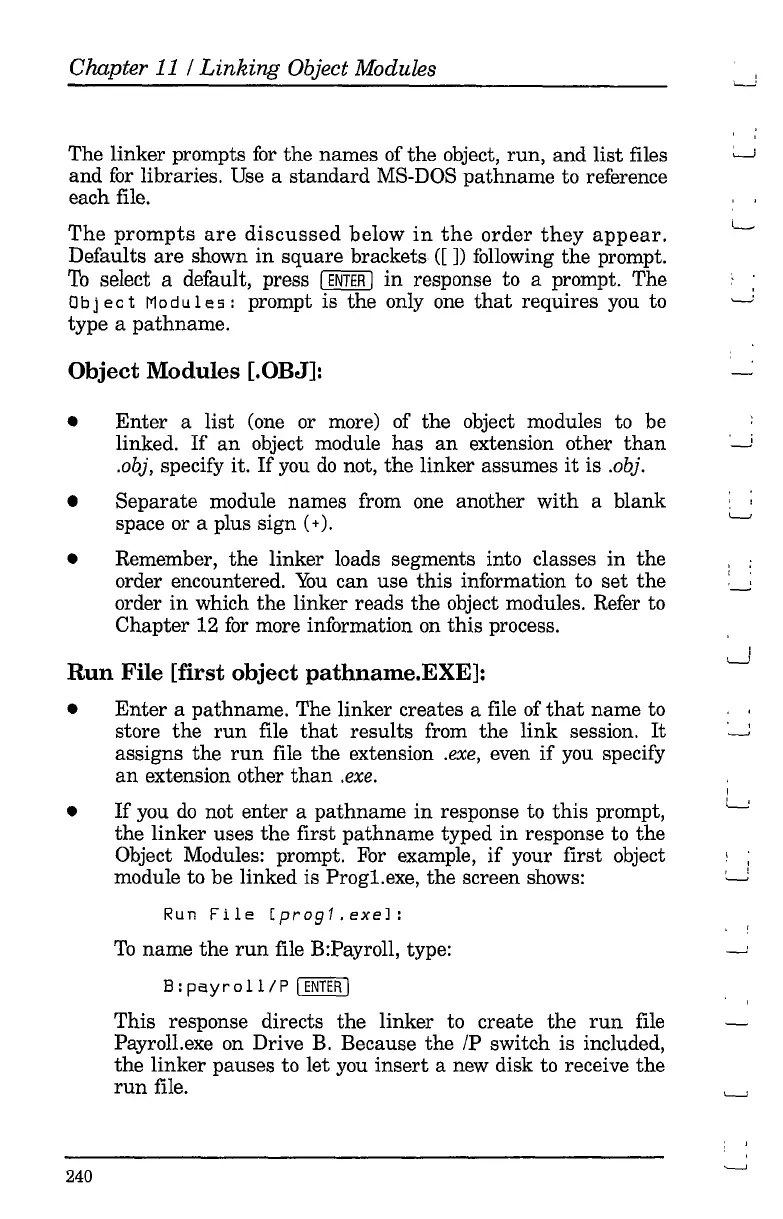Chapter
11
/
Linking
Object Modules
The linker prompts
for
the
names of
the
object, run, and
list
files
and
for
libraries. Use a
standard
MS-DOS
pathname
to reference
each file.
The
prompts
are
discussed
below
in
the
order
they
appear.
Defaults
are
shown
in
square brackets ([]) following the prompt.
To
select a default, press I
ENTER
I
in
response to a prompt. The
Db j e c t
Mod
u 1e
5:
prompt is
the
only one
that
requires you to
type a pathname.
Object Modules [.OBJ]:
,
~
•
•
•
Enter
a
list
(one or more) of the object modules to be
linked.
If
an
object module
has
an
extension other
than
.obj, specify it.
If
you
do
not,
the
linker assumes
it
is .obj.
Separate
module names from one another
with
a
blank
space or a plus sign (+).
Remember,
the
linker loads segments into classes
in
the
order encountered.
You
can use
this
information to
set
the
order
in
which
the
linker reads
the
object modules. Refer to
Chapter 12
for
more information
on
this
process.
Run
File [first object pathname.EXE]:
I
L.....J
•
•
240
Enter
a pathname. The linker creates a file of
that
name to
store
the
run
file
that
results from
the
link
session.
It
assigns
the
run
file
the
extension .exe, even
if
you specify
an
extension other
than
.exe.
If
you
do
not enter a
pathname
in
response to
this
prompt,
the
linker uses
the
first
pathname
typed
in
response to
the
Object Modules: prompt. For example,
if
your first object
module to be linked is Progl.exe,
the
screen shows:
Run
File
[progl.exel:
To
name
the
run
file B:Payroll, type:
B:payroll/P
I
ENTER
I
This response directs
the
linker to create
the
run
file
Payroll.exe
on
Drive
B.
Because
the
/P switch is included,
the
linker pauses to let you
insert
a new disk to receive
the
run
file.
. ,
,
~
I .
, ,
, ,
, !