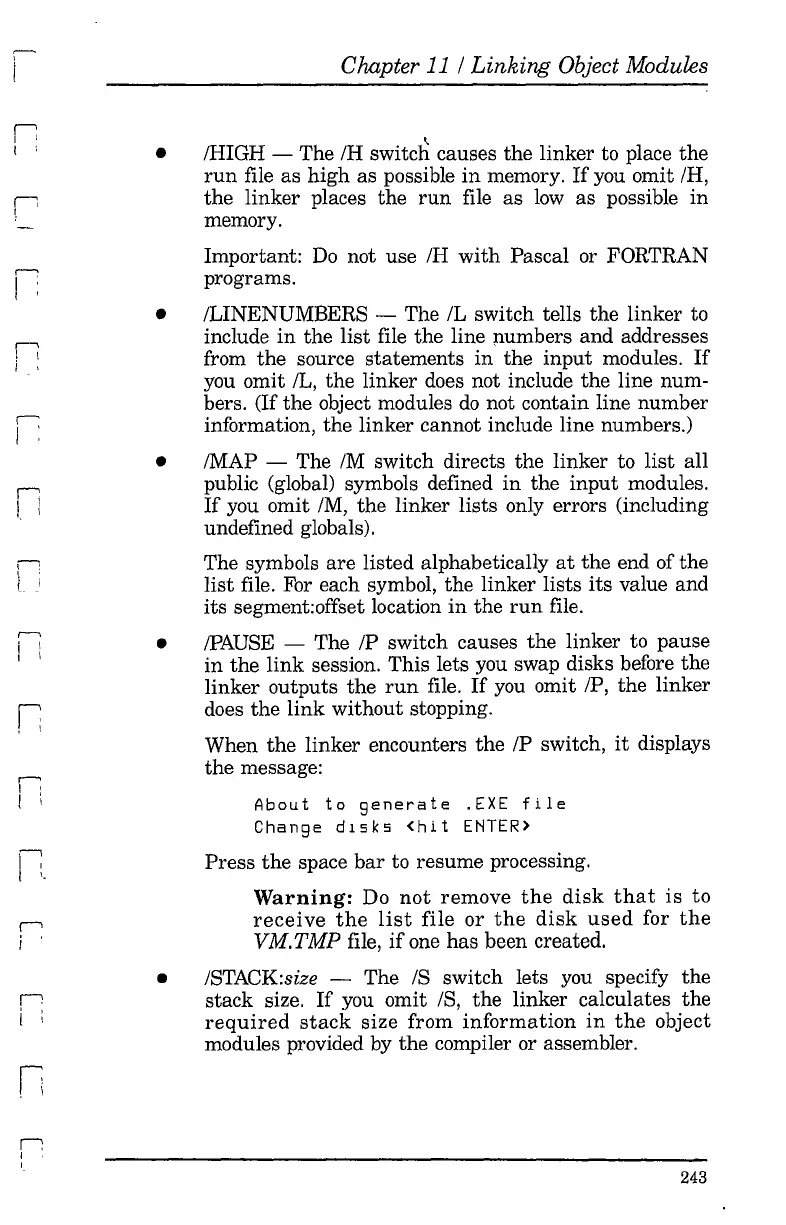~
i
r
I '
I
I'
I '
Ii
'. I
,---..
i :
~
I '
n
1 '
r:
I
,
•
•
•
•
•
Chapter 11 /
Linking
Object Modules
~
IHIGH
- The
IH
switch causes the linker to place
the
run
file as
high
as possible
in
memory.
If
you omit IH,
the
linker places
the
run
file
as
low
as
possible
in
memory.
Important:
Do
not use
IH
with
Pascal or FORTRAN
programs.
ILINENUMBERS - The
IL
switch tells
the
linker to
include
in
the
list
file the line numbers and addresses
from
the
source statements
in
the
input
modules.
If
you omit IL, the linker does not include
the
line num-
bers. (If
the
object modules
do
not contain line number
information, the linker cannot include line numbers.)
IMAP
- The
1M
switch directs the linker to
list
all
public (global) symbols defined
in
the
input
modules.
If
you omit
1M,
the
linker lists only errors (including
undefined globals).
The symbols
are
listed alphabetically
at
the
end of
the
list
file. For each symbol, the linker lists
its
value and
its segment:offset location
in
the
run
file.
IPAUSE - The IP switch causes
the
linker to pause
in
the
link
session. This lets you swap disks before the
linker outputs
the
run
file.
If
you omit IP, the linker
does
the
link
without stopping.
When
the
linker encounters
the
IP switch,
it
displays
the
message:
About
to
generate
.EXE
file
Change
dlSks
<hit
ENTER>
Press
the
space
bar
to resume processing.
Warning: Do
not
remove
the
disk
that
is
to
receive
the
list
file or
the
disk
used
for
the
VM.
TMP
file,
if
one has been created.
ISTACK:size - The
IS
switch lets you specify
the
stack size.
If
you omit IS,
the
linker calculates the
required
stack
size from
information
in
the
object
modules provided by
the
compiler or assembler.
243