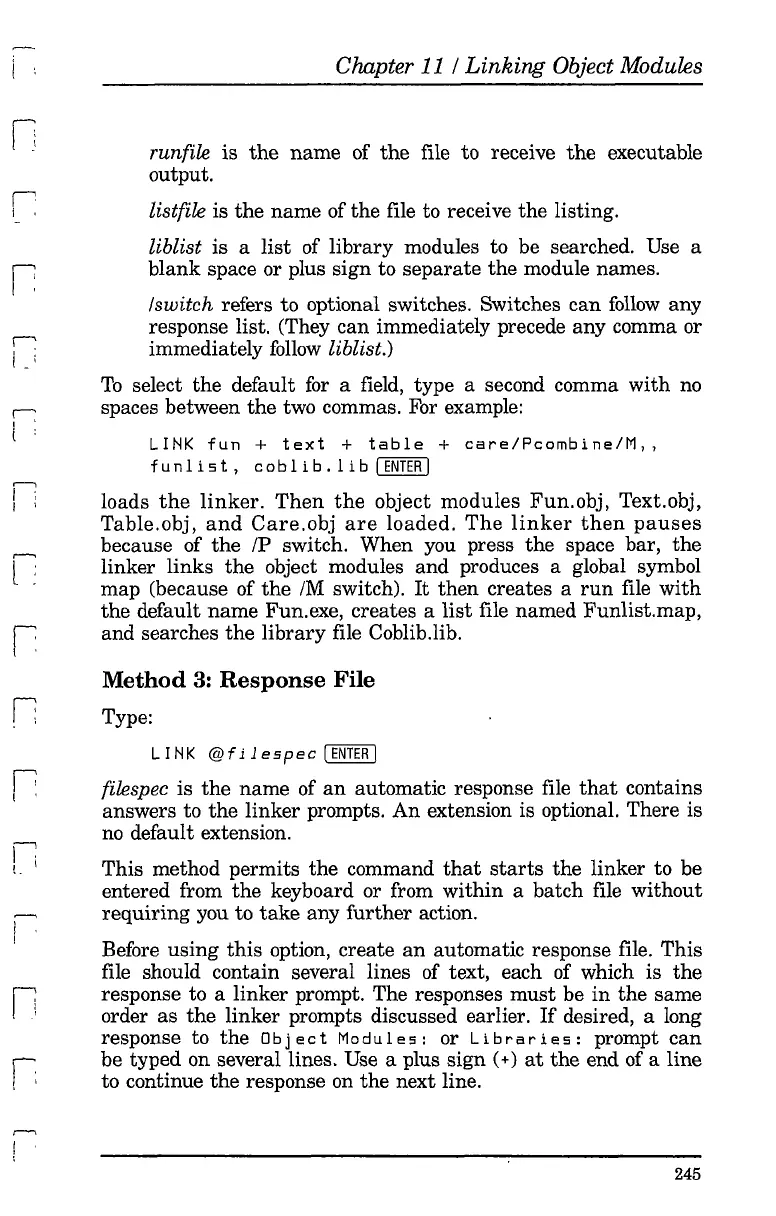i :
~
I .
i
,---,
I :
r-'
I '
l :
~
I '
~
\ .
r-;
I :
r-;
I '
r-;
Ii
r
! I
r-;
!
,
Chapter
11
/
Linking
Object Modules
runfile
is
the
name
of
the
file to receive
the
executable
output.
listfile is
the
name
of
the
file to receive
the
listing.
liblist
is
a
list
of
library
modules to be searched. Use a
blank
space or plus sign to
separate
the
module names.
Iswitch refers to optional switches. Switches
can
follow
any
response list. (They
can
immediately precede any comma or
immediately
follow
liblist.)
To
select
the
default
for
a field, type a second comma
with
no
spaces between
the
two commas. For example:
LINK
fun
+
text
+
table
+
care/Pcombine/M"
fun
lis
t,
cob
lib.
lib
I
ENTER
I
loads
the
linker.
Then
the
object
modules
Fun.obj,
Text.
obj
,
Table.obj,
and
Care.obj
are
loaded.
The
linker
then
pauses
because of
the
IP switch. When you press
the
space bar,
the
linker
links
the
object modules
and
produces a global symbol
map (because of
the
1M
switch).
It
then
creates a
run
file
with
the
default
name
Fun.exe, creates a
list
file named Funlist.map,
and searches
the
library
file Coblib.lib.
Method
3:
Response
File
Type:
LIN
K @ f i 1 e 5
pee
I
ENTER
I
filespec is
the
name
of
an
automatic response file
that
contains
answers to
the
linker prompts.
An
extension is optional. There is
no
default extension.
This method permits
the
command
that
starts
the
linker to be
entered from
the
keyboard or from
within
a
batch
file without
requiring
you to
take
any
further
action.
Before
using
this
option, create
an
automatic response file.
This
file should contain several lines of text, each of which is
the
response to a linker prompt. The responses
must
be
in
the
same
order
as
the
linker prompts discussed earlier.
If
desired, a long
response to
the
0 b j e c t Mod u 1 e
5:
or
Li
bra
r i e
5:
prompt
can
be typed on several lines. Use a plus
sign
(+)
at
the
end of a line
to continue
the
response on
the
next line.
245