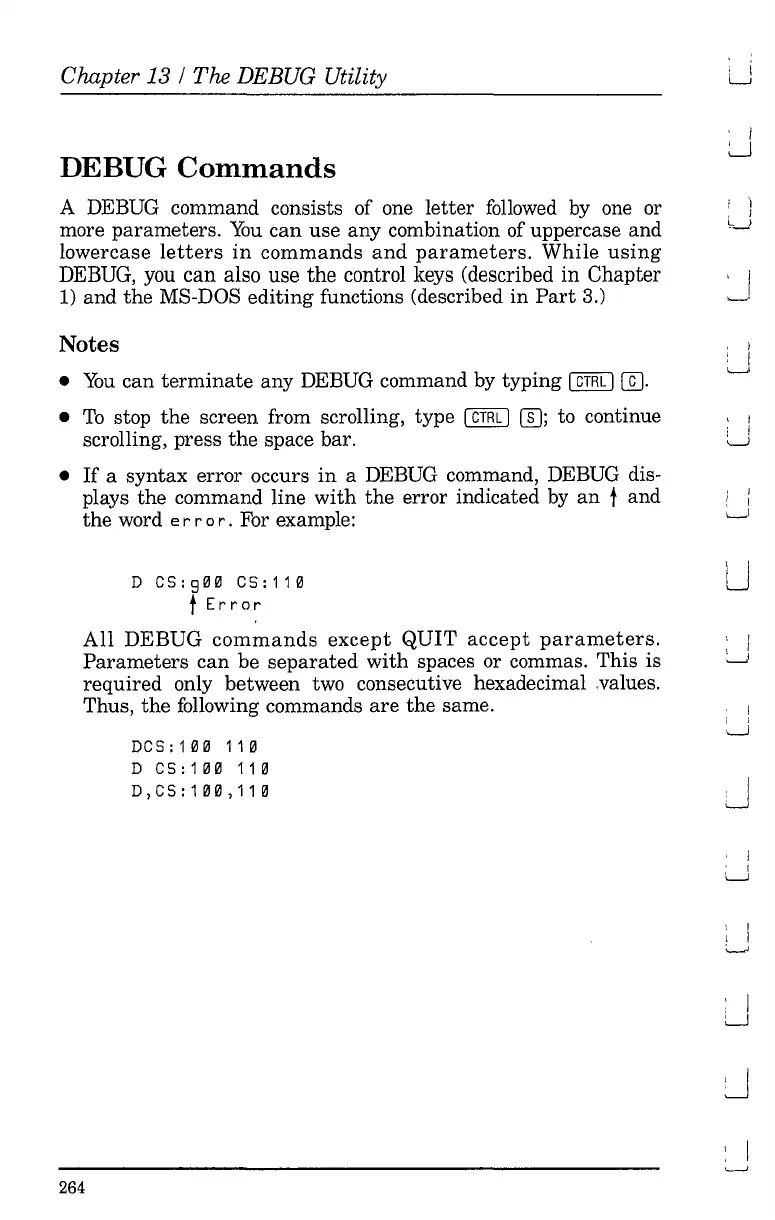Chapter
13/
The DEBUG Utility
DEBUG
Commands
A DEBUG command consists of one
letter
followed
by
one or
more parameters.
You
can
use any combination of uppercase and
lowercase
letters
in
commands
and
parameters.
While
using
DEBUG, you
can
also use
the
control keys (described
in
Chapter
1)
and
the
MS-DOS
editing
functions (described
in
Part
3.)
Notes
•
You
can
terminate
any DEBUG command
by
typing I
CTRL
I
en
•
To
stop
the
screen from scrolling, type I
CTRL
I
en
to continue
scrolling, press
the
space bar.
•
If
a
syntax
error occurs
in
a DEBUG command, DEBUG dis-
plays
the
command line
with
the error indicated
by
an
t and
the word
err
0
r.
For example:
D
CS:g00 CS:110
tError
All
DEBUG
commands
except
QUIT
accept
parameters.
Parameters
can
be
separated
with
spaces or commas. This is
required
only between two consecutive hexadecimal Nalues.
Thus,
the
following commands
are
the
same.
DCS:100110
D
CS:100
110
D,CS:100,110
264
LJ
i )
, J
S--l
, i
---1
, I
U
i I
L.....-I
i i
LJ
I
~
, I
U
i
LJ
I
I I
'--'
: I
u
I I
I
'-----'