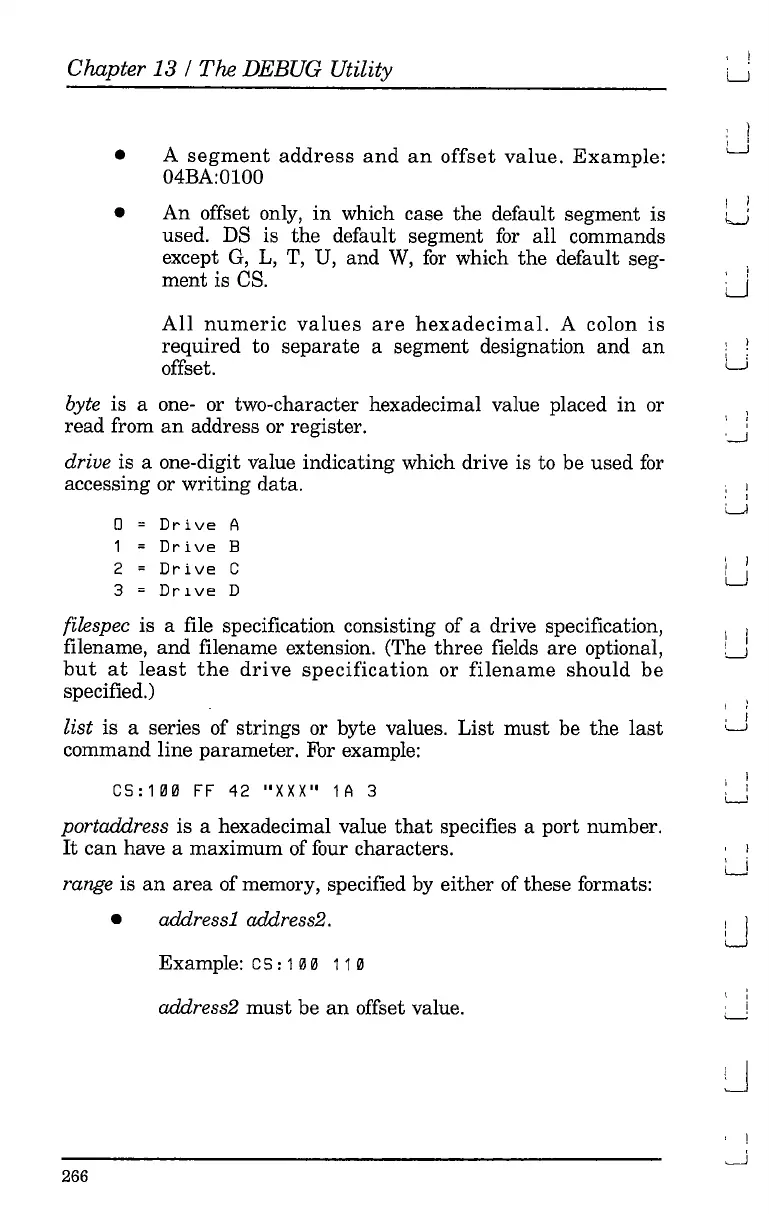Chapter
13/
The DEBUG Utility
\ !
LJ
•
•
A
segment
address
and
an
offset
value.
Example:
04BA:OIOO
An
offset only,
in
which case
the
default segment is
used. DS
is
the default segment
for
all
commands
except
G,
L, T, U, and
W,
for
which
the
default seg-
ment is
es.
All
numeric
values
are
hexadecimal.
A colon
is
required
to
separate
a segment designation and
an
offset.
1
U
i I
L..i
u
byte is a one- or two-character hexadecimal value placed
in
or
read from
an
address or register.
drive is a one-digit value indicating which drive is to be used
for
accessing or
writing
data.
\ :
'......J
o
1
2
3
Drive
A
Drive
B
Drive
C
Drlve
D
: I
U
filespec is a file specification consisting of a drive specification,
filename, and filename extension. (The
three
fields
are
optional,
but
at
least
the
drive
specification
or
filename
should
be
specified.)
list
is
a series of
strings
or byte values.
List
must
be
the
last
command line parameter. For example:
CS:1~Hl
FF
42
"XXX"
1A
3
portaddress is a hexadecimal value
that
specifies a port number.
It
can
have a
maximum
of four characters.
range is
an
area
of memory, specified by either of these formats:
,
I ,
, I
'--!
i :
LJ
, !
266
•
addressl
address2.
Example: C5 : 1
13 13
11
13
address2
must
be
an
offset value.
i )
L.J
\ ,
i
L-:
i I
"--'