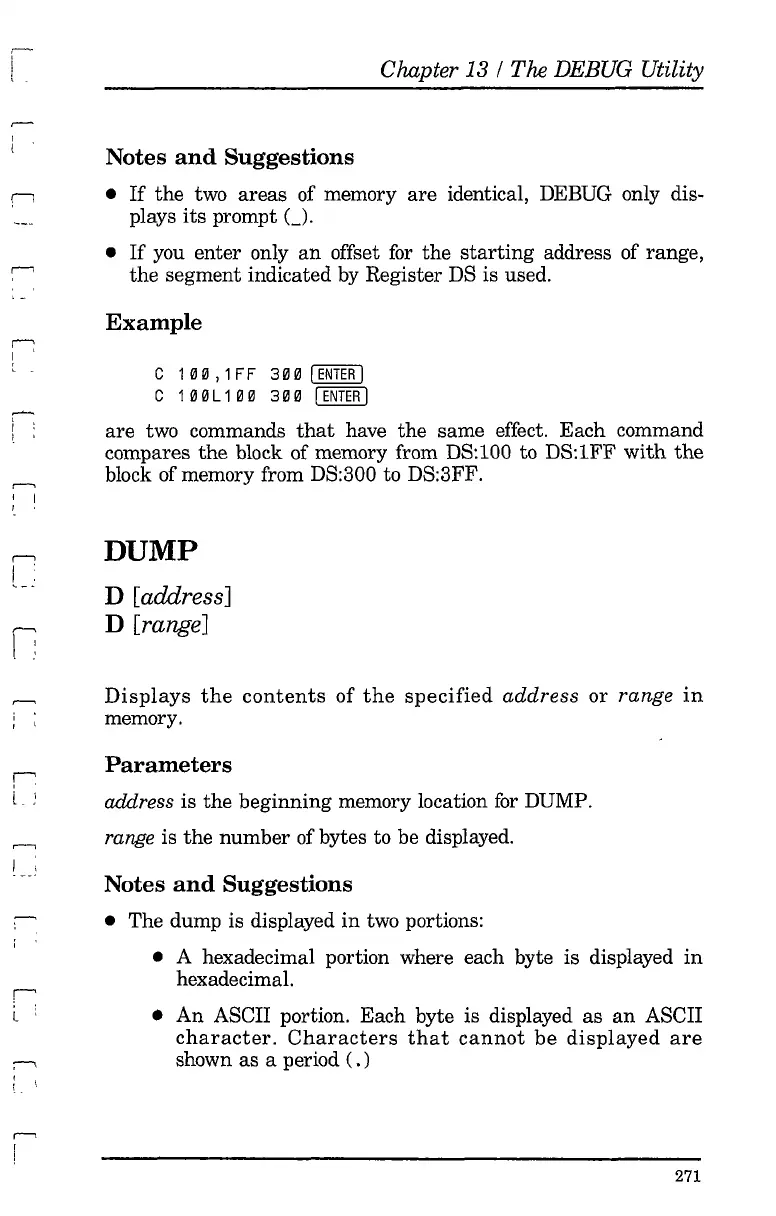,-
I
l
--
I
t .
,---,
I I
I
,--,
I '
r---
I I
! ,
;
, '
I :
Chapter
13/
The DEBUG Utility
Notes
and
Suggestions
•
If
the
two
areas
of memory
are
identical, DEBUG only dis-
plays its prompt
C).
•
If
you enter only
an
offset
for
the
starting
address of range,
the
segment indicated
by
Register DS is used.
Example
C 100 , 1FF 30 0 I
ENTER
I
C
100L100
300
I
ENTER
I
are
two commands
that
have
the
same effect. Each command
compares
the
block of memory from DS:l00 to DS:1FF
with
the
block of memory from DS:300 to DS:3FF.
DUMP
D [address]
D [range]
Displays
the
contents
of
the
specified
address
or range
in
memory.
Parameters
address is
the
beginning memory location
for
DUMP.
range is
the
number
of bytes to be displayed.
Notes
and
Suggestions
• The dump is displayed
in
two portions:
• A hexadecimal portion where each byte is displayed
in
hexadecimal.
•
An
ASCII portion. Each byte is displayed
as
an
ASCII
character.
Characters
that
cannot
be
displayed
are
shown
as
a period
(.)
271