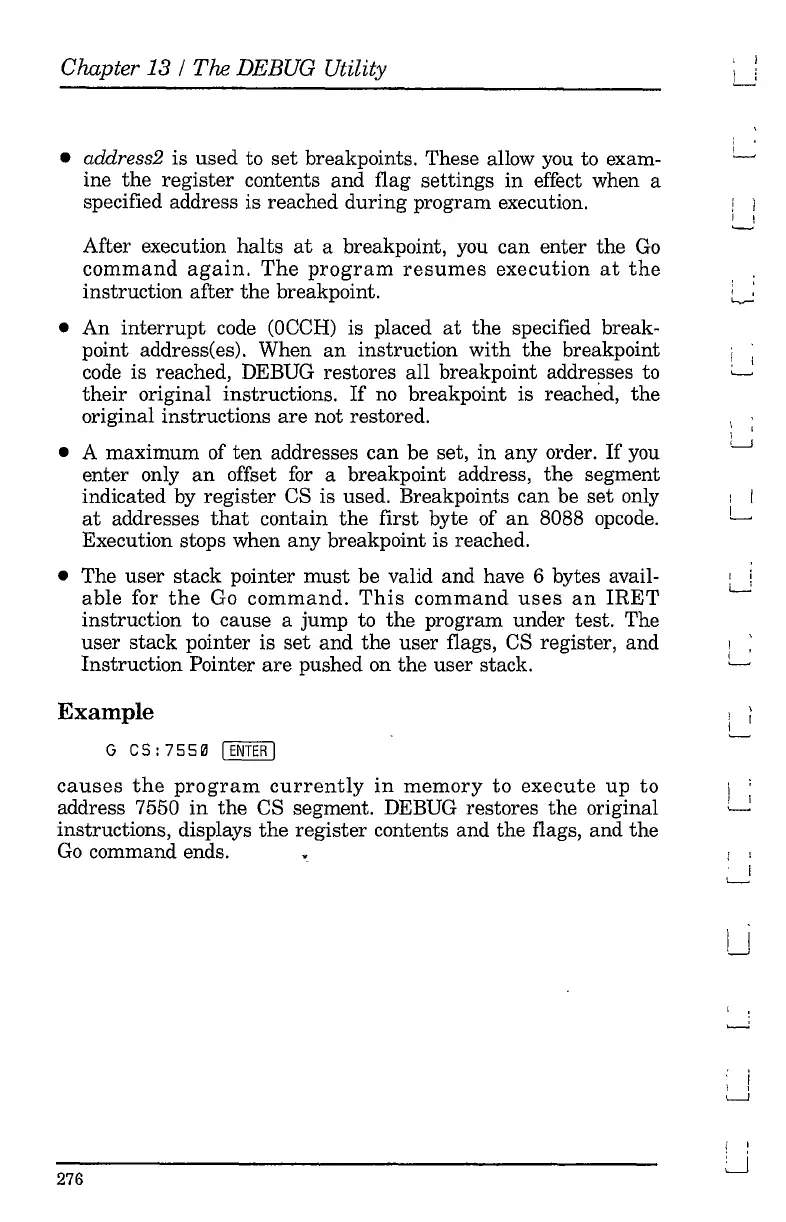Chapter
13/
The DEBUG Utility
• address2 is used to
set
breakpoints. These allow you to exam-
ine
the
register
contents and flag
settings
in
effect when a
specified address is reached
during
program execution.
After execution
halts
at
a breakpoint, you can enter
the
Go
command
again.
The
program
resumes
execution
at
the
instruction
after
the
breakpoint.
•
An
interrupt
code
(OCCH)
is placed
at
the
specified break-
point addressees). When
an
instruction
with
the
breakpoint
code is reached, DEBUG restores
all
breakpoint addresses to
their
original instructions.
If
no breakpoint is reached,
the
original instructions
are
not restored.
• A
maximum
of
ten
addresses
can
be set,
in
any order.
If
you
enter only
an
offset
for
a breakpoint address,
the
segment
indicated by
register
CS is used. Breakpoints
can
be
set
only
at
addresses
that
contain
the
first byte of
an
8088 opcode.
Execution stops when any breakpoint is reached.
• The
user
stack pointer
must
be valid
and
have 6 bytes avail-
able
for
the
Go
command.
This
command
uses
an
IRET
instruction to cause a
jump
to
the
program under test. The
user
stack pointer is
set
and
the
user
flags, CS register, and
Instruction Pointer
are
pushed on
the
user
stack.
Example
G CS : 7 5 5 il I
ENTER
I
causes
the
program
currently
in
memory
to
execute
up
to
address 7550
in
the
CS segment. DEBUG restores the original
instructions, displays
the
register
contents and
the
flags, and
the
Go
command ends.
276
, I
I :
L-'
! i
~l
, ,
h.-o
L...J
i I
L
I i
~
I
L
j :
, I
, I
L
, I
, 1
I-..J