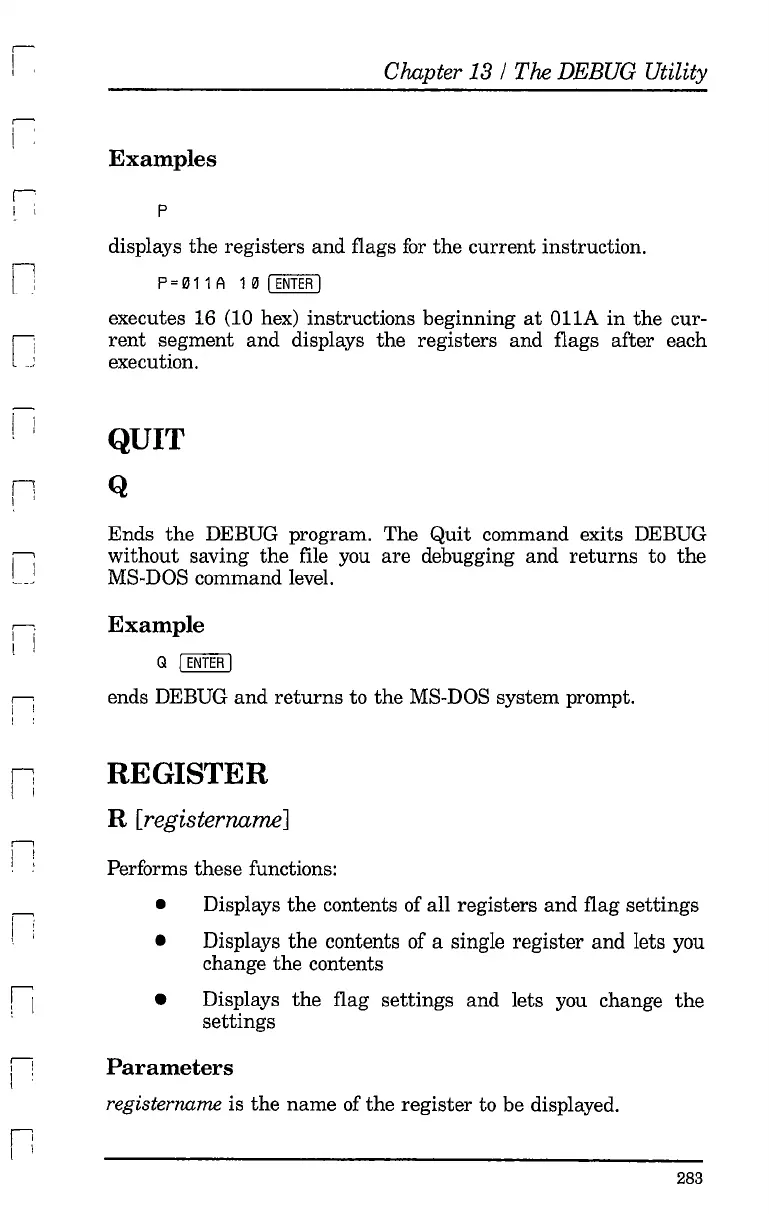r-
I
I
r-
i
n
l :
r-
I :
L
__
,
i '
I !
, '
n
I '
n
r-.
I '
l !
r-
i '
! :
Ii
I '
, I
r-,
I ,
I :
Chapter
13/
The DEBUG Utility
Examples
p
displays
the
registers and flags
for
the
current instruction.
P =0 1 1 A 1 0 I
ENTER
I
executes 16 (10 hex) instructions beginning
at
OHA
in
the
cur-
rent
segment and displays
the
registers and flags after each
execution.
QUIT
Q
Ends
the
DEBUG program. The
Quit
command exits DEBUG
without saving
the
file you
are
debugging and
returns
to
the
MS-DOS command level.
Example
Q I
ENTER
I
ends DEBUG
and
returns
to the MS-DOS system prompt.
REGISTER
R [registernameJ
Performs these functions:
•
•
•
Displays
the
contents of all registers and flag settings
Displays
the
contents of a single register and lets you
change
the
contents
Displays
the
flag settings and lets you change
the
settings
i!
]Parameters
\
registername is
the
name of the register to be displayed.
n
I \
283