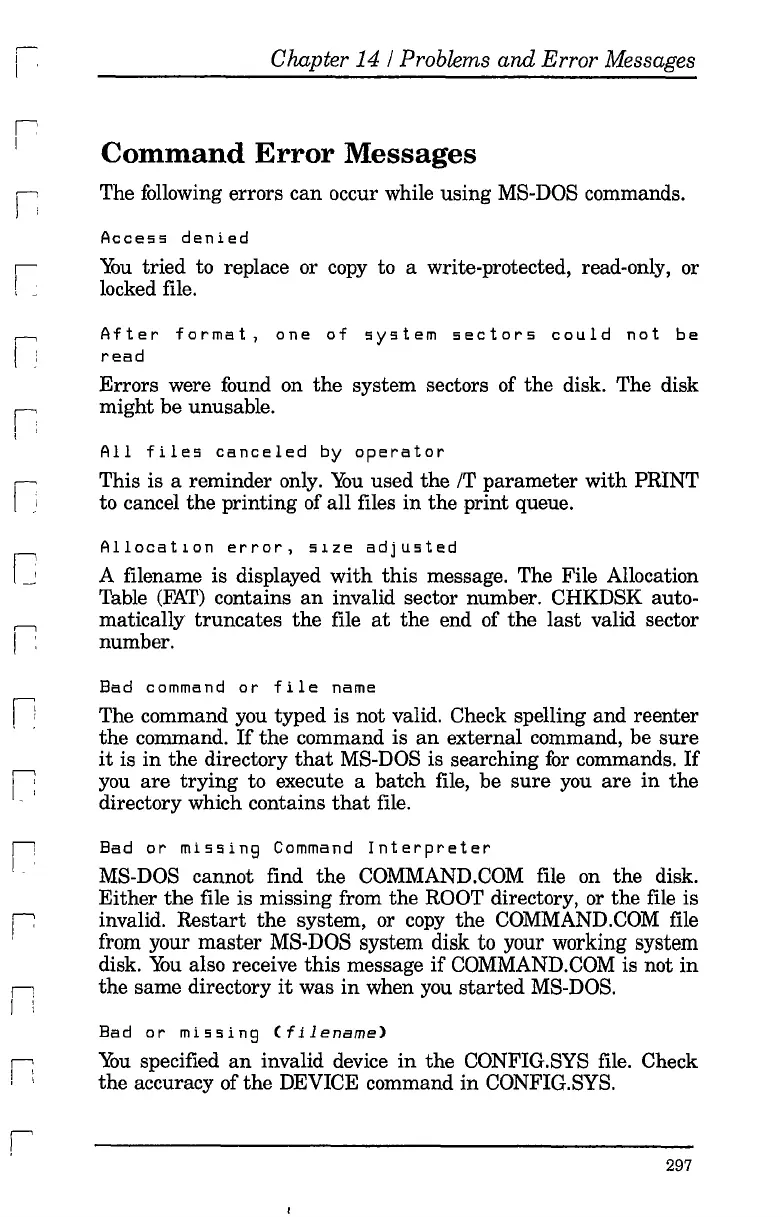r
I
r
r
! '
,........,
I :
n
I
,........,
! '
11
, l
,..,
I I
, I
Chapter
14/
Problems
and
Error Messages
Command
Error
Messages
The following errors
can
occur while using MS-DOS commands.
Acce55
denied
You
tried to replace or
copy
to a write-protected, read-only, or
locked file.
After
format,
one
of
5Y5tem
5ector5
could
not
be
read
Errors were found on
the
system sectors of the disk. The disk
might be unusable.
All
file5
canceled
by
operator
This is a reminder only.
You
used
the
IT
parameter
with
PRINT
to cancel the printing of all files
in
the print queue.
Allocatlon
error,
51ze
adju5ted
A filename is displayed
with
this
message. The File Allocation
Table
(FAT)
contains
an
invalid sector number. CHKDSK auto-
matically truncates
the
file
at
the end of
the
last
valid sector
number.
Bad command
or
file
name
The command you typed is not valid. Check spelling and reenter
the
command.
If
the
command is
an
external command, be
sure
it
is
in
the
directory
that
MS-DOS is searching
for
commands.
If
you
are
trying
to execute a batch file, be
sure
you
are
in
the
directory which contains
that
file.
Bad
or
mi55ing
Command
Interpreter
MS-DOS cannot find
the
COMMAND.COM file on the disk.
Either
the
file is missing from
the
ROOT directory, or the file is
invalid.
Restart
the
system, or
copy
the
COMMAND.COM file
from your
master
MS-DOS system disk to your working system
disk.
You
also receive
this
message
if
COMMAND.COM is not
in
the
same directory
it
was
in
when
you
started
MS-DOS.
Bad
or
mi55ing
(filename)
You
specified
an
invalid device
in
the
CONFIG.SYS file. Check
the accuracy of
the
DEVICE command
in
CONFIG.SYS.
297