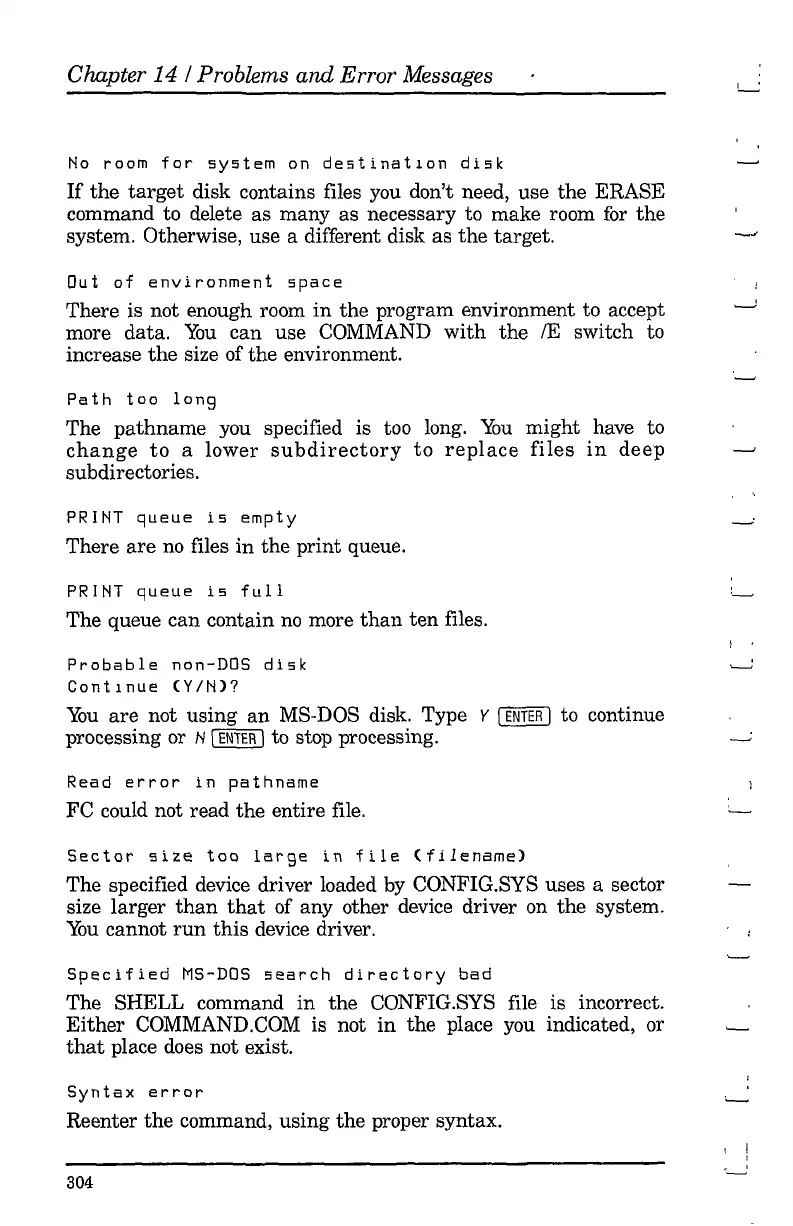Chapter
14/
Problems
and
Error Messages
No
room
for
system
on
destination
disk
If
the
target
disk contains files
you
don't need, use the ERASE
command to delete as many as necessary to make room
for
the
system. Otherwise, use a different disk as the target.
Out
of
environment
space
There is not enough room
in
the program environment to accept
more data.
You
can use COMMAND
with
the IE switch to
increase
the
size of
the
environment.
Path
too
long
The pathname
you
specified is too long.
You
might have to
change
to
a lower
subdirectory
to
replace
files
in
deep
subdirectories.
PRINT
gueue
is
empty
There
are
no
files
in
the print queue.
PRINT
gueue
is
full
The queue can contain
no
more
than
ten files.
Probable
non-DOS
disk
Continue
(YIN)?
You
are
not using
an
MS-DOS disk. Type Y
(ENTER
I to continue
processing or
N I
ENTER
I to stop processing.
Read
error
in
pathname
FC could not read the entire file.
Sector
size
too
large
in
file
(filename)
The specified device driver loaded by CONFIG.SYS uses a sector
size larger
than
that
of any other device driver
on
the system.
You
cannot
run
this
device driver.
Specified
MS-DOS
search
directory
bad
The SHELL command
in
the CONFIG.SYS file is incorrect.
Either
COMMAND.COM is not
in
the place you indicated, or
that
place does not exist.
Syntax
error
Reenter the command, using the proper syntax.
304
I •
I !