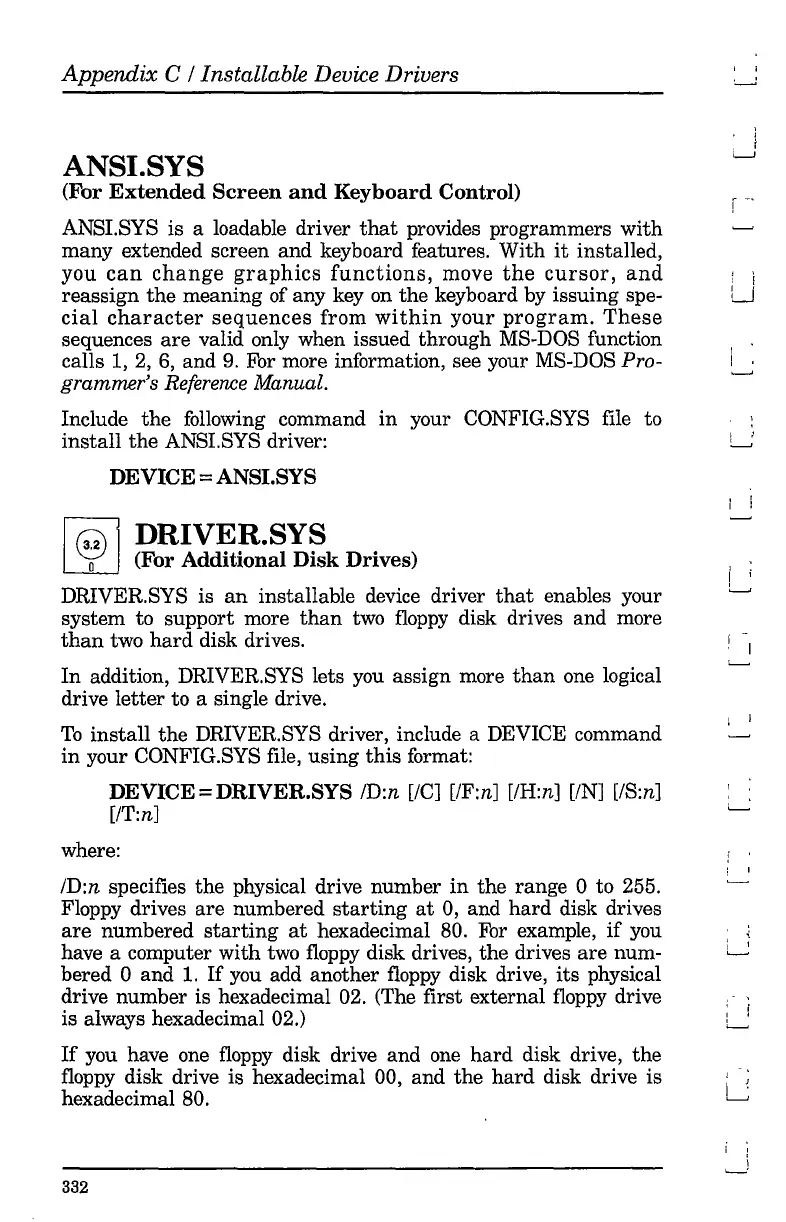Appendix C / Installable Device Drivers
ANSI.SYS
(For
Extended
Screen
and
Keyboard
Control)
ANSI.SYS is a loadable driver
that
provides programmers
with
many extended screen and keyboard features. With
it
installed,
you
can
change
graphics
functions,
move
the
cursor,
and
reassign
the
meaning of any key
on
the keyboard by issuing spe-
cial
character
sequences
from
within
your
program.
These
sequences
are
valid only when issued through MS-DOS function
calls 1,
2,
6,
and
9.
For more information, see your MS-DOS Pro-
grammer's Reference Manual.
Include
the
following command
in
your CONFIG.SYS file to
install
the
ANSI.SYS driver:
DEVICE
=ANSI.SYS
I@ j DRIVER.SYS
o (For
Additional
Disk
Drives)
DRIVERSYS is
an
installable device driver
that
enables your
system to support more
than
two
floppy
disk drives and more
than
two
hard
disk drives.
In
addition, DRIVERSYS lets you assign more
than
one logical
drive letter to a single drive.
To
install
the DRIVERSYS driver, include a DEVICE command
in
your CONFIG.SYS file, using
this
format:
DEVICE
=
DRIVER.SYS
/D:n
[lC]
[/F:n]
[lH:n]
[IN]
[lS:n]
[/T:n]
where:
, ,
LJ
f 1
U
I !
i I
f '
! I
/D:n specifies the physical drive number
in
the range 0 to 255.
Floppy drives
are
numbered
starting
at
0,
and
hard
disk drives
are
numbered
starting
at
hexadecimal 80. For example,
if
you i
have a computer with two
floppy
disk drives,
the
drives
are
num-
~
bered 0 and
1.
If
you add another
floppy
disk drive,
its
physical
drive number is hexadecimal 02. (The first external
floppy
drive .- ,
is always hexadecimal 02.)
~
If
you have one
floppy
disk drive and one
hard
disk drive, the
floppy disk drive is hexadecimal 00, and the
hard
disk drive is i '
hexadecimal 80.
'--J
I ,
1
'--J
332