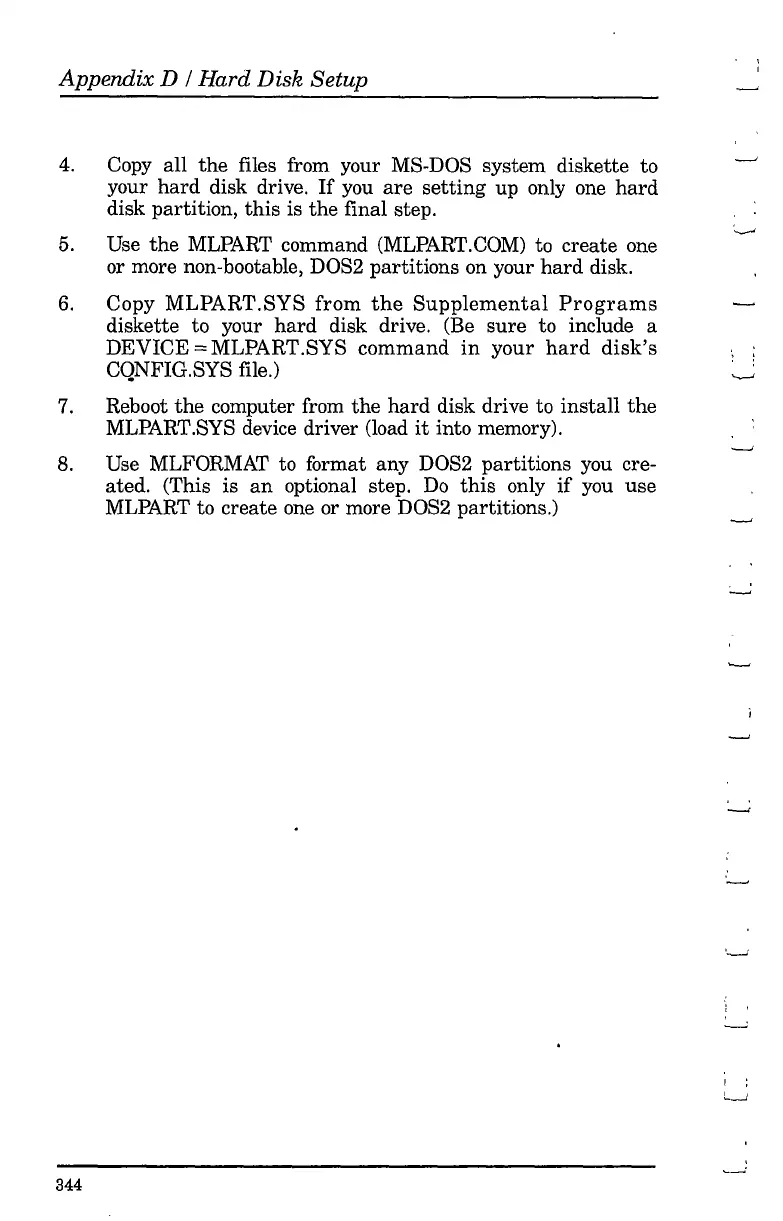Appendix D / Hard Disk Setup
4.
Copy all
the
files from your MS-DOS system diskette to
your
hard
disk drive.
If
you
are
setting
up only one
hard
disk partition,
this
is
the
final step.
5. Use
the
MLPART command (MLPART.COM) to create one
or more non-bootable, DOS2 partitions
on
your
hard
disk.
6.
Copy MLPART.SYS from
the
Supplemental
Programs
diskette to your
hard
disk drive. (Be
sure
to include a
DEVICE
=MLPART.SYS command
in
your
hard
disk's
CQNFIG.SYS file.)
7.
Reboot
the
computer from
the
hard
disk drive to
install
the
MLPART.SYS device driver (load
it
into memory).
8.
Use MLFORMAT to format any DOS2 partitions you cre-
ated. (This is
an
optional step.
Do
this
only
if
you
use
MLPART to create one or more DOS2 partitions.)
344
. '
~
I •
I •
L......J