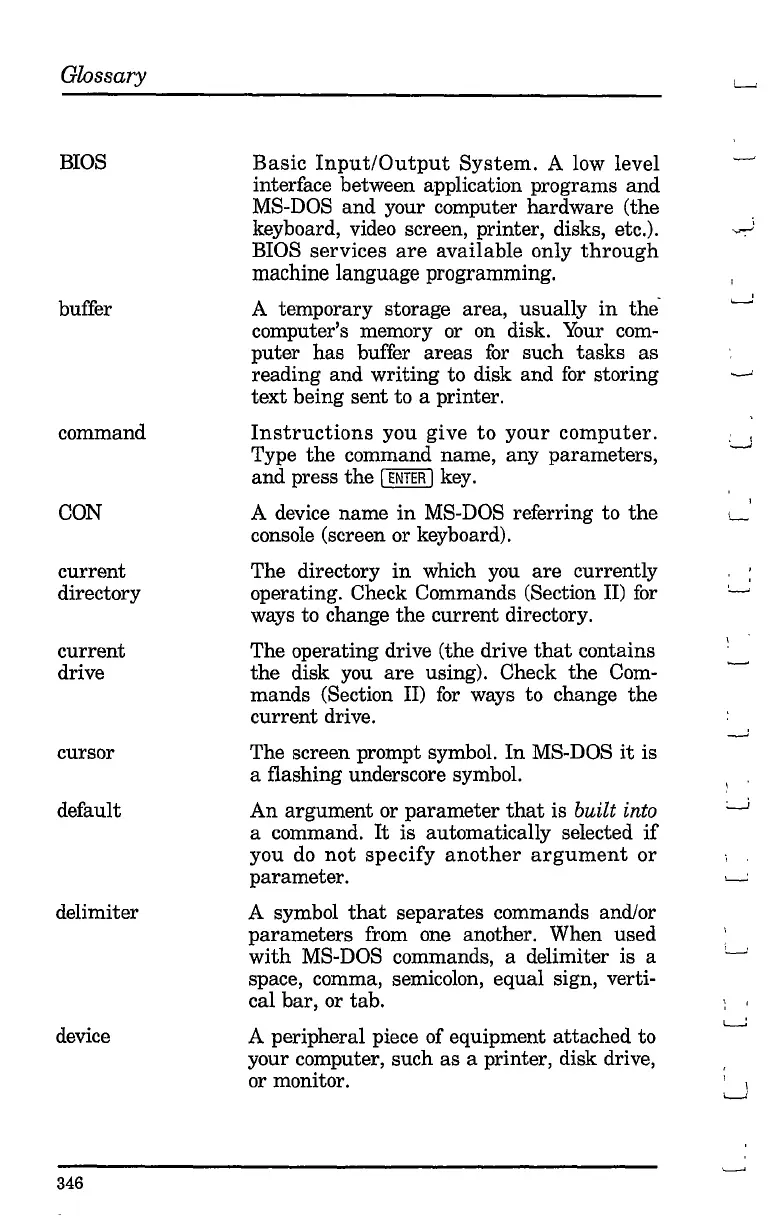Glossary
BIOS
Basic
Input/Output
System.
A low level
interface between application programs
and
MS-DOS and your computer hardware (the
keyboard, video screen, printer, disks, etc.).
~
BIOS services
are
available only
through
machine language programming.
buffer
A temporary storage area, usually
in
the-
-......J
computer's memory or
on
disk.
Your
com-
puter has buffer areas
for
such
tasks
as
reading and writing to disk and
for
storing
--"
text being sent to a printer.
command
Instructions
you give
to
your
computer.
.-J
Type the command name, any parameters,
and
press
the
I
ENTER
Ikey.
CON
A device name
in
MS-DOS referring to
the
L.....
console (screen or keyboard).
current
The directory
in
which you
are
currently
directory
operating. Check Commands (Section
II)
for
~
ways to change the current directory.
current
The operating drive (the drive
that
contains
drive
the
disk you
are
using). Check the Com-
mands (Section II)
for
ways to change
the
current drive.
----
cursor The screen prompt symbol.
In
MS-DOS
it
is
a flashing underscore symbol.
default
An
argument or parameter
that
is built into
~
a command.
It
is automatically selected
if
you
do
not
specify
another
argument
or
parameter.
~
delimiter A symbol
that
separates commands and/or
parameters from one another. When used
1---:
with
MS-DOS commands, a delimiter is a
space, comma, semicolon, equal sign, verti-
cal bar, or tab.
\
,
~
device
A peripheral piece of equipment attached to
your computer, such as a printer, disk drive,
or monitor.
\
'--'
346