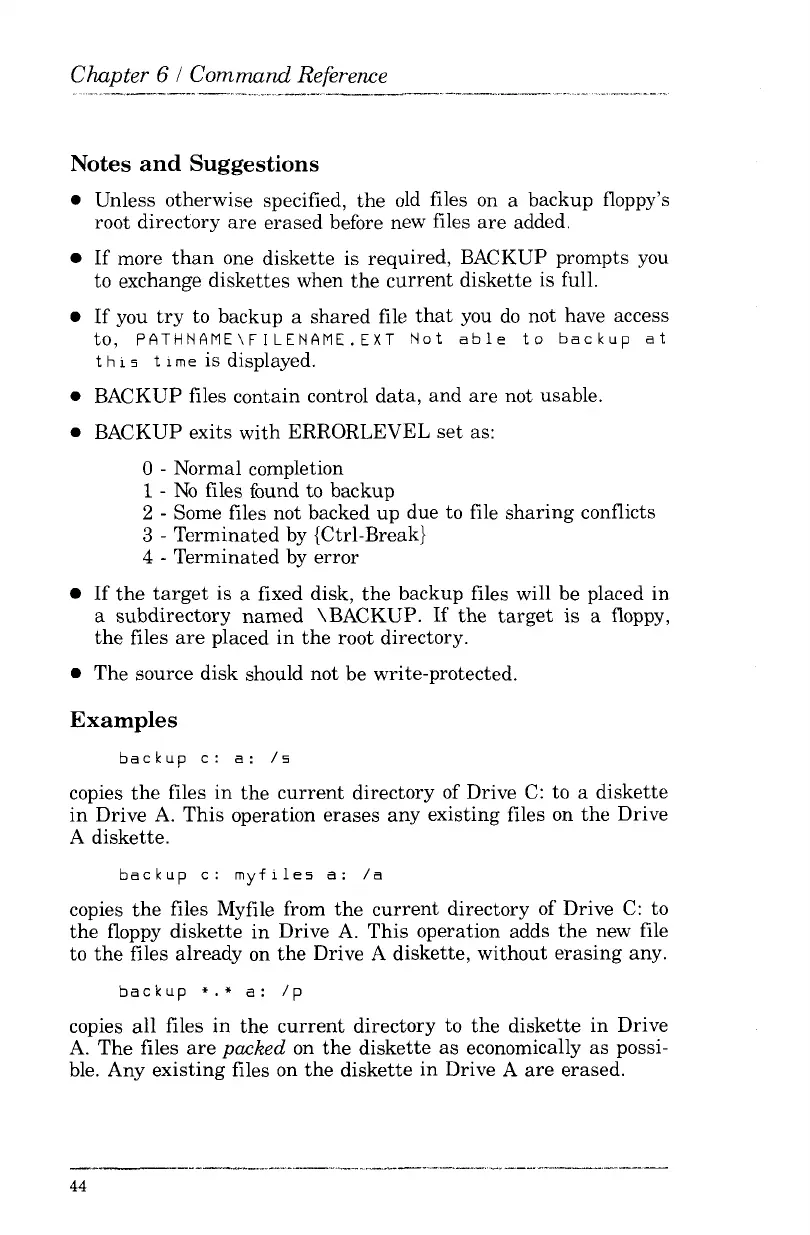Chapter 6 / Command Reference
Notes
and
Suggestions
• Unless otherwise specified,
the
old
files on a backup floppy's
root directory
are
erased
before new files
are
added.
•
If
more
than
one
diskette
is
required,
BACKUP prompts you
to exchange
diskettes
when
the
current
diskette is full.
•
If
you
try
to backup a
shared
file
that
you
do
not have access
to,
PATHNAME\FILENAME.EXT
Not
able
to
backup
at
t
his
t 1
me
is displayed.
• BACKUP files contain control
data,
and
are
not usable.
• BACKUP exits
with
ERRORLEVEL
set
as:
o-Normal completion
1 -
No
files found to backup
2 - Some files not backed
up
due to file
sharing
conflicts
3 -
Terminated
by {Ctrl-Break}
4 -
Terminated
by error
•
If
the
target
is a fixed disk,
the
backup files will be placed
in
a
subdirectory
named
\ BACKUP.
If
the
target
is a floppy,
the
files
are
placed
in
the
root directory.
• The source disk should not be write-protected.
Examples
backup
c:
a:
Is
copies
the
files
in
the
current
directory of Drive
C:
to a
diskette
in
Drive
A.
This
operation
erases
any
existing files on
the
Drive
A diskette.
backup
c:
myfiles
a:
la
copies
the
files Myfile from
the
current
directory of Drive
C:
to
the
floppy
diskette
in
Drive A.
This
operation adds
the
new file
to
the
files already on
the
Drive A diskette,
without
erasing
any.
backup
*.*
a:
Ip
copies
all
files
in
the
current
directory to
the
diskette
in
Drive
A.
The
files
are
packed
on
the
diskette
as
economically
as
possi-
ble. Any
existing
files on
the
diskette
in
Drive A
are
erased.
44