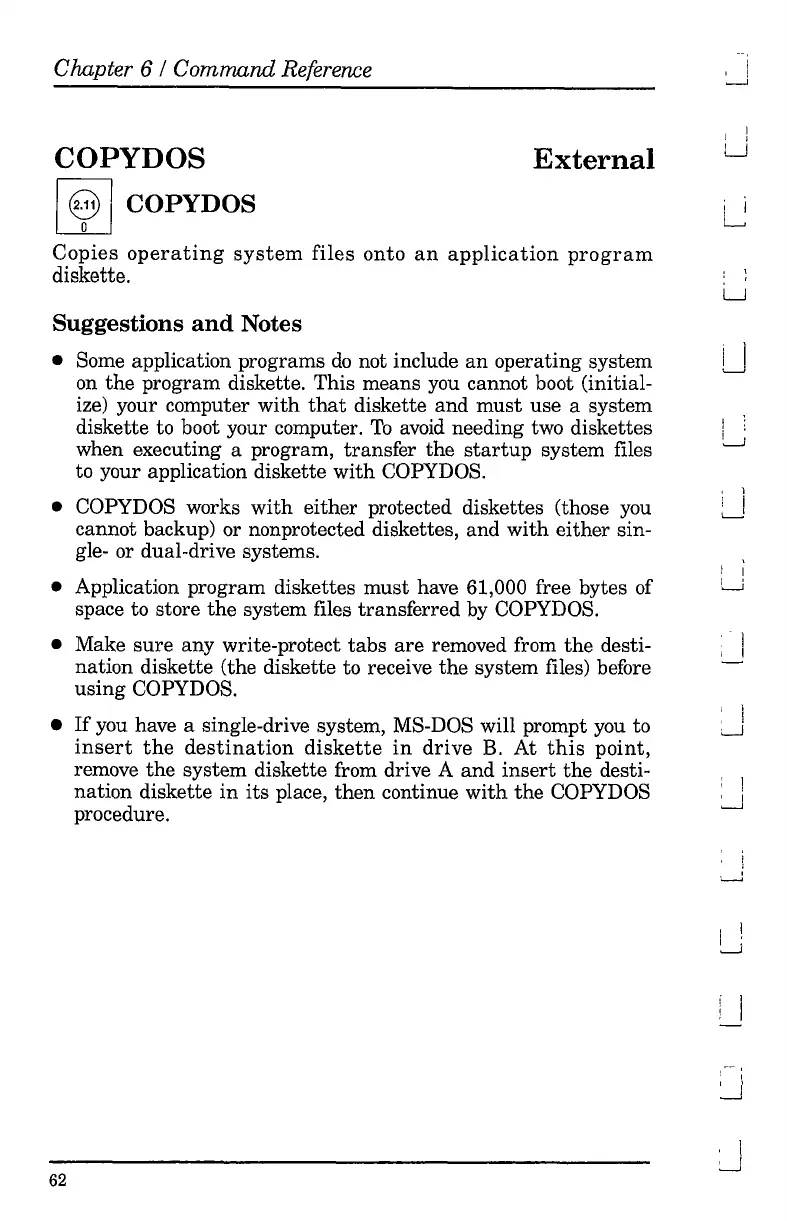Chapter 6 / Command Reference
COPYDOS
External
I
~
'COPYDOS
Copies
operating
system
files onto
an
application
program
diskette.
Suggestions
and
Notes
• Some application programs
do
not include
an
operating system
on
the
program diskette. This means you cannot boot (initial-
ize) your computer
with
that
diskette and
must
use a system
diskette to boot your computer.
To
avoid
needing two diskettes
when executing a program, transfer the
startup
system files
to your application diskette
with
COPYDOS.
• COPYDOS works
with
either protected diskettes (those
you
cannot backup) or nonprotected diskettes, and
with
either sin-
gle- or dual-drive systems.
• Application program diskettes
must
have 61,000 free bytes of
space to store
the
system files transferred by COPYDOS.
• Make
sure
any write-protect
tabs
are
removed from
the
desti-
nation diskette (the diskette to receive
the
system files) before
using COPYDOS.
• If you have a single-drive system, MS-DOS will prompt you to
insert
the
destination
diskette
in
drive
B.
At
this
point,
remove
the
system diskette from drive A and
insert
the
desti-
nation diskette
in
its
place,
then
continue
with
the
COPYDOS
procedure.
62
I 1
LJ
; i
L
, ,
: '
LJ
i I
L......i
I :
! ;
-----'
, 1
! i
L.......!
I I
I 1
'-'
; 1
, I
---..J
, !
, I
I :
---..J
! I
,--
,
I
~l
, 1
~