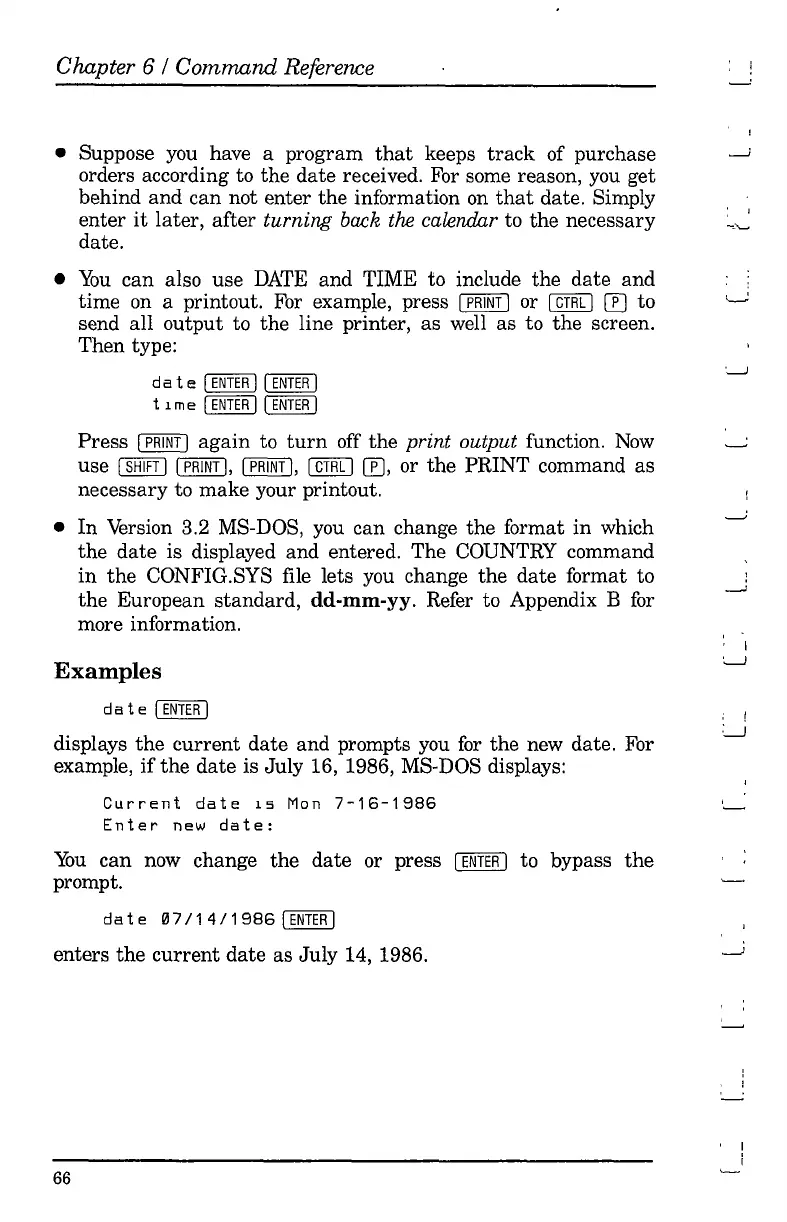Chapter 6 / Command Reference
• Suppose you have a program
that
keeps
track
of purchase
orders according to
the
date
received. For some reason, you get
behind
and
can
not
enter
the
information on
that
date. Simply
enter
it
later,
after
turning back the calendar to
the
necessary
date.
•
You
can
also use
DATE
and
TIME to include
the
date
and
time
on a printout. For example, press I
PRINT
1 or I
CTRL
1 W
to
send
all
output
to
the
line printer,
as
well
as
to
the
screen.
Then type:
d
ate
I
ENTER
II
ENTER
I
t 1
me
I
ENTER
II
ENTER
I
Press
I
PRINT
I
again
to
turn
off
the
print output function.
Now
use
I
SHIFT
I I
PRINT
I,
I
PRINT
I,
I
CTRL
I
W,
or
the
PRINT command
as
necessary
to
make
your printout.
•
In
Version 3.2 MS-DOS, you
can
change
the
format
in
which
the
date
is displayed
and
entered. The COUNTRY command
in
the
CONFIG.SYS file lets you change
the
date
format to
the
European
standard,
dd-mm-yy.
Refer to Appendix B
for
more information.
Examples
d
ate
I
ENTER
I
displays
the
current
date
and
prompts you
for
the
new date. For
example,
if
the
date
is
July
16, 1986, MS-DOS displays:
Current
date
15
Men
7-16-1986
Enter
new
date:
You
can
now change
the
date
or press I
ENTER
I to bypass
the
prompt.
da
t e
~
7/1
4/1986
I
ENTER
I
enters
the
current
date
as
July
14, 1986.
66
, i
: '
--
........
I
~
: !
~
, I
i
~