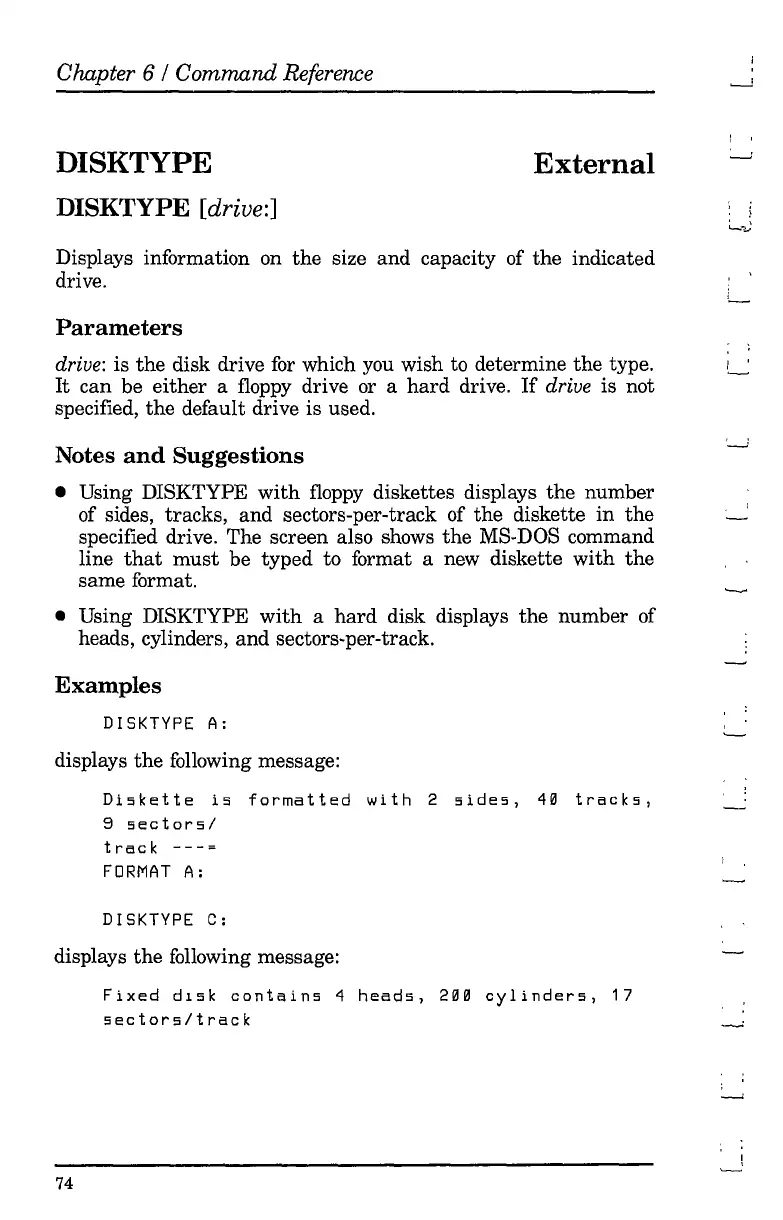Chapter 6 /
Command
Reference
DISKTYPE
DISKTYPE [drive:]
External
: '
,
, ;
'-"'~
Displays information on
the
size and capacity of
the
indicated
drive.
Parameters
drive: is
the
disk drive
for
which you wish to determine
the
type.
It
can be either a floppy drive or a
hard
drive.
If
drive is not
specified,
the
default drive is used.
Notes
and
Suggestions
• Using DISKTYPE
with
floppy diskettes displays the number
of sides, tracks, and sectors-per-track of
the
diskette
in
the
specified drive. The screen also shows
the
MS-DOS command
line
that
must
be typed to format a new diskette
with
the
same format.
• Using DISKTYPE
with
a
hard
disk displays
the
number of
heads, cylinders, and sectors-per-track.
Examples
DISKTYPE
A:
displays
the
following message:
Dis
ke t t e
is
for
rna
t
ted
wit
h 2
sid
e
s,
4
il
t r a c ks ,
9
sectors/
track
---=
FORMAT
A:
DISKTYPE c:
displays
the
following message:
Fixed
dISk
contains
4
heads,
2ilil
cylinders,
17
sectors/track
74