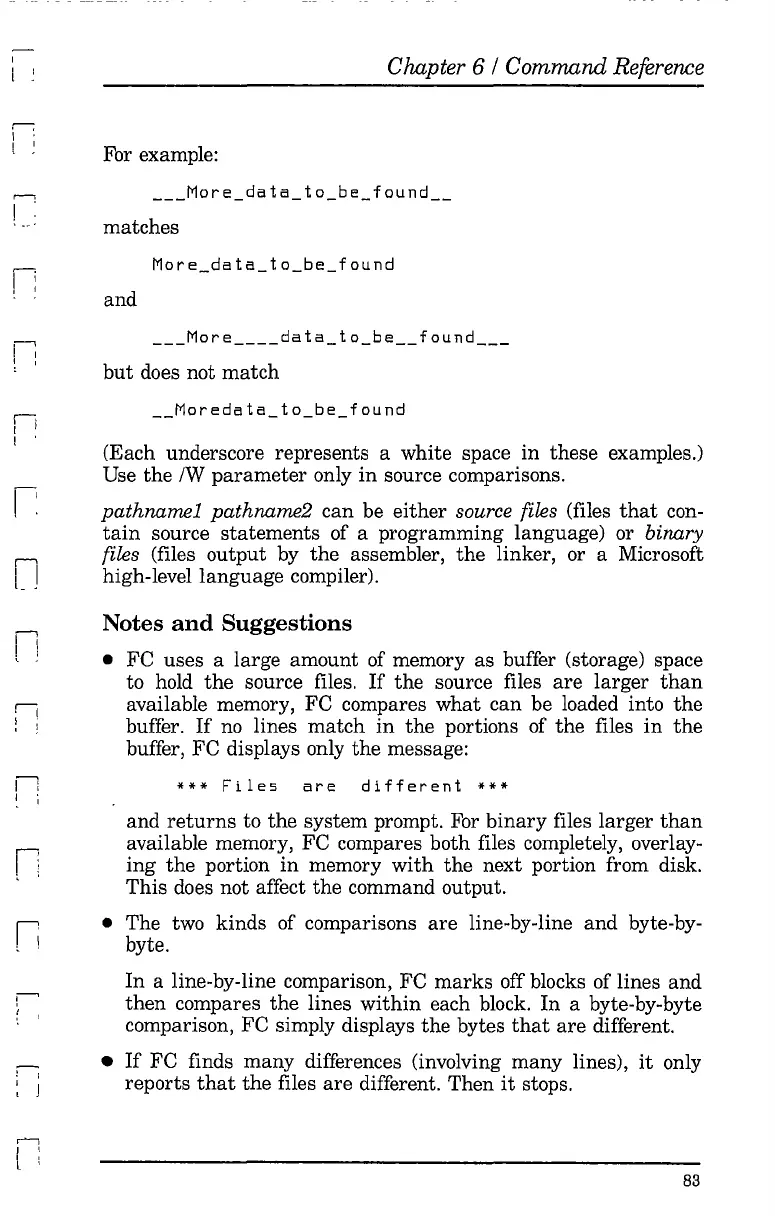-
I
l
~
r:
I I
, -
...--,
! :
Ii
, I
r;
I I
! '
n
L_
I'
I I
l I
f""[
I :
, :
n
I '
• I
n
l '
~
l '
:'
I
,..,
J I
l l
Chapter 6 I
Command
Reference
For example:
matches
and
but
does not
match
(Each underscore represents a white space
in
these examples.)
Use the /W
parameter
only
in
source comparisons.
pathnamel
pathname2
can
be either source files (files
that
con-
tain
source statements of a programming language) or binary
files
(files output by
the
assembler,
the
linker, or a Microsoft
high-level language compiler).
Notes
and
Suggestions
• FC uses a large amount
of
memory as buffer (storage) space
to hold
the
source files.
If
the source files
are
larger
than
available memory, FC compares
what
can be loaded into
the
buffer.
If
no
lines
match
in
the
portions of
the
files
in
the
buffer, FC displays only
the
message:
***
Files
are
different
***
and
returns
to
the
system prompt. For
binary
files larger
than
available memory, FC compares both files completely, overlay-
ing
the
portion
in
memory
with
the
next portion from disk.
This does not affect the command output.
• The two kinds of comparisons
are
line-by-line
and
byte-by-
byte.
In
a line-by-line comparison, FC
marks
off blocks of lines
and
then
compares
the
lines
within
each block.
In
a byte-by-byte
comparison, FC simply displays the bytes
that
are
different.
•
If
FC finds many differences (involving many lines),
it
only
reports
that
the
files
are
different. Then
it
stops.
83