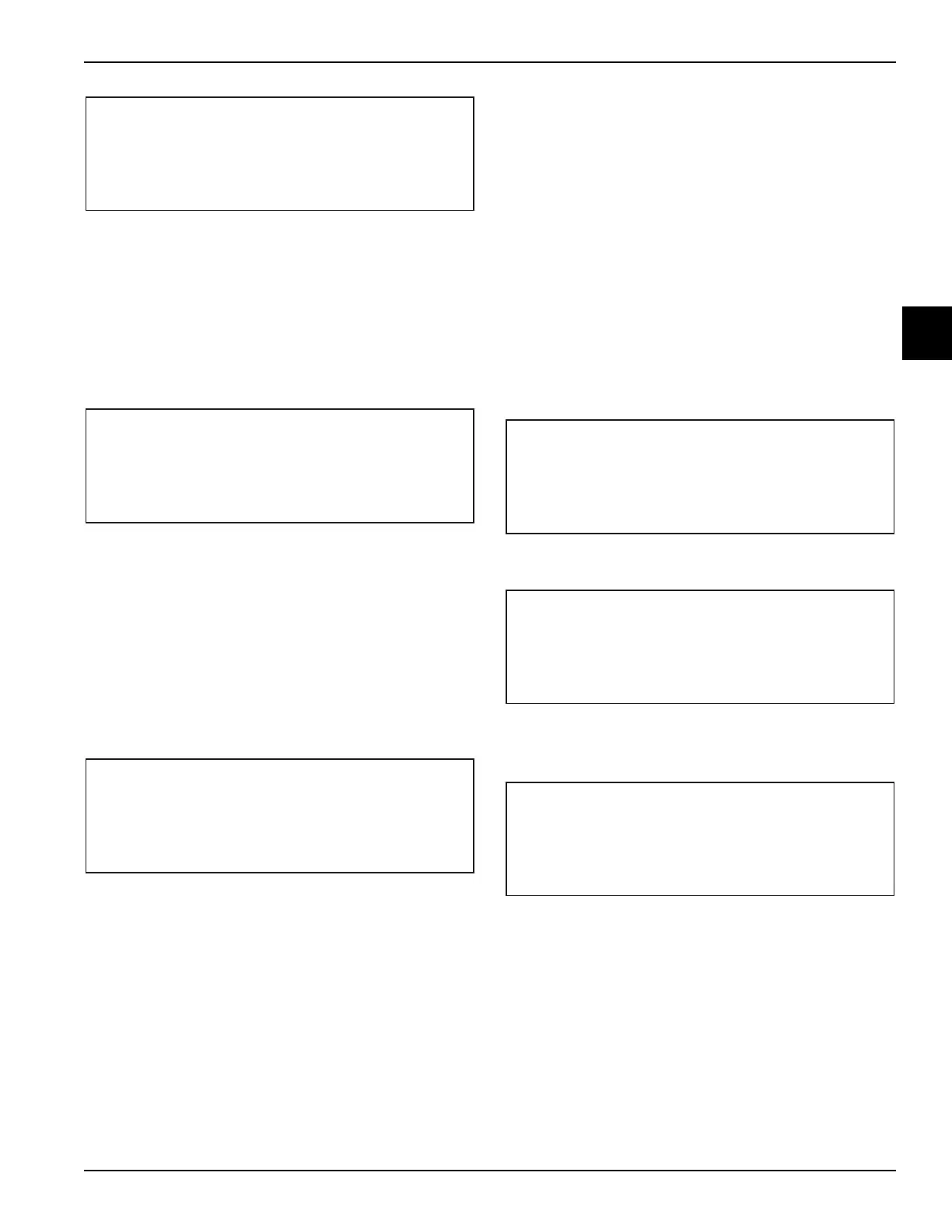CONTROLS
2-11
Models C712/C713
Controls
2
Figure 2-44
Repeat the operation as described previously. Once the
correct store ID has been entered, pressing the SEL
button returns to the Service Menu screen.
Select Language
This option allows the technician to select one of eleven
languages available. The following screen will be
displayed upon selecting this option:
Figure 2-45
Pressing the Up or Down Arrow button moves the arrow
to the selection. Pressing the SEL button with the arrow
next to one of the choices selects that choice and returns
to the Service Menu screen. If no language is selected,
the factory default is English.
Note: A graphics display is required for the Russian
language. If the Russian language is selected on a
machine that does not have a graphics display, the
following error message will display:
Figure 2-46
The available languages are English, Espanol (Spanish),
Dansk (Danish) Francais (French), Svenska (Swedish),
Deutnsch (Dutch), Nederlands (Netherlands), Italiano
(Italian), Portuguese, Polski (Polish), and Russian.
Manual Control
This option allows the technician to start and stop button
components to test their performance. When selected
manually, power will be supplied to each component until
the technician selects OFF or exits the screen. The
technician must manually select OFF or exit the menu.
> EXIT
L BEATER MOTOR
L COMPRESSOR
L MIX PUMP (C712 Only)
L AGITATOR
R BEATER MOTOR
R COMPRESSOR
R MIX PUMP (C712 Only)
R AGITATOR
HOPPER COOLING
FAN
The freezer must be in the OFF mode to use this feature.
Figure 2-47
Press the SEL button to enter the manual control option.
Figure 2-48
Pressing the SEL button with the arrow on START will
send voltage to the component selected.
Figure 2-49
Pressing the SEL button with the arrow on OFF will turn
the component off. Moving the arrow to EXIT will turn the
component off and exit this menu option.
ENTER STORE ID
0 0 0 0 0
_
> English
Espanol
Dansk
Francais
SYSTEM FAULT
MISSING LANGUAGE
RUSSIAN
OK
MANUAL CONTROL
ERROR MACHINE MUST
BE IN <OFF> MODE
PRESS SEL KEY
MANUAL CONTROL
L BEATER MOTOR
> START
EXIT
MANUAL CONTROL
L BEATER MOTOR
> OFF
EXIT