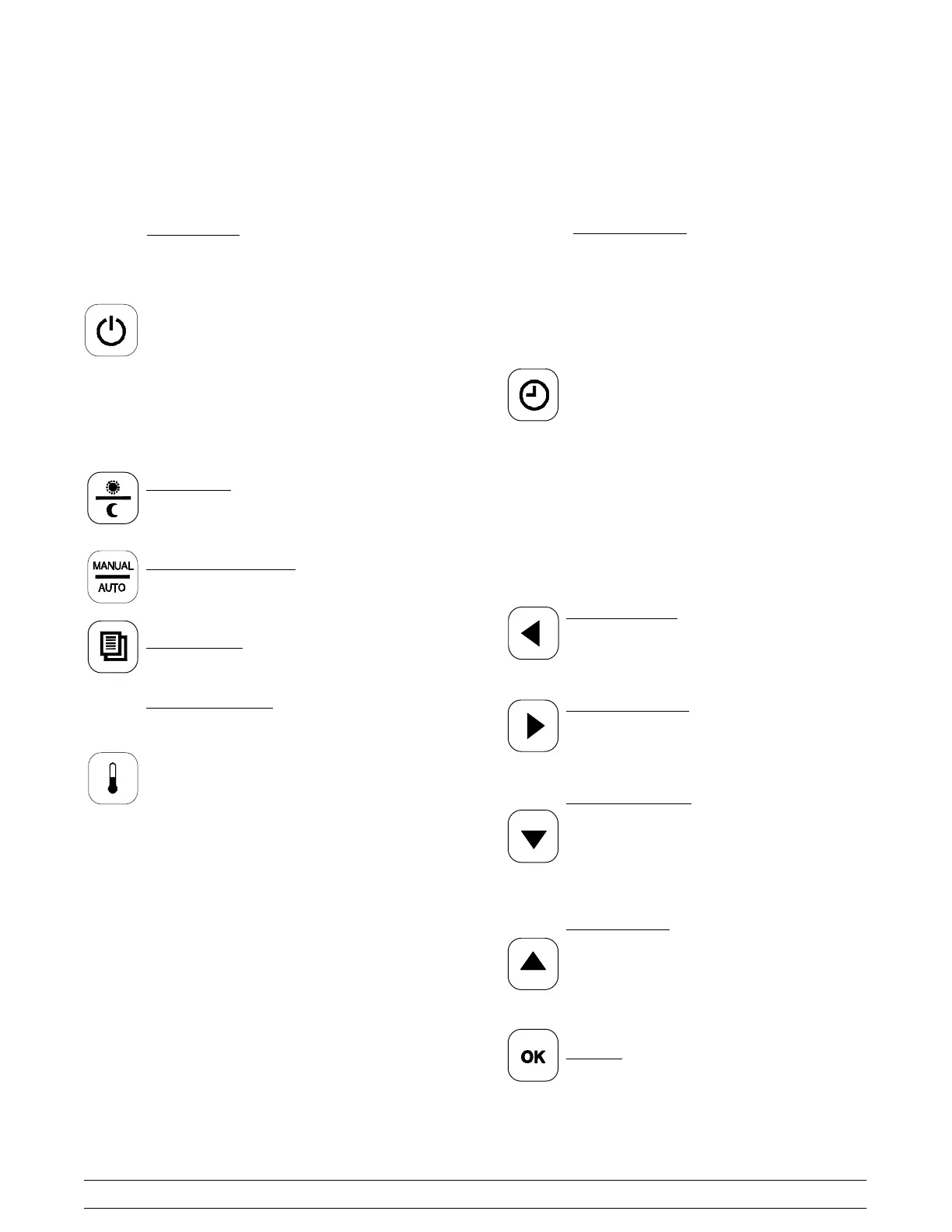19
McDonald's Intelligap Grills
Controls and Systems
140922
Key Functions
To better communicate in the International arena, the words on many of our operator keys have been replaced by
symbols to indicate their functions. The following keys are used on units built after 2011.
ON/OFF Key
Primary Function: Turns controller on
and off to start a preheating mode and to
auto-gap the platen. It requires a 3-second
continuous press to activate, preventing
unintended operation.
Secondary Function 1: Creates blank
spaces and removes un-used letters in the
“ADD MENU” programming process.
Secondary Function 2: In Programming
mode, moves cursor to next numerical
digit (hundreds, tens, ones).
AM/PM Key
Toggles back and forth between the AM
and PM menu item lists.
MANUAL/AUTO Key
Toggles back and forth between the
Manual and Auto modes.
Program Key
Enters and exits Programming mode.
Temperature Key
Primary Function: Displays the
temperature of each zone.
Secondary Function: Press and hold for
5 seconds to enter Programming mode
“CALIBRATION” screen in Service Menu.
Advantages:
1. Minimizes key strokes.
2. Speeds up “CAL” process.
Cook Time Key (Inactive in Auto mode)
Primary Function: Used in Programming
mode to change “Remove Time” of a
specific menu item.
Secondary Function 1: Press and hold 5
seconds to directly enter Programming
“COOK TIME” in Service Menu.
Advantages:
1. Minimizes key strokes.
2. Speeds up cook time adjustment.
Secondary Function 2: Press and hold 5
seconds when in “ADD ITEM” program.
Scroll to “REMOVE IN” screen. Resets the
“ADD ITEM” Programming back to factory
defaults.
Advantage:
1. Allows correction of programming
errors.
Left Arrow Key
Used in Programming mode to scroll
through menu items. (Inactive in Auto
mode)
Right Arrow Key
Used in Programming mode to scroll
through menu items. (Inactive in Auto
mode)
Down Arrow Key
Used in Programming mode to decrease a
numerical value and to scroll through the
letters of the alphabet and numbers when
entering a new menu item or modifying an
old one. (Inactive in Auto mode)
Up Arrow Key
Used in Programming mode to increase a
numerical value and to scroll through the
letters of the alphabet and numbers when
entering a new menu item or modifying an
old one. (Inactive in Auto mode)
OK Key
Accepts the information entered.