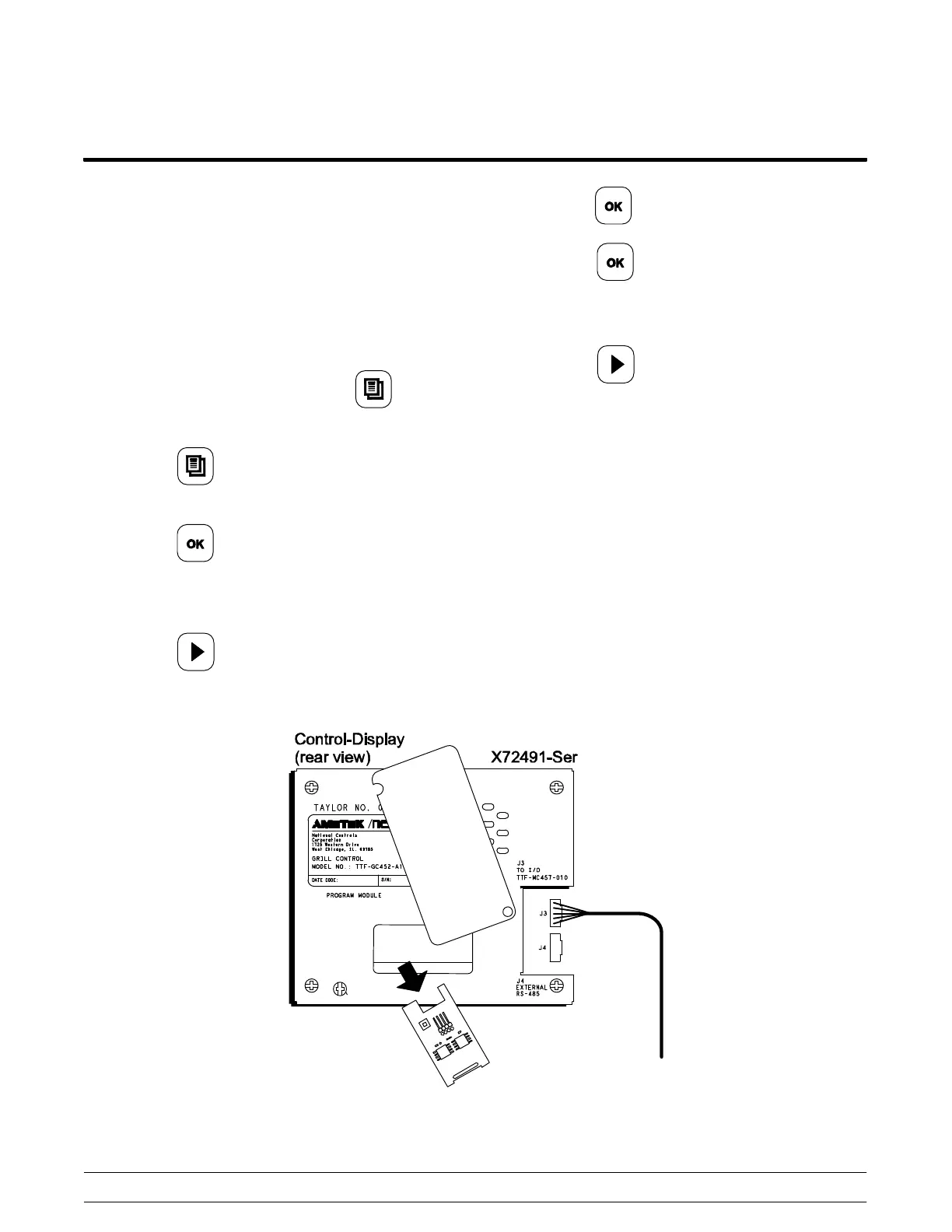50
Controls and Systems
McDonald's Intelligap Grills
140922
Software Loading Procedures
IMPORTANT: After loading new software, the
gap, volume, and temperature settings will be at
the default factory settings.
Step 1
Record the present settings for system setup
and key menu items.
a. Turn the Fan Interlock Switch to the ON position.
b. While “OFF” is displayed, press the key
and enter the Service Menu passcode.
c. Press the key until “SYSTEM SETUP” is
displayed.
d. Press the key. The display will read
“PROBE CALIBRATION/TOP BACK.”
e. Record the offset.
f. Press the key to display “PROBE
CALIBRATION/TOP FRONT.”
g. Record the offsets.
h. Repeat until all offsets are recorded and then
press the key.
i. Press the key until the screen displays
“GAP CALIBRATION.”
j. Document the settings for the right side.
k. Press the key to go to the front and left
sides. Document all settings.
Step 2
Download the new software.
a. Place the Fan Interlock Switch in the OFF
position.
b. Remove the screw on the right and left edge of
the lower front panel to allow the panel to swing
down.
c. Loosen one screw on the back of the control to
allow the access door to swing open.
d. Insert the program module into the receptacle
located under the door. (See Figure 41.)
e. Swing the lower front panel up to view the
display.
Figure 41