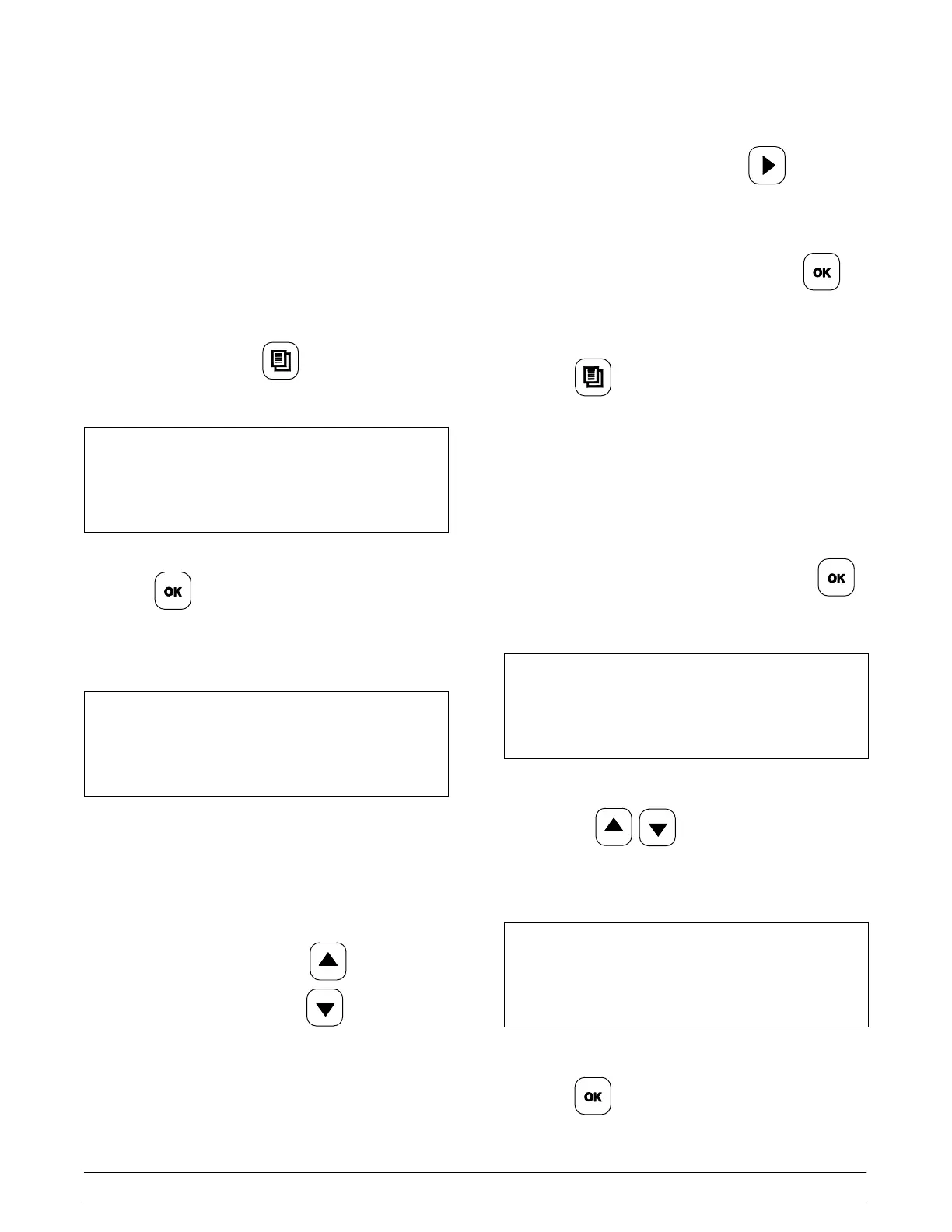36
Controls and Systems
McDonald's Intelligap Grills
The set point for the grill is 425°F (218°C) for the
upper platens and 375°F (191°C) for the lower cook
surface. The grill will begin the daily auto-leveling
procedures once the grill is at 400°F (204°C) for the
upper platens and 325°F (163°C) for the lower cook
surface.
The dots on the lower cook surface indicate where
the thermocouples are located.
Step 1
Once you have entered the Service Passcode
(see page 23), press the key until the screen
displays “SYSTEM SETUP.”
PRESS ENTER FOR
SYSTEM SETUP
Step 2
Press the key to accept the selection.
Upon entering SYSTEM SET UP, the following
screen will display.
PROBE CALIBRATION
TOP BACK +00 424
Step 3
Place a pyrometer surface probe in the center of the
selected heat zone.
Step 4
If the displayed temperature on the controller is
more than 5°F/3°C different from the pyrometer
surface probe display, press the key to
increase the temperature or the key to
decrease the temperature to match the displayed
temperatures.
Note: The set of numbers that follow the zone
name represent the previous calibration adjustment.
Step 5
To calibrate the next zone, use the key to
move to the next zone.
Step 6
Once the calibration is complete, press the
key to save all changes.
Step 7
Press the key to return to the AM/PM AUTO
Mode, or allow it to time-out after 3-5 seconds.
Display Temperature in °F/°C
Step 1
From the SYSTEM SET UP menu, press the
key until the temperature display screen appears.
TEMPERATURE DISPLAY
FAHRENHEIT
Step 2
Pressing the keys will alter the display
message between F and C to display the
temperature in degrees Fahrenheit or Celsius.
TEMPERATURE DISPLAY
CELSIUS
Step 3
Press the key to save the changes.