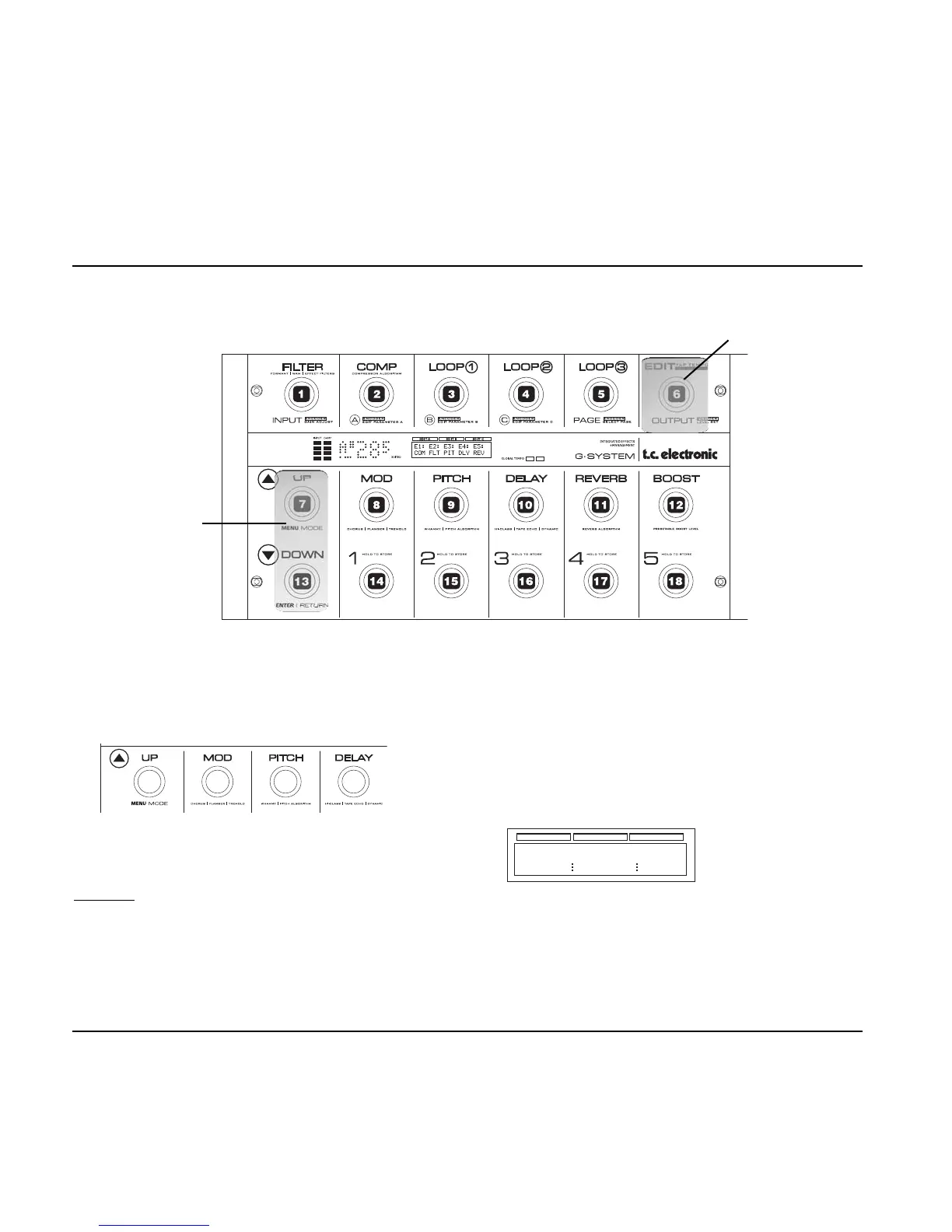Custom Setup of Switch Functions
Follow this step-by-step guide to customize one or more
switch functions.
• Press EDIT to enter Edit Mode.
• Press MENU and select Switches using PAGE.
• Press ENTER.
• You will now see a screen similar to this one:
• Use the PAGE Encoder to select the number of the
switch you want to re-assign.
• Use Encoder A to select the function for that switch.
• Use Encoder B to select the style (see below).
• Press EDIT to exit to Play Mode.
About the Footswitches
The G-System’s 18 footswitches have individual default
functions. The labels above and below each switch
describe those functions.
However, it is possible to customize the function of
almost every switch* to fit your specific needs.
Example: You would like to have a couple of extra
program change switches, or you want to be able to
instantly switch all five loops on and off instead of the
three loops suggested by the default layout.
* The EDIT switch and the UP/DOWN switches cannot be reassigned
to other functions.
Switch Numbers
Switch with fixed
function
Switches with
fixed function
MENU MODE – SWITCHES
44
