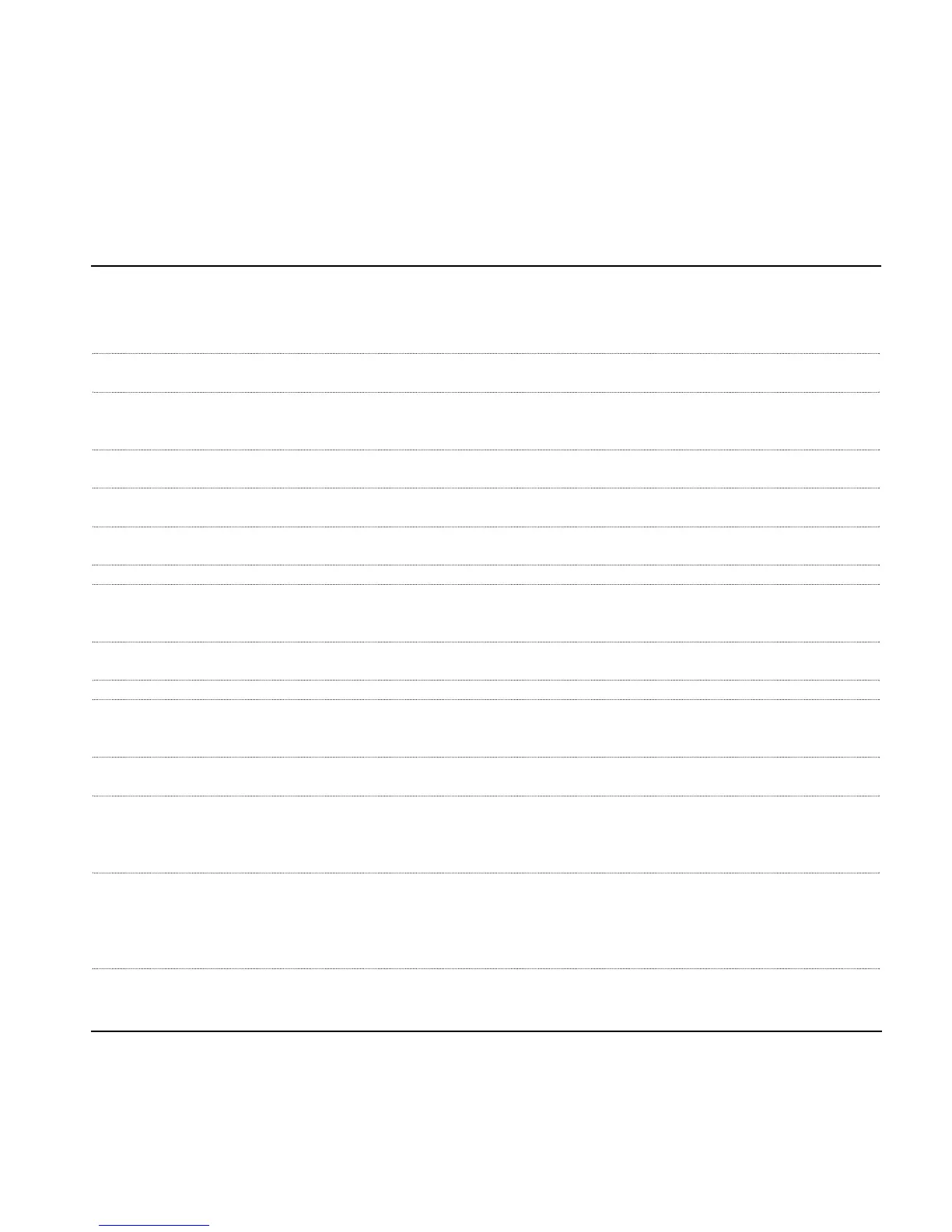75
MIDI Implementation Chart for G-System – Version 1.0
Function Transmitted Recognized Remarks
Basic Channel Default 1 1
Changed 1 to 16 1 to 16
Mode Default
Messages X X
Altered
Note Number XX
True Voice X X
Velocity Note ON X X
Note OFF X X
After Touch Key X O
Channel X X
Pitch Bend XO
Control Change 0 to 127 0 to 127
Prog Change OO
True# 0 to 127 0 to 127
System Exclusive O O
Common: Song Pos X X
Song Sel X X
Tune X X
System real time: Clock O O
Commands X X
Aux Messages: Local ON/OFF X X
All Notes OFF X X
Active Sense X X
Reset X X
Notes
O: YES
X: NO
MIDI IMPLEMENTATION CHART
