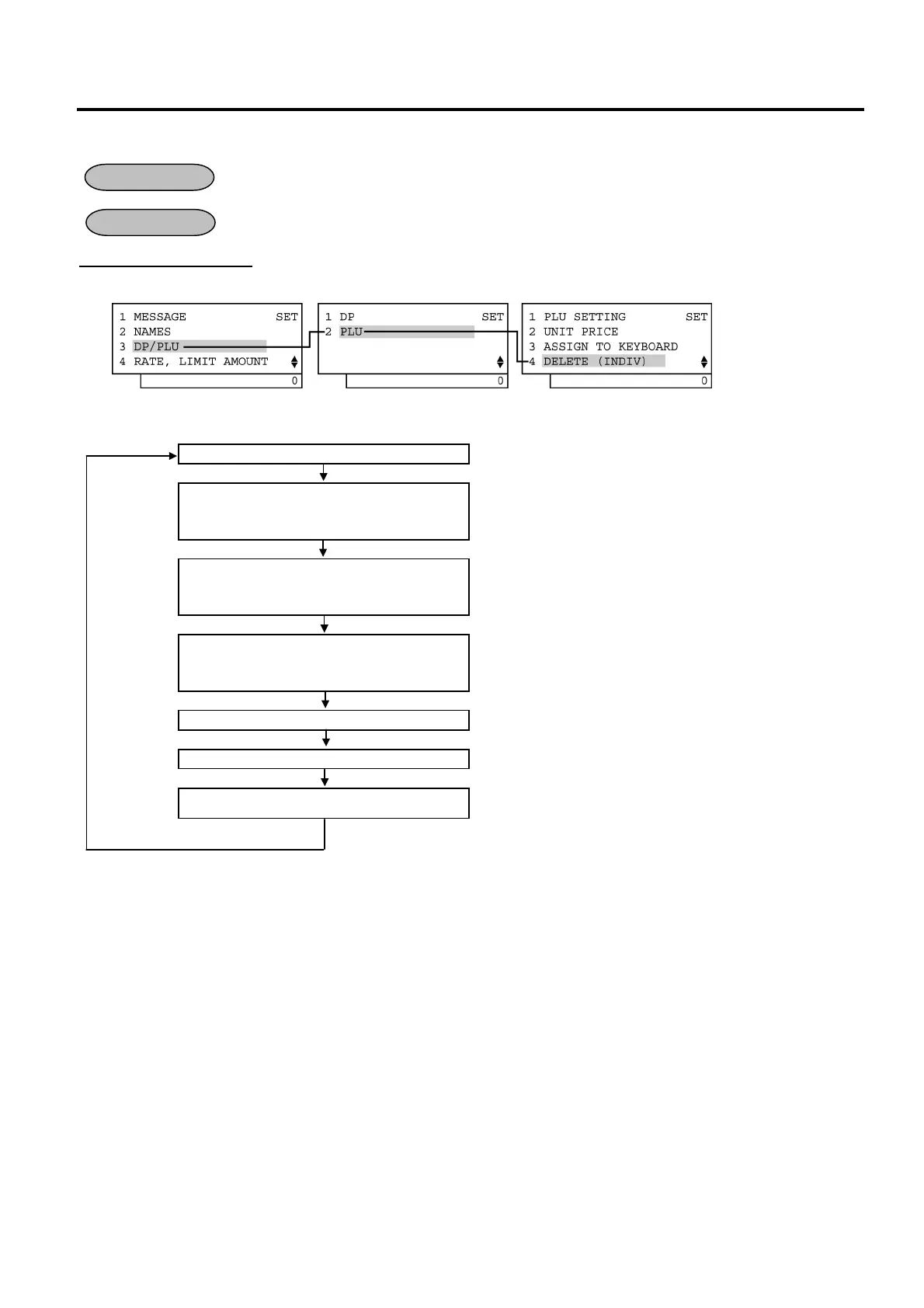4. PROGRAMMING OPERATIONS EO1-11154
4.16 PLU Table Programming
4-49
4.16.2 Deletion
To delete a PLU with sales data of zero: Any time outside a sale
To delete a PLU with sales data of not zero: After PLU Reset
Mode Lock: SET
Individual PLU Deletion
: The programmed PLU data is deleted individually.
1) Menu Tree
2) Operation Flowchart
Main Menu
ECR is being outside a sale and in SET mode.
Depress [↓] twice then [Enter].
or
Depress [3].
“3 DP/PLU” for Department/PLU table programming is selected.
Depress [↓] then [Enter].
or
Depress [2].
“2 PLU” is selected.
Depress [↓] three times then [Enter].
or
Depress [4].
“4 DELETE (INDIV)” is selected.
Input a PLU Code to be deleted.
Max. 4 digits: 1 to 9999
[PLU]
The specified PLU is deleted.
[End]
This operation is ended. A long receipt is issued and the display
returns to Main Menu screen.
OPERATION
CONDITION
