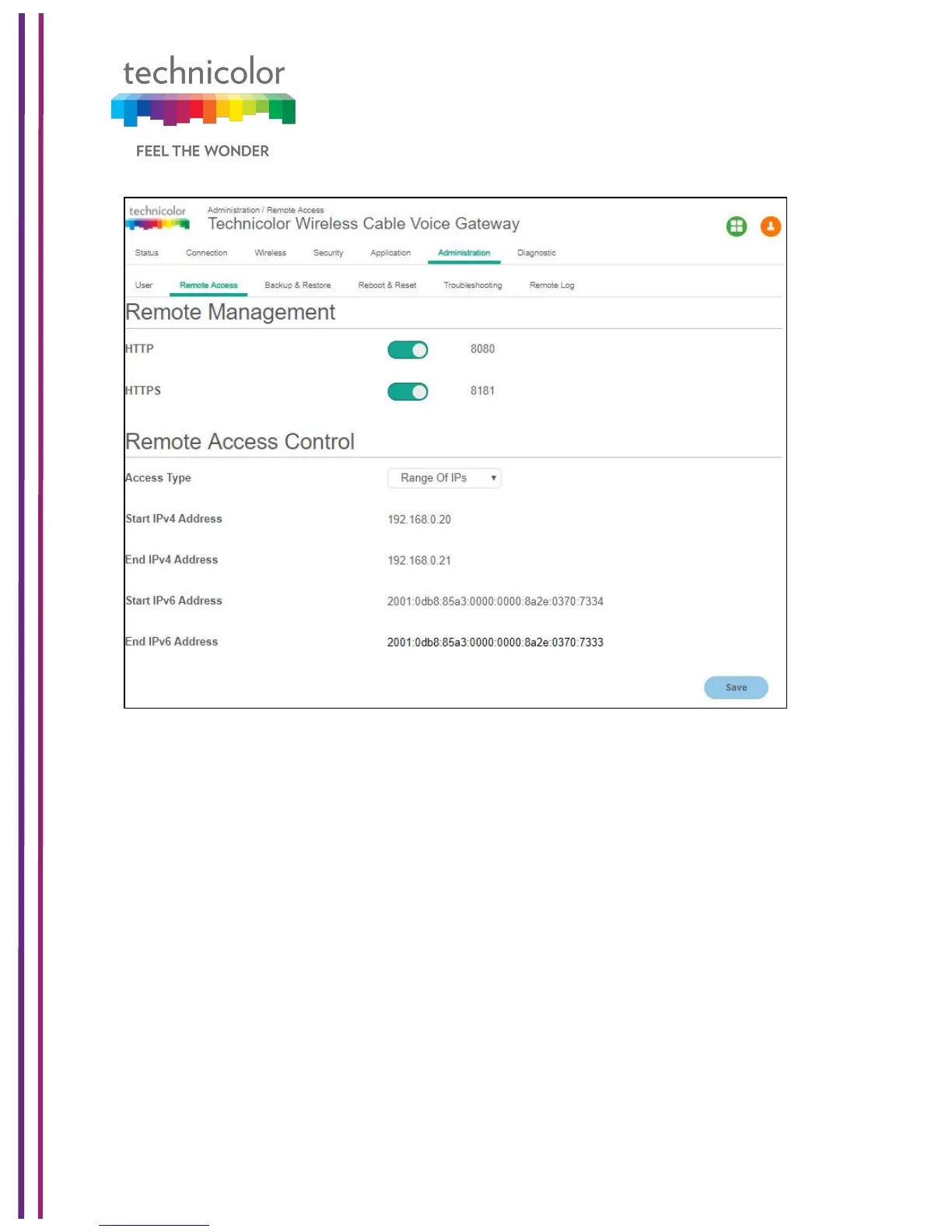3/6/2018 Proprietary and Confidential - Technicolor 110
10.2.1 SNMP provisioning for Remote Management
The Remote Management in Web UI is controlled though the web access control MIBs.
When tchCmWebAccessUserIfLevel.home-user.rg-wan is set to 100, remote access
through eRouter IP address is allowed with the home user credentials and the Remote
Management option shows “Enabled” in the Web UI. On disabling the remote management
in Web UI, the MIB value is automatically set to “0” and no access through eRouter IP is
When tchCmWebAccessUserIfLevel.adv-user.rg-wan is set to 100, remote access through
eRouter IP address is allowed with the advanced user credentials and the Remote
Management option shows “Enabled”. On disabling the remote management in Web UI, the
MIB value is automatically set to “0” and no access through eRouter IP is available.
10.2.2 Telnet / SSH access
CGA4131 supports Telnet / SSH to the CM Console. The user needs to login with CM IP
and user credentials need to be entered. User needs to configure the following MIBs for the
