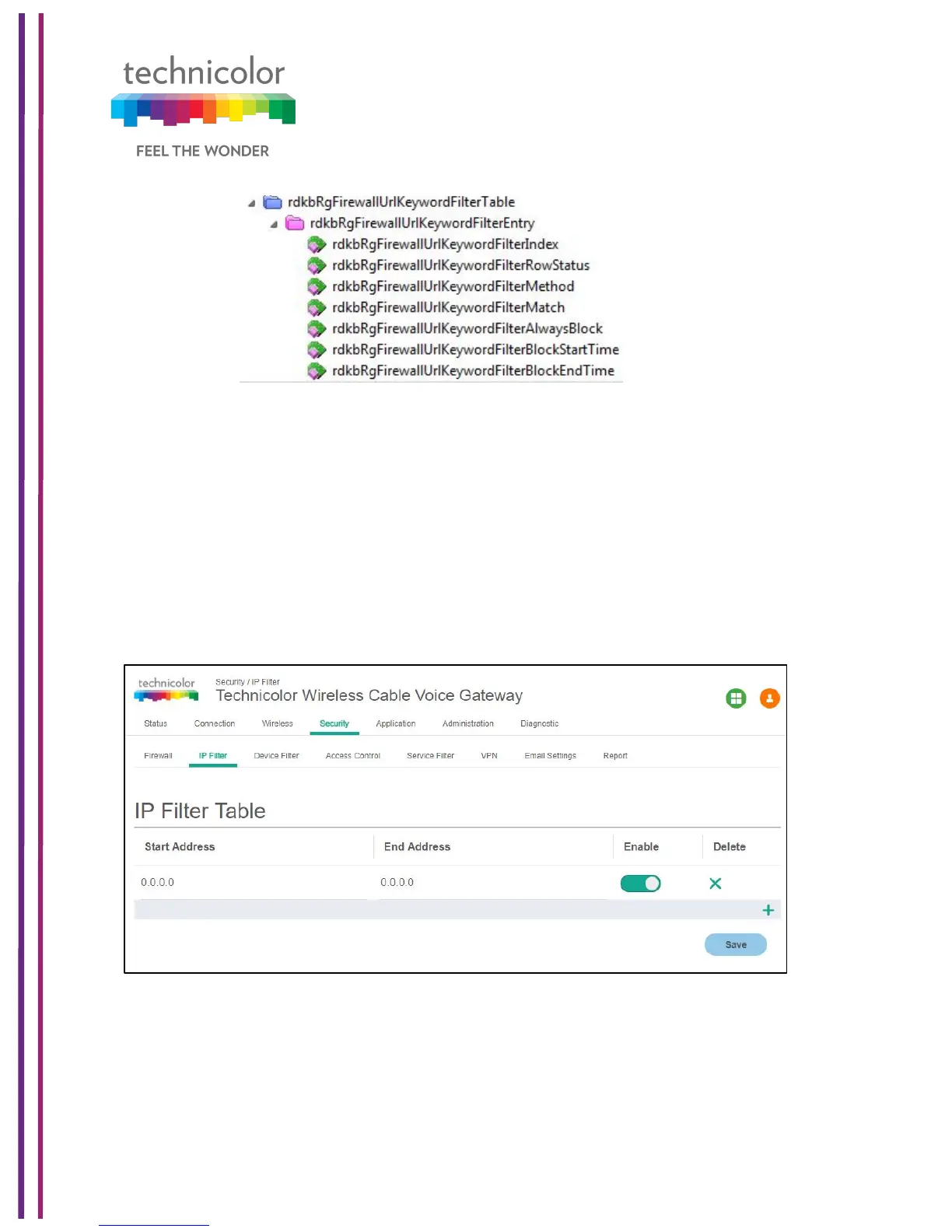3/6/2018 Proprietary and Confidential - Technicolor 83
IP filter functionality is used to block internet access for the clients with the IP address range
8.2.1 User provisioning for IP Filter
To activate the IP address filter, provide the IP address range, click Enable and then click
This page displays IP Filter Table information. Here, user can set and display Start Address,
End Address, Enable and Delete for IP Filtering.
The Device Filter page is used to allow or block devices connecting to the router, for both
LAN and Wi-Fi clients. The devices are allowed or blocked with respect to their MAC
