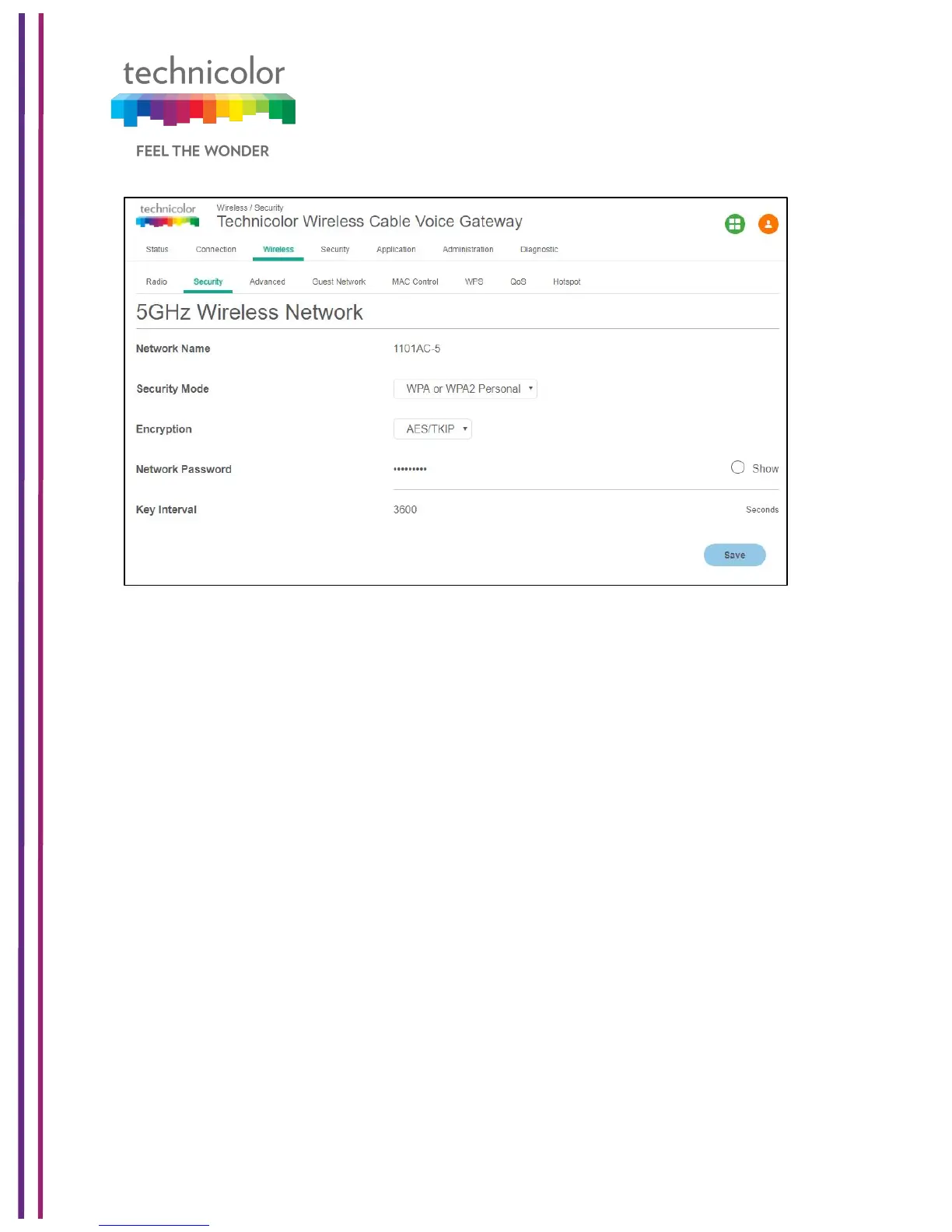3/6/2018 Proprietary and Confidential - Technicolor 55
7.2.1 User provisioning for Security
The Network Name is displayed here. The user cannot make any changes under this tab.
The user can select the security mode for 2.4GHz: Open, WPA2 Personal, WPA or WPA2
Personal. For 5GHz the choices are: Open, WPA2 Personal, WPA or WPA2 Personal.
The default setting is WPA or WPA2 Personal.
For ease of use, the encryption mode changes according to the selected security mode.
For example: If the security mode is selected to be “WPA2 Personal”, the selected
encryption mode will be AES. Similarly if the security mode being used is WPA or WPA2
Personal, the encryption mode will be AES and TKIP.
The user must select a password that meets the requirements of the encryption type being
1. Open: No password needed
2. WPA2 Personal: at least 8 characters.
3. WPA or WPA2 Personal: at least 8 characters.
