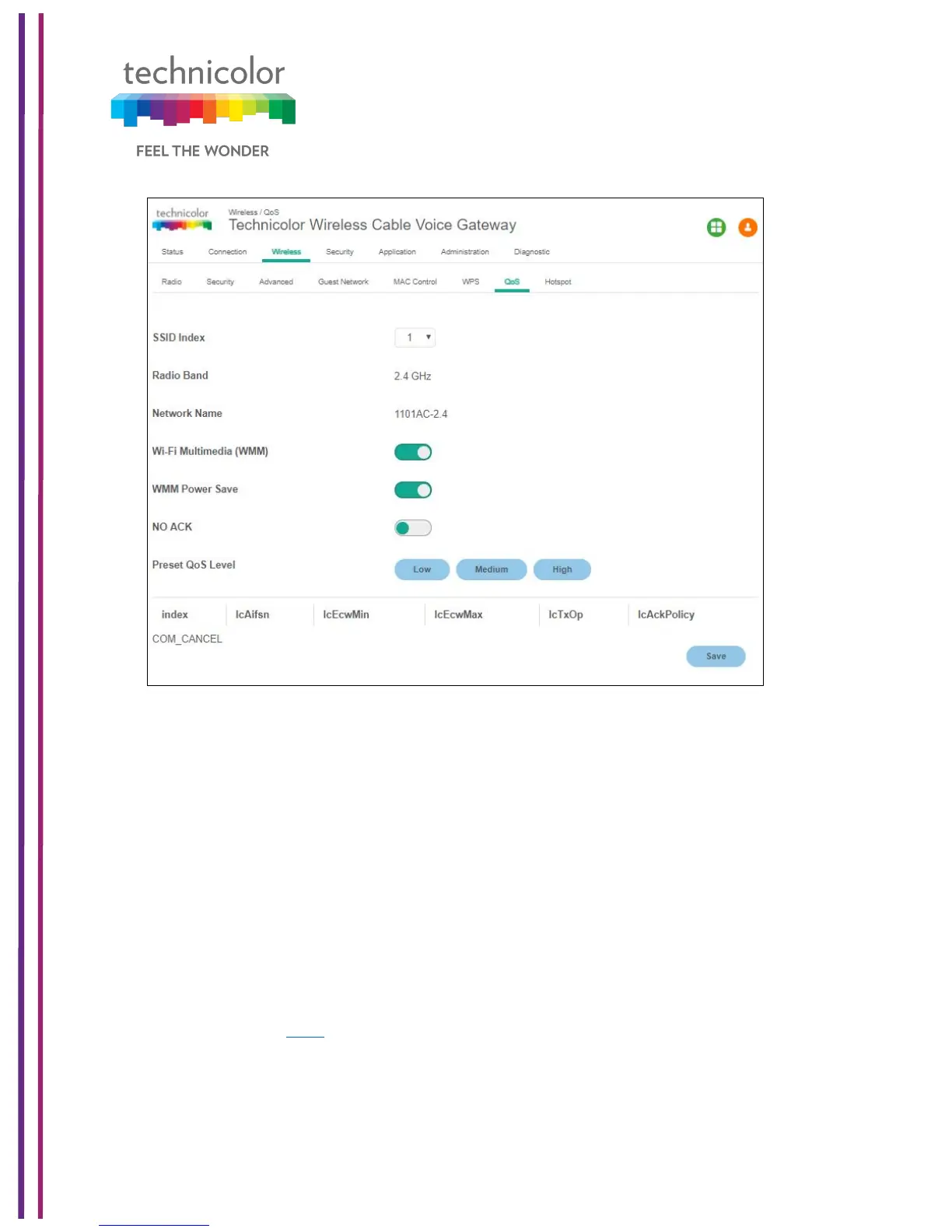3/6/2018 Proprietary and Confidential - Technicolor 73
7.7.1 User provisioning for QOS
The user can select any number from the drop down list, where 1 represents 2.4GHz and 2
represents 5GHz.Other numbers will be assigned to the Guest SSIDs, if applicable.
This tab only displays which Wireless band is selected, dependent on the selection of SSID
The network name of the selected SSID index is shown.
Wi- Fi Multimedia and WMM Power Save:
Please refer to section 7.3.1for definitions.
Note: It’s recommended not to change anything under this tab; any incorrect settings can
lead to degradation in wireless network performance.