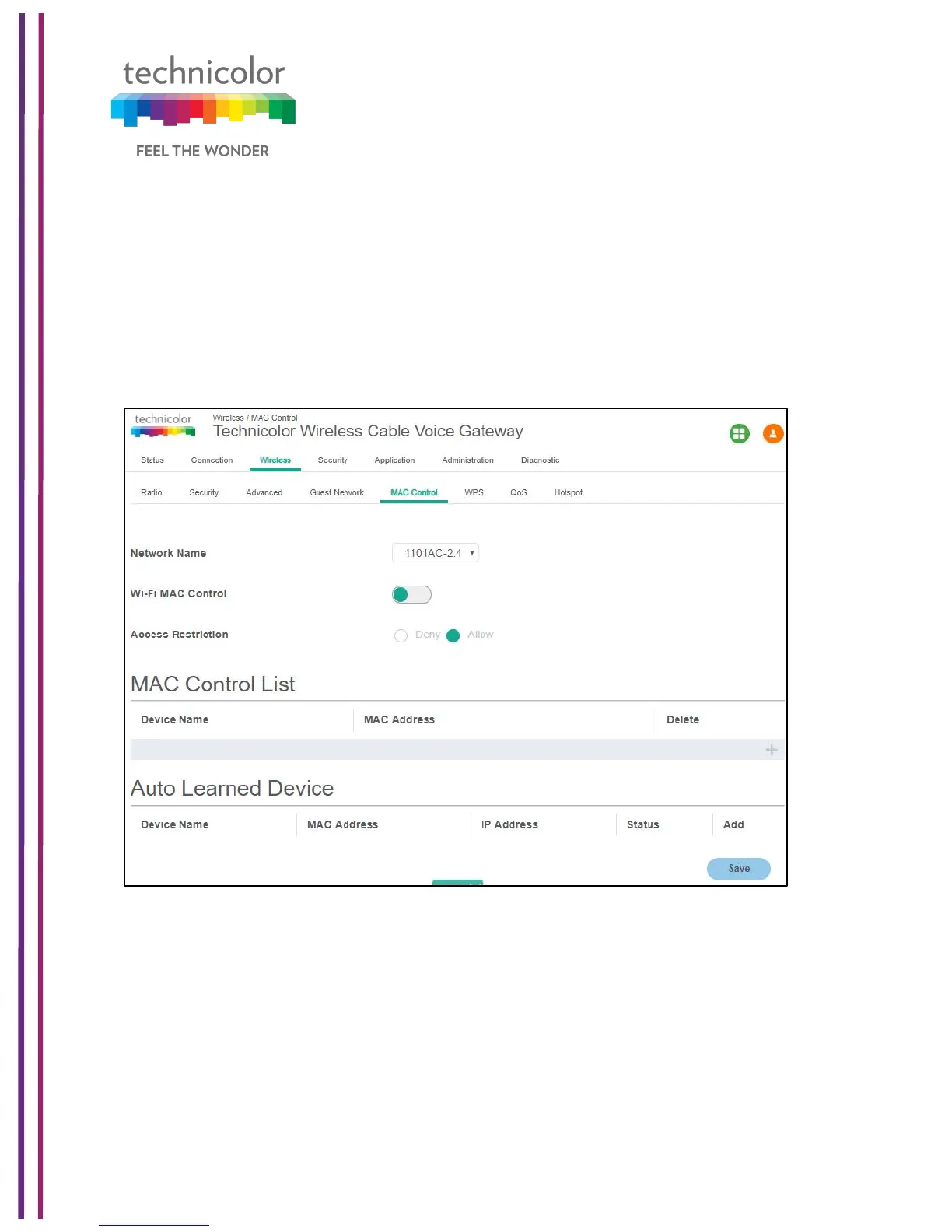3/6/2018 Proprietary and Confidential - Technicolor 68
Wireless access can be filtered by using the MAC addresses of the clients that are connected
Wireless Tab / MAC Control
Click on the Wireless tab then click on MAC Control tab. The page displays MAC Control
setup information. Here the user can set and display Network Name, Wi-Fi MAC Control,
Access Restriction, MAC Control List (Device Name, MAC Address, Delete), Auto Learned
Device (Device Name, MAC Address, IP Address, Status, Add).