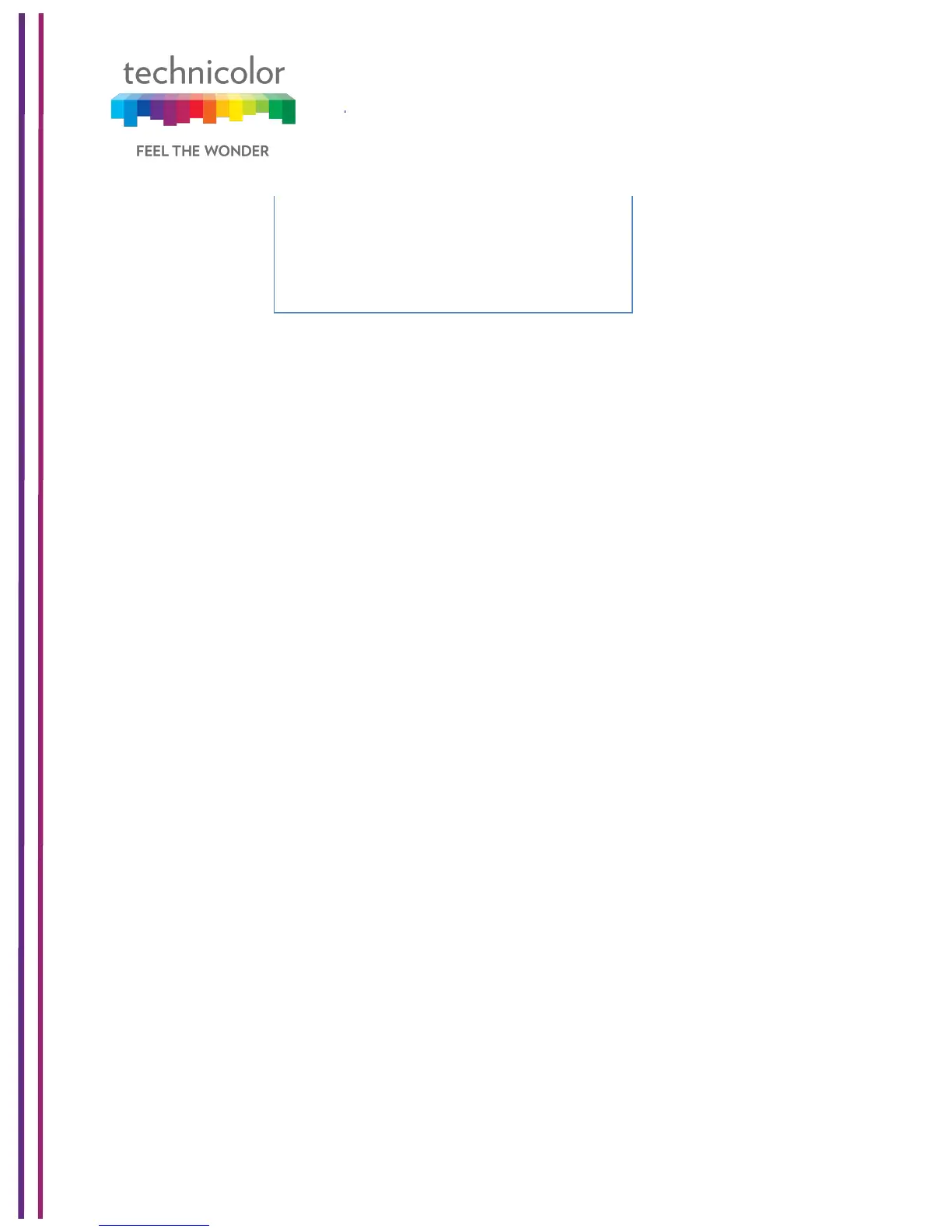3/6/2018 Proprietary and Confidential - Technicolor 130
This means that different BSSIDs may have different isolation settings. For example, it is
possible to leave isolation disabled on the primary BSSID, while setting up a secondary
BSSID for Guest/Hotspot services that has isolation enabled.
The default setting for this MIB is integer 0 (disabled) for all SSIDs. To enable WLAN-WLAN
traffic isolation, set this MIB to 1 (enabled).
This setting is effective in the device configuration file as well as when set via SNMP (If set
via SNMP, the setting will persist across device reboots). If SNMP is used, setting
rdkbRgDot11ApplySettingsto true (1) is required for the change to take effect (as is the
case withotherrdkbRgDot11 MIB settings when set via SNMP).
