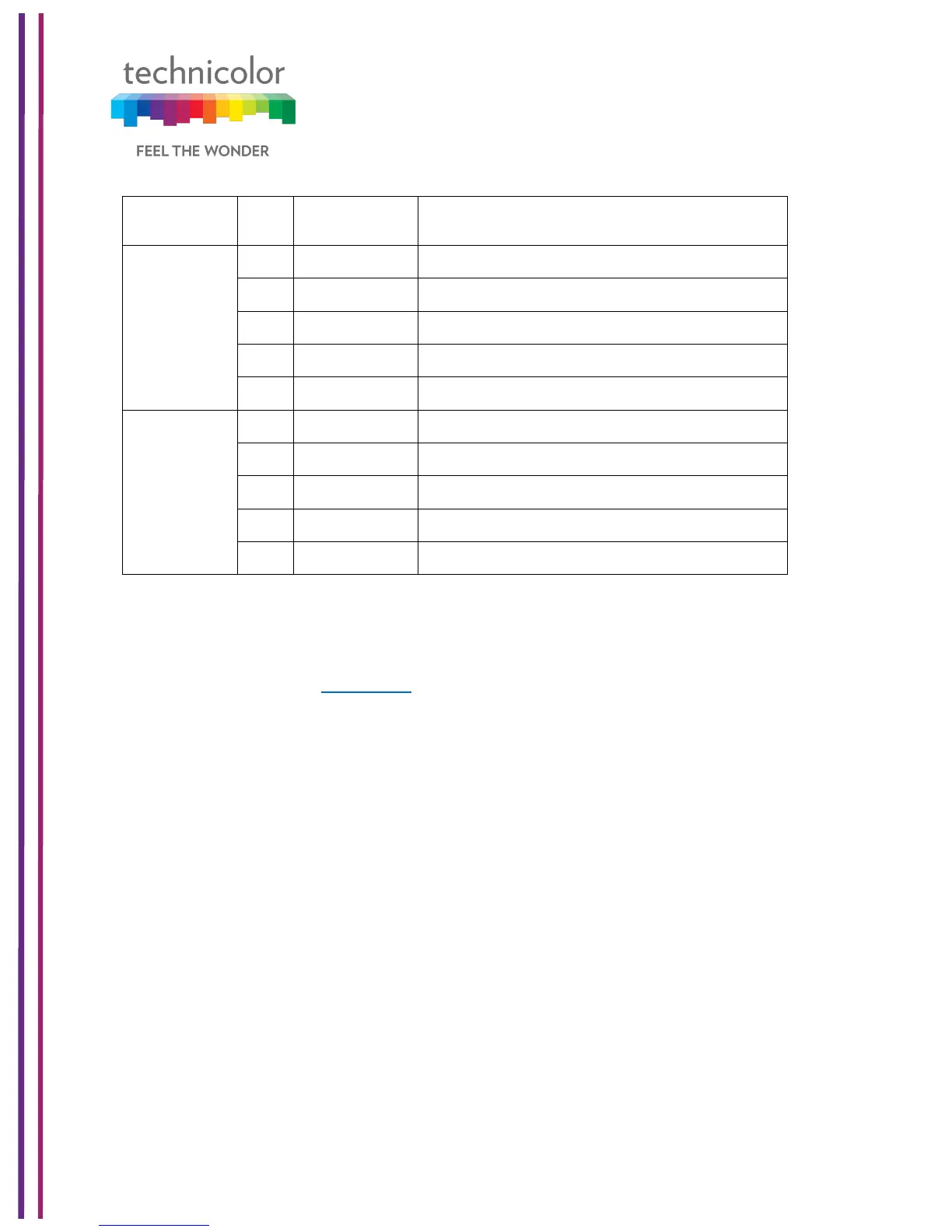3/6/2018 Proprietary and Confidential - Technicolor 11
Advanced user is not permitted to login from LAN side
tchCmWebAcc
essUserIfLevel.
Allow Advanced user to login, show only System Page
Allow Advanced user to login, show only System Page
Allow Advanced user to login, show only System Page
Allow Advanced user to login, show only System Page
Allow Advanced user to login, show all pages with bit
masking (tchCmWebAccessAdvancedWriteBitmask)
tchCmWebAcc
essUserIfLevel.
Allow Advanced user to login, show only System Page
Allow Advanced user to login, show only System Page
Allow Advanced user to login, show only System Page
Allow Advanced user to login, show only System Page
Allow Advanced user to login, show all pages with
bitmasking (tchCmWebAccessAdvancedWriteBitmask)
The Web UI pages available for home user and the advanced user access levels can be
different. They are defined by the access Level MIB and bit masking MIBs
(tchCmWebAccessHomeWriteBitmaskand tchCmWebAccessAdvancedWriteBitmask).The
bit masking information is also stored in the config file. They can also be modified by the
SNMP MIBs. Please see Appendix 2 for examples of configuring these bitmask MIB
The user is directed to login page to login with default system credentials (admin /
password). For the advanced user, the user name is admin and the password would be the
generated password of the day (POTD).
CM Config file snippet for POTD configuration
SnmpMibObject tchCmWebAccessAdvancedType.0 Integer 2; /* potd */
SnmpMibObject tchCmWebAccessAdvancedPassword.0 HexString 0x272a73bdb4945eddc88f6a66198c1056;
The Web UI has an idle timeout of 15 minutes. The user needs to re-login to access the
Web UI after the timeout.