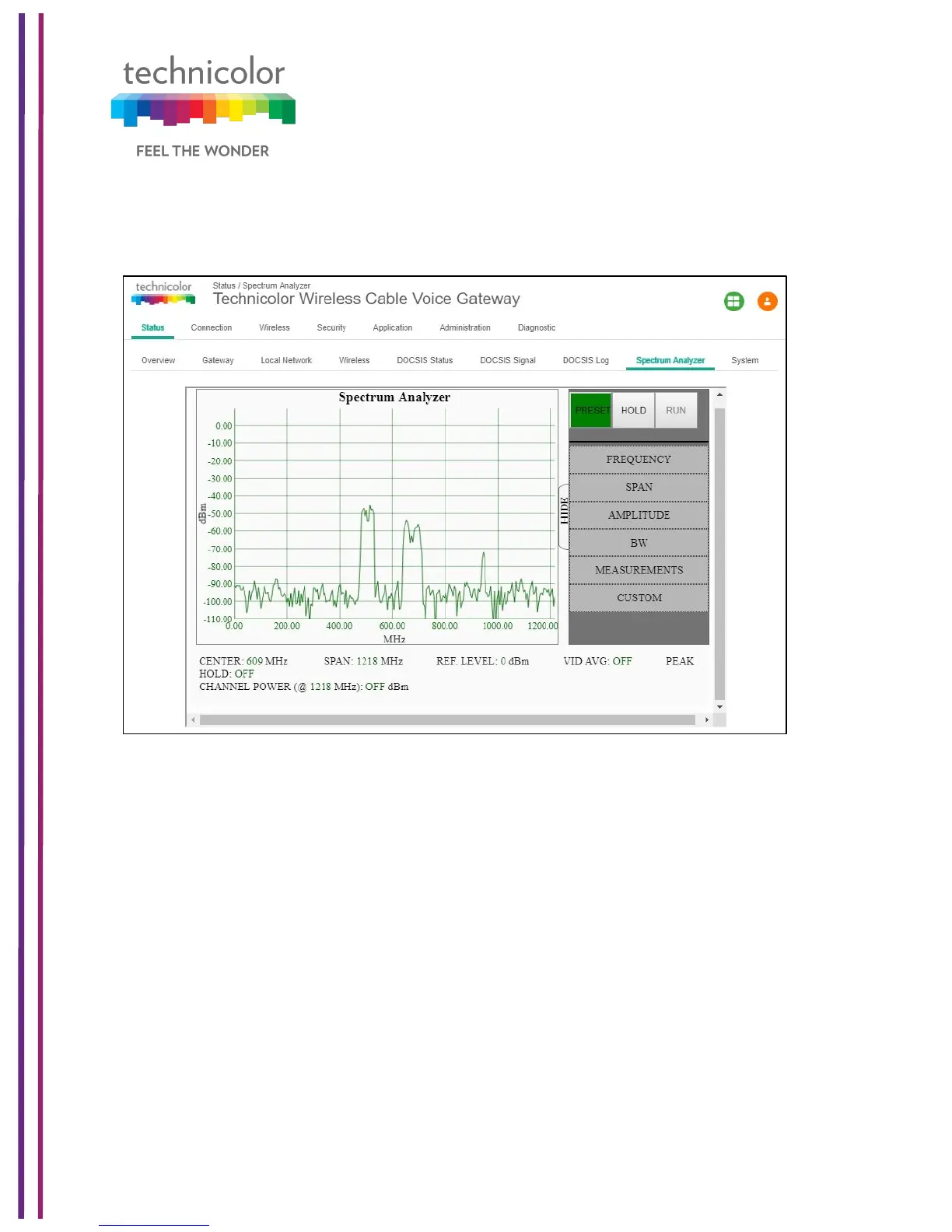3/6/2018 Proprietary and Confidential - Technicolor 28
Status Tab / Spectrum Analyzer
Spectrum Analyzer view is only available for the CM side login.
By default, the frequency settings have START and STOP at 0 and 1000MHz (1GHz) by
default and the center being at 500MHz.
Run - Spectrum Analyzer Graph will start with set parameter from the following options:
• Frequency - show 3 options to set the X-axis starting Point (START), Ending
point (STOP) and Middle point (CENTER)
• Span - The duration of Frequency can be varied. For ex: 100 MHz the scale of
• AMPLITUDE - To set the Y-axis (dBm) upper limit values. The graph will adjust
• BW – Bandwidth option shows 2 options Vid Avg and Peak Hold for bandwidth.
Either one of them can be "ON" at any time.
• MEASUREMENTS – This option helps to switch the feature "ON" and get the
power values (dBm) at a particular Frequency. The value should be less than the