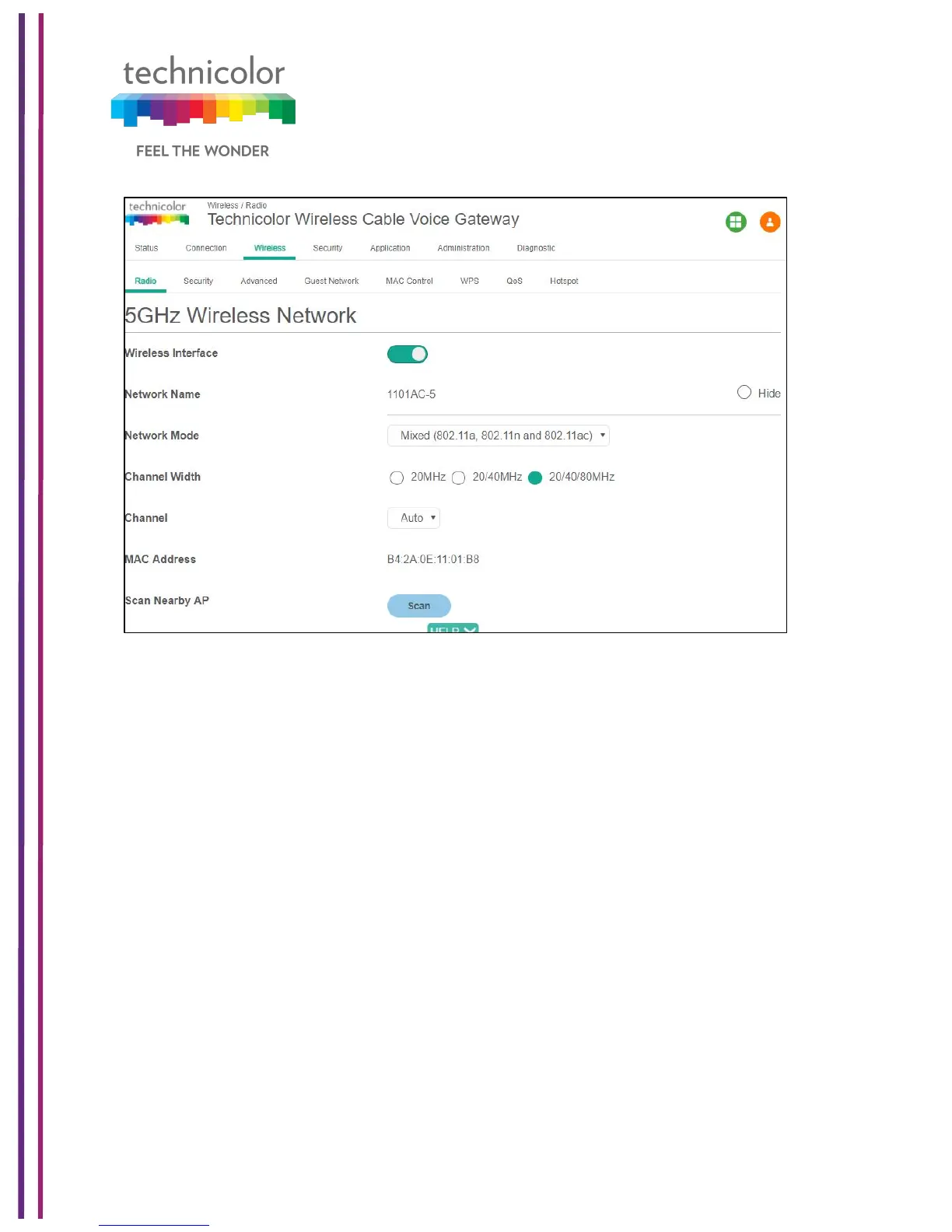3/6/2018 Proprietary and Confidential - Technicolor 50
The wireless interface can be enabled or disabled with this option.
The Network Name can either be set or displayed under this option. The user can also
prevent the network name from being broadcast by selecting the “hide” option.
The Network Mode determines which 802.11 wireless protocols will be used. The Network
Mode has different options available according to the wireless interface:
1. For 2.4GHz: 802.11b only, 802.11g only, 802.11n only, Mixed (802.11b and
802.11g), Mixed (802.11g and 802.11n), Mixed (802.11b, 802.11g and 802.11n).
2. For 5GHz: 802.11a only, 802.11n only, 802.11ac only, Mixed (802.11a and 802.11n),
Mixed (802.11n and 802.11ac) and Mixed (802.11a, 802.11n and 802.11ac).