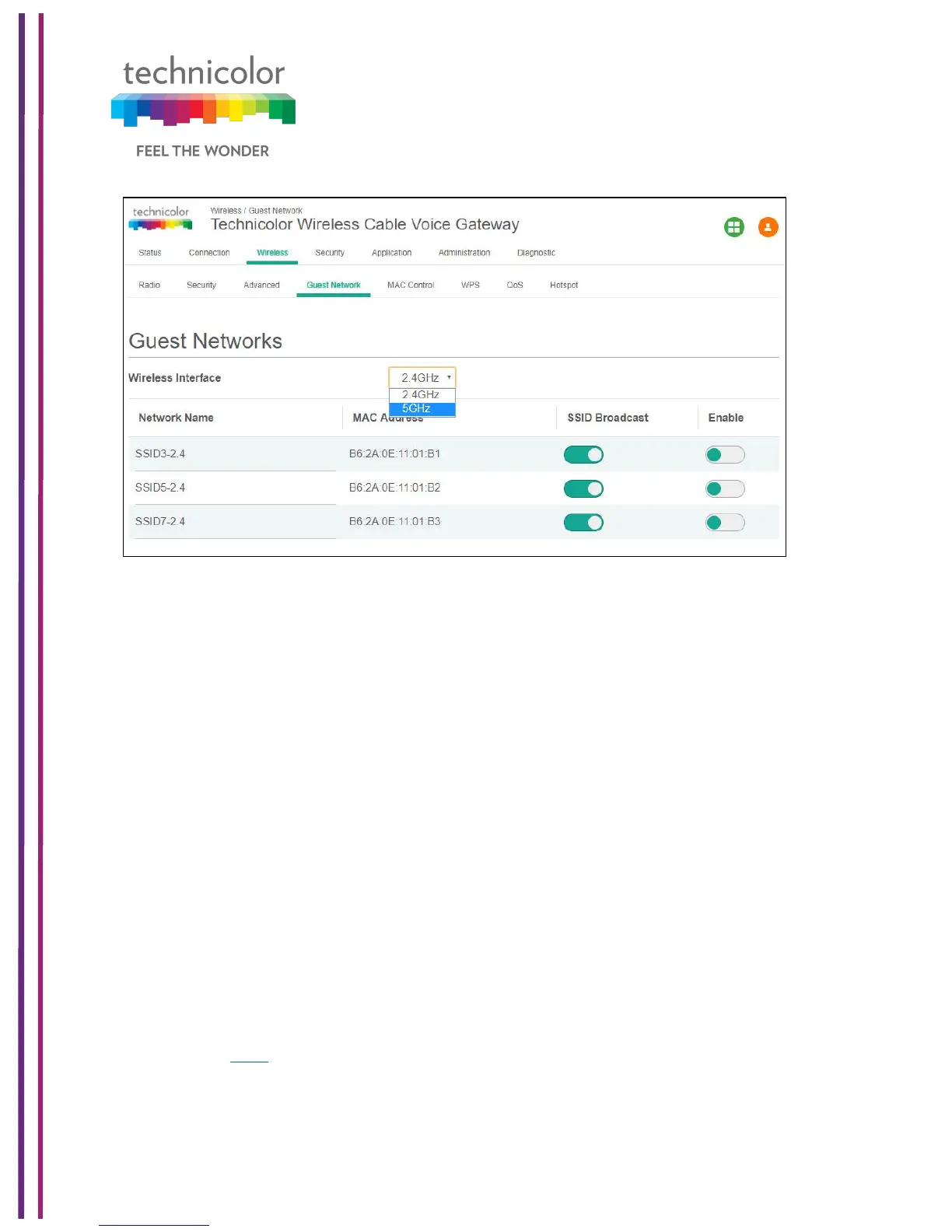3/6/2018 Proprietary and Confidential - Technicolor 64
The Network Name shown here is the Guest Network name and different from the Network
Name on the previous “Radio” tab. The user can change the default “SSID3- 2.4” to the
The MAC address of the wireless interface is displayed in this field.
User can enable or disable this feature by the toggle button provided under SSID Broadcast;
this is similar to Network Name “Hide” feature on the Radio tab in that it prevents the SSID
The user can enable or disable the Guest SSID by this toggle button.
7.4.1.2 Guest LAN Settings
SSIDs corresponding to the Wireless Interface selection are shown here.
Please refer to 7.2.1 Security tab; settings are same. The user can select Security Mode,
Encryption and the Network Password.
