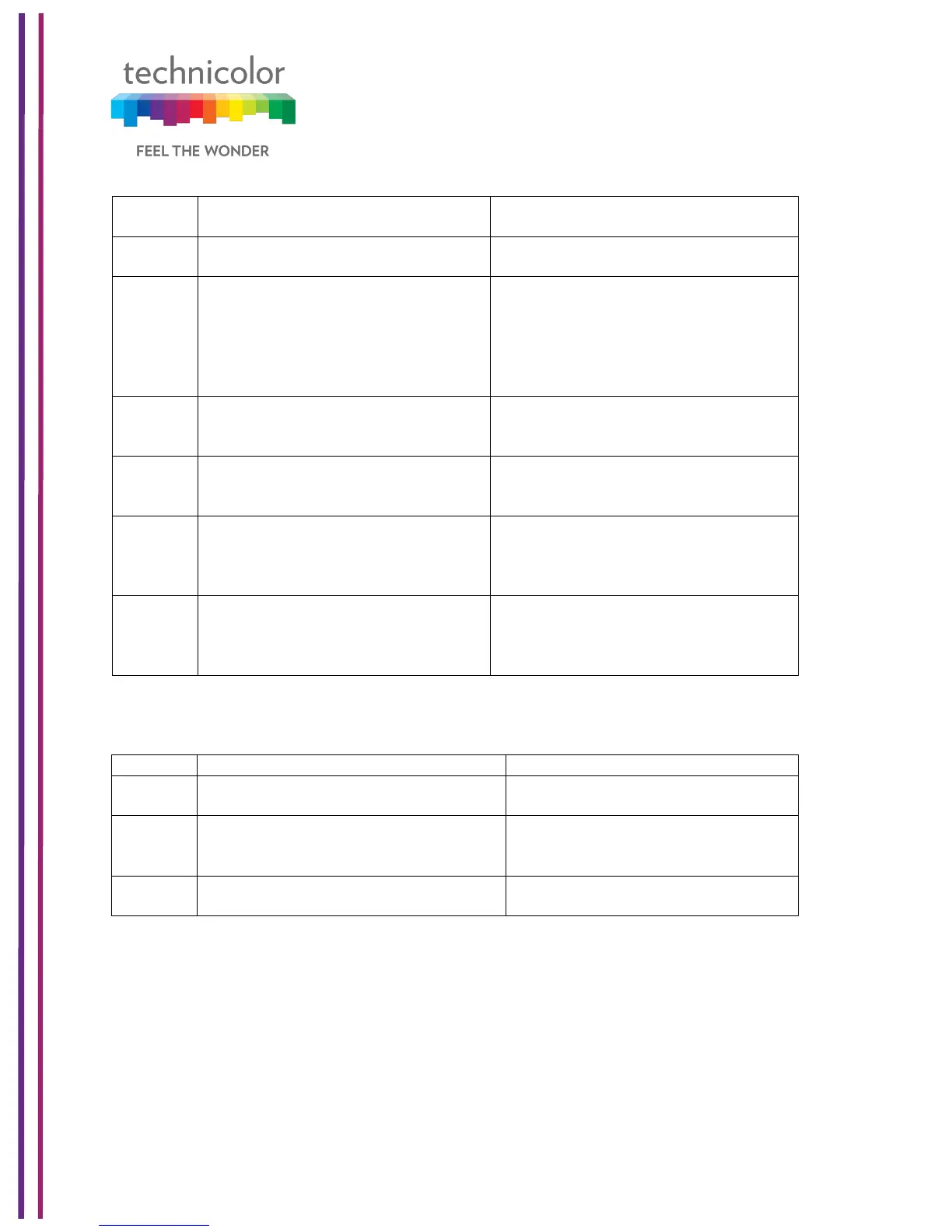3/6/2018 Proprietary and Confidential - Technicolor 66
rdkbRgDot11BssClosedNetwork
Controls whether the device will
operate in closed network mode.
Controls what stations will be given
access to the device.
This object defines the maximum
number of STAs that can connect to
this SSID. Note that the maximum
number of STA across all SSIDs in the
AP is 128. Default value is 128 for all
rdkbRgDot11BssCountStaAsCpe
This setting is used to control
counting STAs in Max-Count of
Provides the BSS Id Web UI or
Wireless ON/OFF (if exist) status that
is set by the user.
Determines/Sets whether this BSS is a
Hotspot BSS. This allows the MSO to
specify which BSS is configured for
Hotspot Operation.
rdkbRgDot11BssApIsolation
AP Isolation (Access Point
Isolation) allows isolating traffic
between CPEs on the same Wi-Fi
SSID.
The following MIBS determine how many user controlled and admin controlled Guest Wi-Fi
can be configured and displayed in GUI:
rdkbRgDot11ExtMbssUserControl
Sets the number of user controlled
guest networks via Web UI
rdkbRgDot11ExtMbssUseNonvol
Allows to save additional BSS
parameters to non-vol if set to
rdkbRgDot11ExtMbssAdminControl
Sets the number of admin controlled
guest networks via Web UI