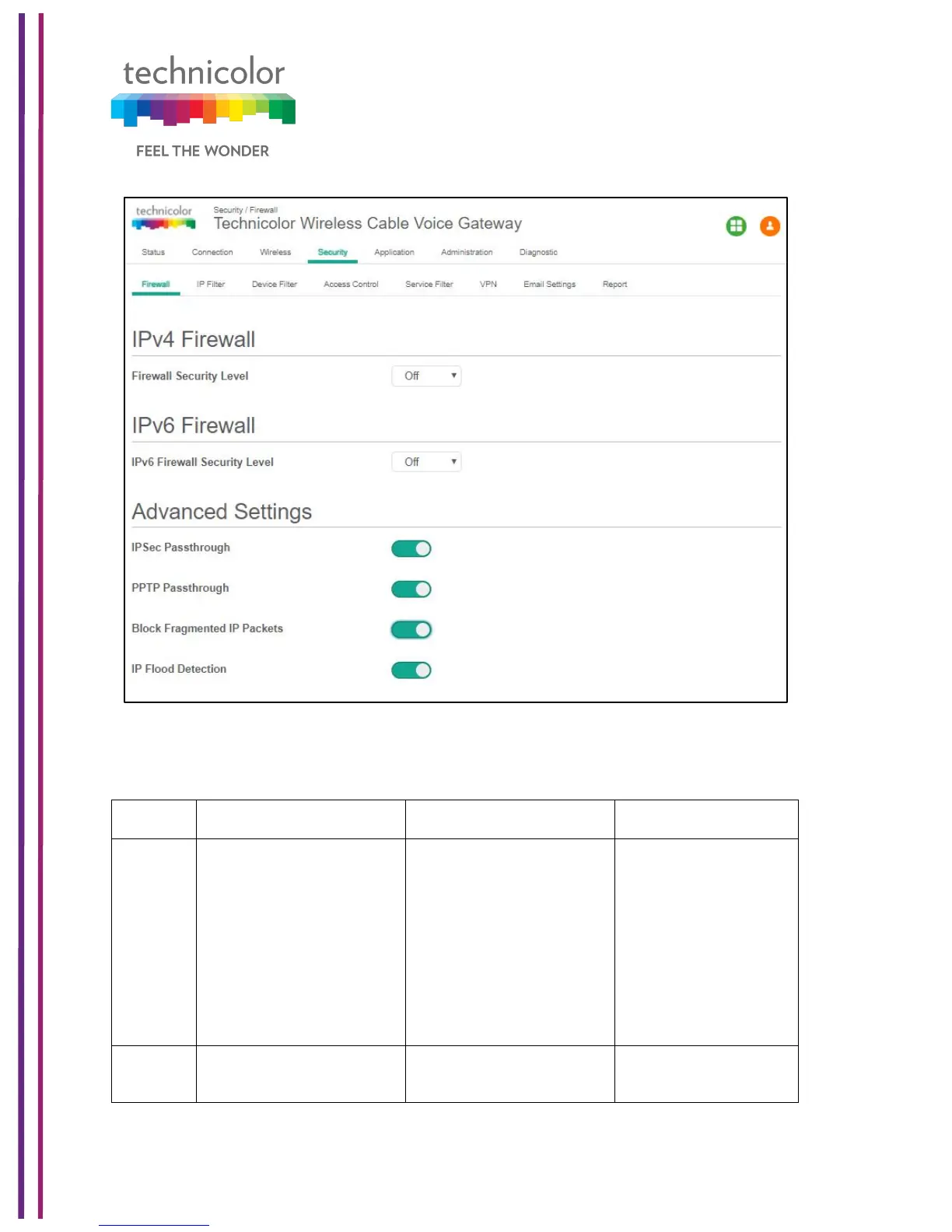3/6/2018 Proprietary and Confidential - Technicolor 79
The following table explains the traffic restrictions while setting the firewall level to various
levels – High, Medium, Low and Off.
Restrictions on inbound
traffic
Restrictions on outbound
traffic
All unsolicited inbound
traffic is blocked, and
Intrusion Detection is
enabled.
All traffic except the
following are restricted:
• HTTP and HTTPS (TCP
ports 80, 443)
• DNS (TCP/UDP port 53)
• NTP (UDP ports 119, 123)
• Email (TCP ports 25, 110,
143, 465, 587, 993, 995)
• VPN (GRE, UDP port 500,
TCP port 1723)
• iTunes (TCP port 3689)
Both inbound and
outbound traffic are
restricted
Inbound traffic is blocked for
the following services:
No restrictions - Outbound
connections are allowed by
the firewall regardless of the