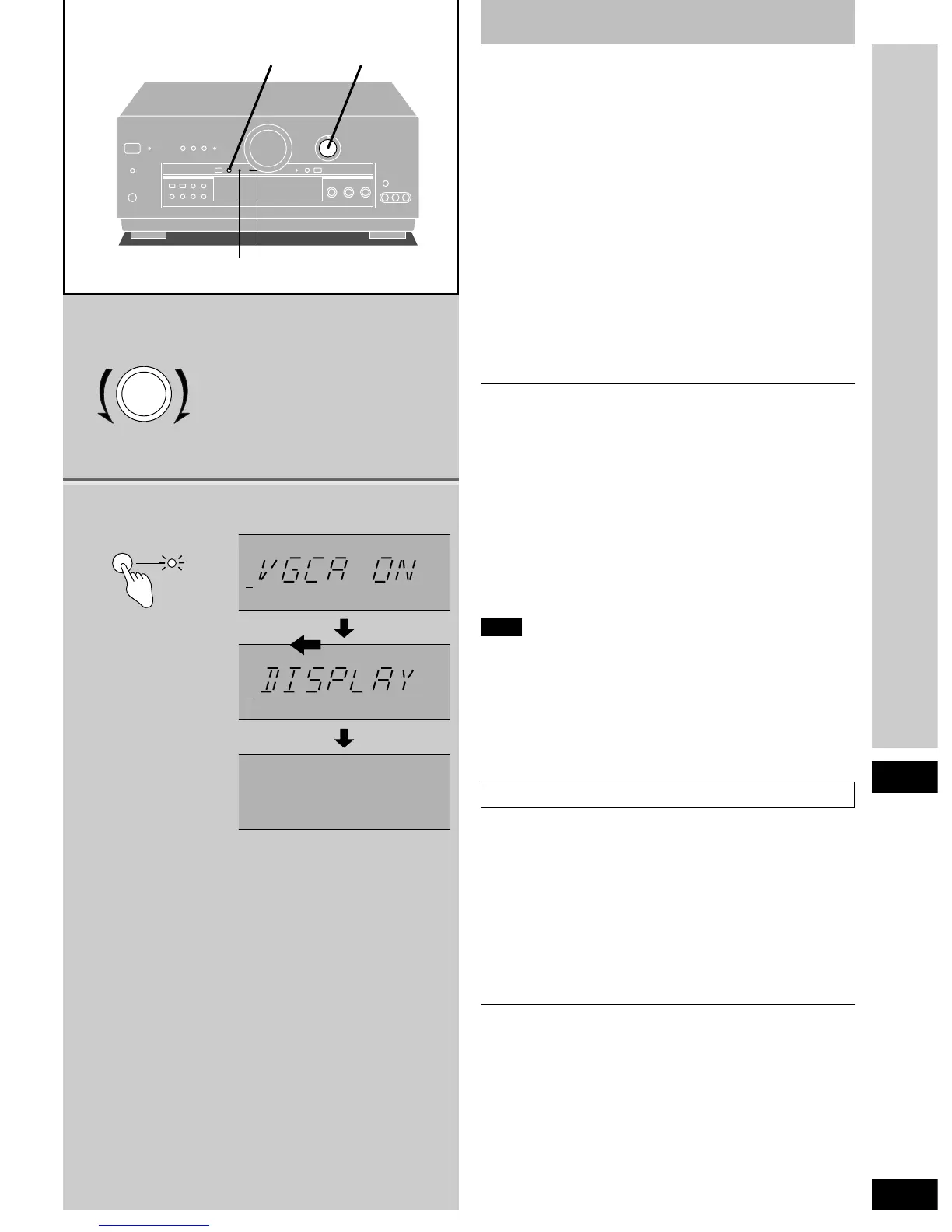S
VGCA mode
This unit features a state-of-the-art variable gain control amplifier
(VGCA). This feature cuts down greatly on noise encountered
during normal use.
1 Turn [INPUT SELECTOR] to select the
source.
2 Press [VGCA].
The “VIA TONE” indicator goes out and the “ON” indicator
lights when “VGCA” is selected.
“VGCA ON” is displayed, then “DISPLAY OFF” scrolls
across the display. The display then turns off.
If TUNER was chosen as the source, the current frequency
is shown.
3 Start the desired source.
Follow your equipment’s operating instructions.
To confirm the current display
Press [VGCA].
The display comes on for about 4 seconds.
To turn VGCA off
¡¡
¡¡
¡When the display is off
1Press [VGCA].
2Press [VGCA] again to turn VGCA off.
¡¡
¡¡
¡When the display is on
Press [VGCA].
For your reference
You can set the VGCA mode for each source.
Each source will retain the selected mode.
Note
¡ Tone quality (bass and treble) cannot be adjusted in this mode.
¡ In STEREO mode, no sound comes from the subwoofer when
VGCA is turned on.
¡ This mode can only be used with analogue input. VGCA is
turned off if you select digital input.
¡ DSP sound modes cannot be selected while VGCA is on.
These modes are also canceled when VGCA is turned on and
STEREO mode is engaged.
To have the display on constantly
The display is turned off while VGCA is on to cut down on
unnecessary noise. Do the following if you would prefer to have
the display on.
11
11
1 Turn [INPUT SELECTOR] to select a source other
than TUNER.
22
22
2 Press [VGCA] to turn VGCA on.
33
33
3
After the display turns off
Press and hold [VGCA] for about 4 seconds until the
display comes on.
This setting remains active even if the unit is turned off.
Repeat the procedure to turn the display off again.
Operations
2
