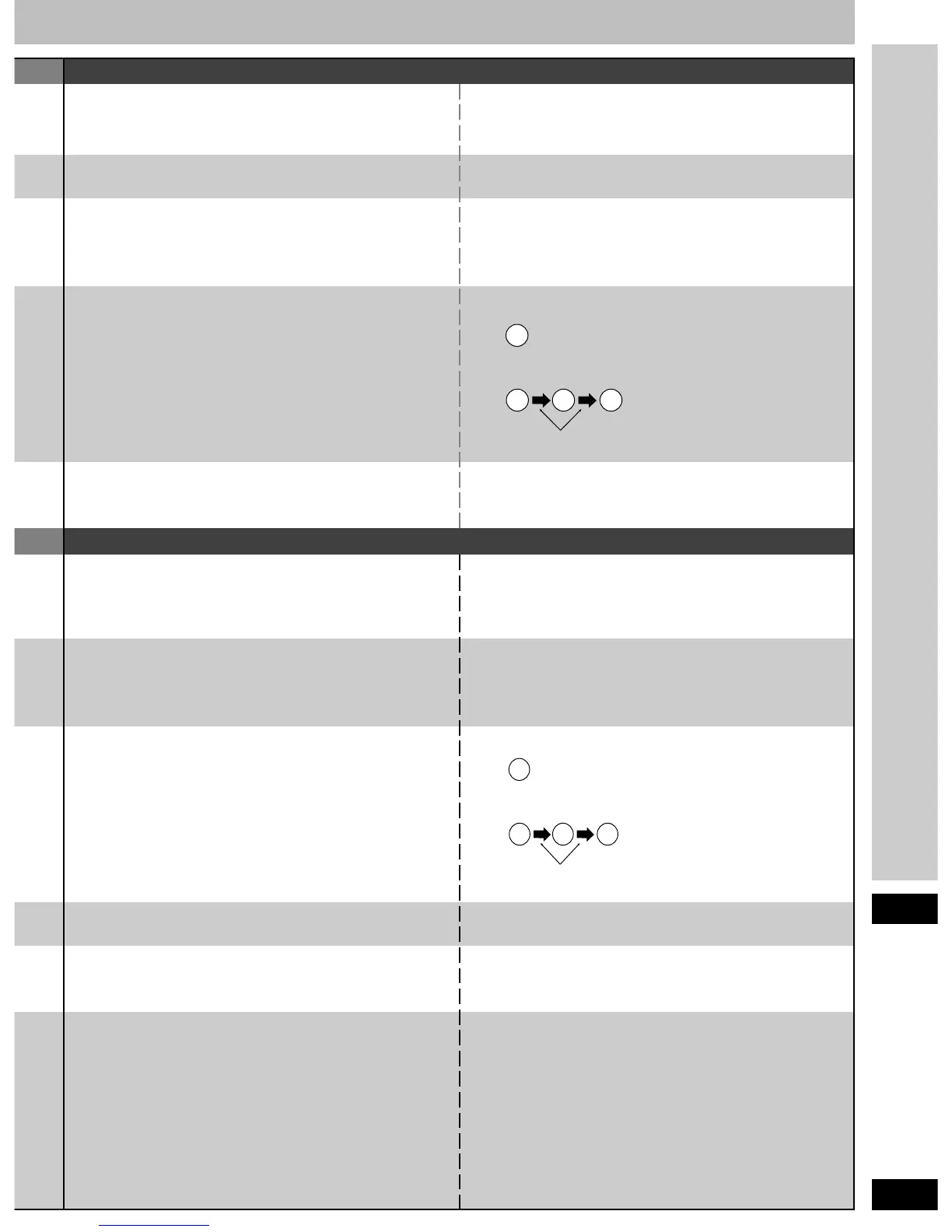43
RQT5518
(Example: Channel 1)
(Example: Channel 10)
within 10 seconds
To watch TV broadcasts
To turn the TV ON/OFF
To select the TV/AV mode
To turn the VCR player ON/OFF
To start play
To select the desired channel directly
To stop play
To adjust the volume
To select the desired channel directly
To watch video tapes
In the stop mode
To fast-forward or rewind the video tape
To select the desired channel sequentially
To select the desired channel sequentially
1
0
≥10/ENTER
1-/--
Remote control
(Example: Channel 1)
(Example: Channel 10)
within 10 seconds
1
0
≥10/ENTER
1-/--
