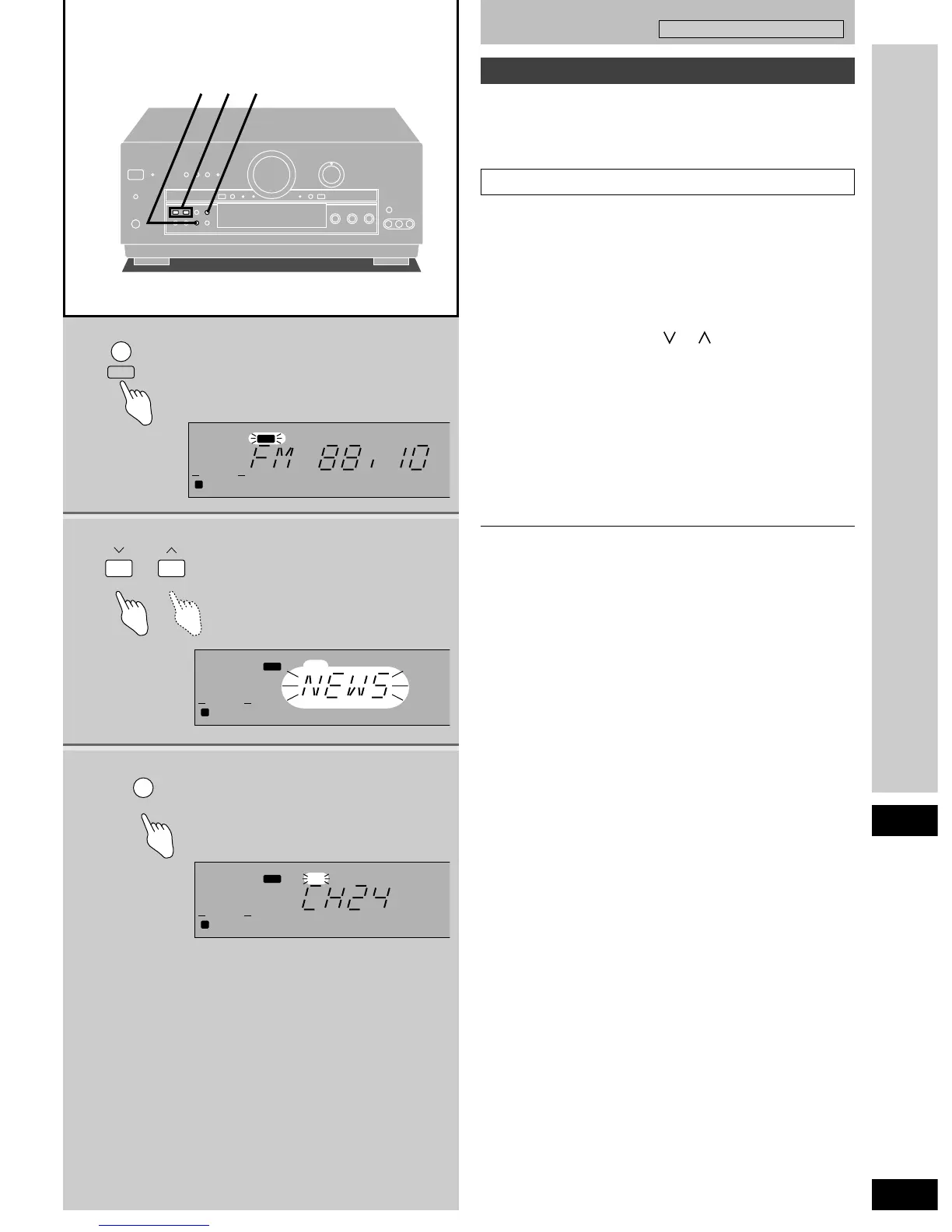33
RQT5518
1
2
3
321
RDS
TUNING
PTY SELECTOR
PTY SEARCH
MEMORY
TUNED STEREO
SPEAKERS
MHz
RDS
A
TUNED STEREO
SPEAKERS
PTYRDS
A
TUNED STEREO
SPEAKERS
PTYRDS
A
RDS broadcasts
Only for the United Kingdom
PTY search and EON tuning
Before trying to use these functions, it is necessary to preset radio
stations into the receiver’s memory (a pages 30 and 31). Neither
of these functions will work if stations have not been preset.
PTY search
Carry out this operation while listening to an FM broadcast.
PTY search finds a particular type of program for you.
1 Press [RDS].
2 Press [TUNING, , , PTY
SELECTOR] to select the desired
program type.
Each time you press the button, the PTY display will change
in sequence. (For PTY displays: a page 35.)
3
While the PTY display is flashing (approx. 10 seconds)
Press [MEMORY, PTY SEARCH].
“PTY” flashes while the search is carried out.
When the selected type of program is located
The receiver automatically switches over to the station
broadcasting the program. The PTY indicator continues to flash for
about two seconds after the program is found. During this time the
display changes, first showing the preset channel number, then
the frequency of the station, and finally the previously selected
display mode is resumed.
Restarting a search
It is possible to restart the search during the two seconds that the
PTY indicator is flashing after the program is found, simply by
pressing [MEMORY, PTY SEARCH] again.
It is also possible to search for the same kind of program on
another station by pressing [MEMORY, PTY SEARCH] at any time
if the display is in PTY mode. If [MEMORY, PTY SEARCH] is
pressed in any other mode, the message “SELECT PTY FIRST”
scrolls across the display.
If the desired type of program is not found
“NO PTY” will be displayed for a moment, then the current
frequency and the receiver will return to the original display.
Radio functions
