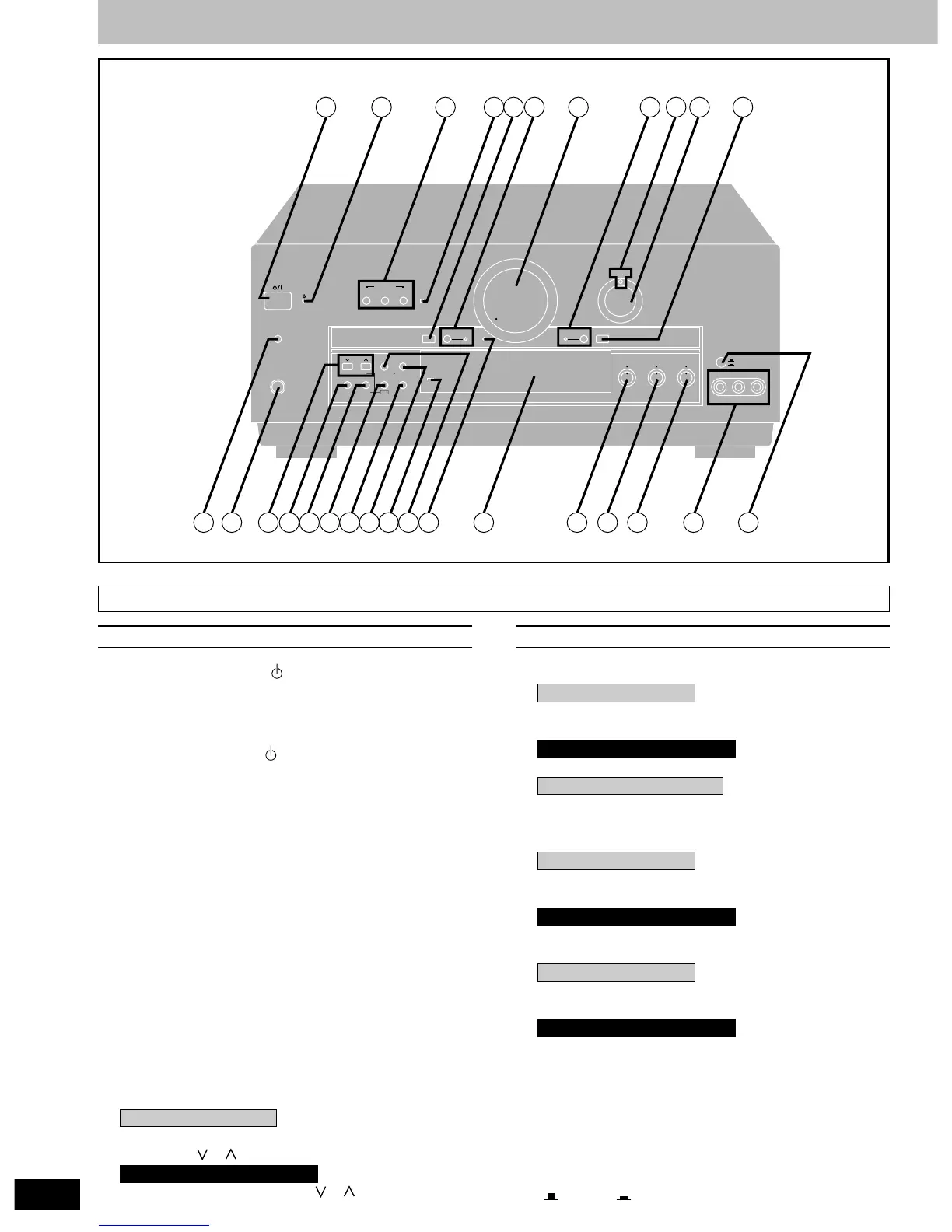RQT5518
6
Front panel controls
SPEAKERS
A B BI-WIRE BI-AMP
VOLUME
MIN MAX
DIGITAL
INPUT SELECTOR
TUNING PRESET MEMORY
BAND
FM MODE
DSP SOUND MODE
DVD 6CH INPUT
VGCA
ON
VIA TONE
MIN MAX MIN MAX L R
BALANCETREBLEBASS
VCR 2
VCR 3
VCR 3
VIDEO IN
L AUDIO IN R
TAPE MONITOR DIGITAL INPUT
PHONES
TIMER
-MODE
–TIME
RDSEON
PTY SELECTOR
DISPLAY MODE PTY SEARCH
WAKE
32 4
5 6
71 8 9 10 11
1312 1514 16 17 18 20 2119 22 23 24 25 26 27 28
No. Name Ref.page
Main unit
No. Name Ref.page
qq
qq
q Standby/on switch ( /l) .................................. 17
Press to switch the unit from on to standby mode or vice
versa.
In standby mode, the unit is still consuming a small amount of
power.
ww
ww
w Standby indicator ( )
When the unit is connected to the AC mains supply, this
indicator lights up in standby mode and goes out when the unit
is turned on.
ee
ee
e Speaker select buttons
(SPEAKERS, A, B, BI-WIRE) ...................... 17, 22
rr
rr
r Bi-amp indicator (BI-AMP) ............................... 24
tt
tt
t DVD 6CH input select button
(DVD 6CH INPUT) .............................................. 26
yy
yy
y VGCA mode select button/indicator
(VGCA, ON)........................................................ 27
uu
uu
u Volume control (VOLUME)............................... 23
ii
ii
i Tape monitor button/indicator
(TAPE MONITOR) .............................................. 24
oo
oo
o Digital input indicator (DIGITAL)..................... 22
!0!0
!0!0
!0 Input selector (INPUT SELECTOR) ...........17, 22
!1!1
!1!1
!1 Digital input select button
(DIGITAL INPUT) ............................................... 22
!2!2
!2!2
!2 Timer button (TIMER, -MODE, –TIME) ............ 49
!3!3
!3!3
!3 Headphones jack (PHONES) ........................... 36
!4!4
!4!4
!4 For the United Kingdom
Tuning/PTY select buttons
(TUNING, , , PTY SELECTOR) ...........28, 33
For Australia and New Zealand
Tuning buttons (TUNING, , ) ................... 28
!5!5
!5!5
!5 Band select button (BAND) ............................. 28
!6!6
!6!6
!6 For the United Kingdom
FM mode select/EON button
(FM MODE, EON).........................................28, 34
For Australia and New Zealand
FM mode select button (FM MODE) ................ 28
!7!7
!7!7
!7 Only for the United Kingdom
RDS button (RDS) ............................................. 32
!8!8
!8!8
!8 DSP sound mode select button
(DSP SOUND MODE) ........................................ 22
!9!9
!9!9
!9 For the United Kingdom
Memory/PTY search button
(MEMORY, PTY SEARCH) .......................... 30, 33
For Australia and New Zealand
Memory button (MEMORY) .............................. 30
@0@0
@0@0
@0 Wake indicator (WAKE).................................... 49
@1@1
@1@1
@1 For the United Kingdom
Preset channel/Display mode select button
(PRESET, DISPLAY MODE) ....................... 31, 32
For Australia and New Zealand
Preset channel button (PRESET) .................... 31
@2@2
@2@2
@2 Via tone indicator (VIA TONE) ......................... 27
@3@3
@3@3
@3 Display section ................................................... 7
@4@4
@4@4
@4 Bass control (BASS)......................................... 25
@5@5
@5@5
@5 Treble control (TREBLE) .................................. 25
@6@6
@6@6
@6 Balance control (BALANCE)............................ 25
@7@7
@7@7
@7 VCR 3 terminals (VCR 3) .................................. 11
@8@8
@8@8
@8 VCR 2/VCR 3 select button
( VCR 2, VCR 3) .......................................... 25
